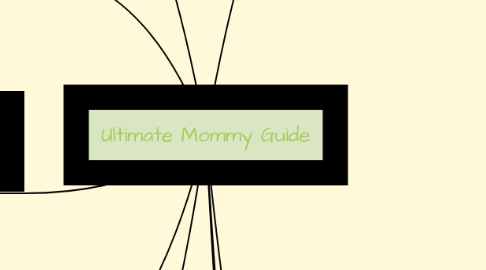
1. Contact
1.1. The Contact page will provide an easy to use messenger box that allows for the visitor to directly send questions and comments to the creator. There will also be links to other social media sites connected with this one.
1.1.1. Third Layer
1.1.1.1. Digital Photo Editing and Logos: This will enhance images placed on this page. The logo will be placed on every page.
1.1.1.2. Google Form: This will be the set up of the message box provided for the visitor to ask questions and leave comments.
1.1.1.3. Graphic Design: This will be used to enhance the visual aspects, creating eye pleasing visuals for the visitors.
2. Pregnancy
2.1. The Pregnancy Page will provide informative, fun, and encouraging information for the visitor to explore. It will provide what you can expect with pregnancy, great baby shower ideas, and tips and tricks for making pregnancy the best it can be.
2.1.1. Third Layer
2.1.1.1. Digital Photo Editing and Logos: This will enhance images placed on this page. The logo will be placed on every page.
2.1.1.2. Infographics: They will be used to enhance information in a fun, appealing way.
2.1.1.3. Video or Animations: They will be used to enhance information in a fun, appealing way. They will be used for tutorials, DIY videos, etc.
2.1.1.4. Graphic Design: This will be used to enhance the visual aspects, creating eye pleasing visuals for the visitors.
2.1.2. Page Element Ideas
2.1.2.1. Baby Shower
2.1.2.1.1. Guest Sign In
2.1.2.1.2. Games
2.1.2.2. Perfect Hospital Bag
2.1.2.2.1. Must Haves
2.1.2.2.2. Take it Or Leave it
2.1.2.2.3. Leave at Home
2.1.2.2.4. For Baby
3. Baby's First Year
3.1. The Baby's First Year page will provide informative, fun, and encouraging information for the visitor to explore. It will provide what you can expect within the baby's year, fun room ideas, educational games and activities for baby's development, and tips and tricks that will make baby's first year full of growth and bonding.
3.1.1. Third Layer
3.1.1.1. Digital Photo Editing and Logos: This will enhance images placed on this page. The logo will be placed on every page.
3.1.1.2. Infographics: They will be used to enhance information in a fun, appealing way.
3.1.1.3. Video or Animations: They will be used to enhance information in a fun, appealing way. They will be used for tutorials, DIY videos, etc.
3.1.1.4. Graphic Design: This will be used to enhance the visual aspects, creating eye pleasing visuals for the visitors.
3.1.2. Page Element Ideas
3.1.2.1. How to make baby food
3.1.2.1.1. Tools
3.1.2.1.2. Recipes
3.1.2.2. Room Decor
3.1.2.3. The Perfect Diaper Bag
4. Home
4.1. The Home page will provide a engaging outline of what is provided on the site to grab the visitor's interest immediately, encouraging them to continue exploring the site. Also, links of new information added will be placed here to allow easy access for returning visitors.
4.1.1. Third Layer
4.1.1.1. Digital Photo Editing and Logos: This will enhance images placed on this page. The logo will be placed on every page.
4.1.1.2. Social Media: Social Media icons will be used on the About page to connect visitors to the social media sites corresponding with this one.
4.1.1.3. Graphic Design: This will be used to enhance the visual aspects, creating eye pleasing visuals for the visitors.
5. About
5.1. The About page will provide a brief overview of what the man objectives of the site are. It will encourage not just mommies, but any form of parental figure that there are fun, informative ways to grow and bond with their children.
5.1.1. Third Layer
5.1.1.1. Digital Photo Editing and Logos: This will enhance images placed on this page. The logo will be placed on every page.
5.1.1.2. Social Media: Social Media icons will be used on the About page to connect visitors to the social media sites corresponding with this one.
5.1.1.3. Screencast Presentation: This will highlight all of the main points within the site allowing for visitors to see what the site is about in a brief, entertaining video.
5.1.1.4. Graphic Design: This will be used to enhance the visual aspects, creating eye pleasing visuals for the visitors.
6. This site will encourage not just mommies, but any form of parental figure that there are fun, informative ways to grow and bond with their children.
7. Referemces
7.1. The Reference page will provide all the references for the information used within the site.
7.1.1. Digital Photo Editing and Logos: This will enhance images placed on this page. The logo will be placed on every page.
7.1.2. Graphic Design: This will be used to enhance the visual aspects, creating eye pleasing visuals for the visitors.
8. Story
8.1. The Story page provides a place for visitors to share their stories that they have experienced with other views.
8.1.1. Third Layer
8.1.1.1. Google Forms: This will provide the visitor a way to add their stories onto the site.
8.1.1.2. Social Media: Social Media icons will be used on the About page to connect visitors to the social media sites corresponding with this one.
8.1.1.3. Graphic Design: This will be used to enhance the visual aspects, creating eye pleasing visuals for the visitors.
8.1.1.4. Digital Photo Editing and Logos: This will enhance images placed on this page. The logo will be placed on every page.
9. Resources
9.1. The Resource page will provide various resources for visitors to find outside information, shopping places, and mommy groups to be apart of.
9.1.1. Third Layer
9.1.1.1. Graphic Design: This will be used to enhance the visual aspects, creating eye pleasing visuals for the visitors.
9.1.1.2. Digital Photo Editing and Logos: This will enhance images placed on this page. The logo will be placed on every page.
9.1.1.3. Social Media: Social Media icons will be used on the About page to connect visitors to the social media sites corresponding with this one.

