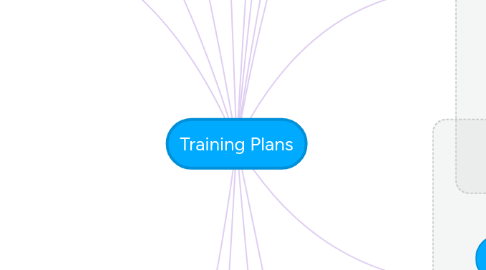
1. TP Page
1.1. TP Details
1.1.1. is displayed if description is set
1.2. TP Information
1.3. Training Plan Add-in PART: Courses
1.3.1. Statuses
1.3.1.1. Locked
1.3.1.1.1. Topltip
1.3.1.1.2. Non-clickable
1.3.1.2. Not Started
1.3.1.3. In Progress
1.3.1.4. Completed
1.3.2. Actions
1.3.2.1. Go to Course
1.3.2.2. If user is not enrolled: Enroll or message
2. Create/ Edit page
2.1. Fields:
2.1.1. Training Plan Description
2.1.1.1. TP Description add-in part is displayed in TP site as it works for courses
2.1.2. Training Plan Administrators /Learners/ Visitors
2.1.2.1. Administrators/Visitors are added only in TP site
2.1.2.2. Learners are added into TP site and non-locked Courses
2.1.2.3. When course is added to already existing training plan (or order, prerequisites changed) learners should be added to new course
2.1.3. Certificate
2.1.3.1. Certificate Template for Training Plan
2.1.3.1.1. Only certificates for TP are available
2.2. Training Plan Options
2.2.1. Published
2.2.1.1. Validation Rules for Publishing
2.2.1.1.1. When a TP is not published, Only of the LMS Published Courses can be selected in TP
2.2.1.1.2. When a TP is set to Published and not dates are used, Only Published courses can be added in TP
2.2.1.1.3. Publishing validation occurs which checks whether all included courses are available for the duration of the TP on create/ update event. If there is a conflict the admin should be informed which of the courses has a conflict and advised to resolve this conflict.
2.2.1.1.4. Validation of publishing executes by click Create/Save TP
2.2.2. Due date option is available
2.3. Training Courses to be included
2.3.1. Select Training Courses (Clickable)
2.3.1.1. List of all courses on Create/Edit TP page
2.3.1.1.1. Columns
2.3.1.1.2. Paging: 10 items per page
2.3.1.1.3. Sorting
2.3.1.1.4. Filtering
2.3.2. Category
2.3.3. Delete
2.3.4. Set Completion
2.3.5. Locked
2.3.5.1. Tolltips
2.3.5.1.1. non-locked icon: You can set prerequisites for all Courses. It means that locked Course will be locked until all preceding Course(s) have been completed
2.3.5.1.2. for locked icon: Remove the prerequisites for all Courses
2.3.5.2. Impossible to lock first course in TP. It`s possible to lock all other courses
2.3.6. Reorder
3. Course Catalog App Part
3.1. Can user unenroll from courses ?
4. TP Completion
4.1. TP is Completed, if all Courses are Completed, which were set to "TP Completion" (on TP Create\Edit page) AND necessary learning items of apps were passed correctly, OR TP administrator set completion in Gradebook.
4.2. Certificate is generated (if it was set on TP Create\Edit Page) at the same moment when TP is completed.
4.3. Completion date - when the last course of TP is completed
4.4. TP is not changed from Completed to In Progress/ Not Started if:
4.4.1. Change Courses (delete or add new)
4.4.2. Change Completion Settings
4.4.3. Remove user from TP
4.4.4. Retake any courses or learning items, which were set as part of TP Completion
5. TP Certificate Expiration
5.1. Certificate is Expired If certificate expiration date is reached
6. Retake
6.1. retake training plan triggers retake of all courses inside
6.1.1. all Course Statuses Changed to Not Started
6.1.2. all attempts of learning items are not visible anymore (in TP and all courses) after Retake
6.2. Statistics pages, Reports
6.2.1. Old progress should not be shown anywhere
6.2.2. New progress after recertification should be shown in stats and reports
6.3. After retake CEU is displayed as planned
6.4. Flow
6.4.1. Line Manager/LMS admin
6.4.1.1. old request is cancelled with message 'Retake expired training plan',
6.4.1.2. New request with status Pending Approval is created
6.4.2. Automatic enrollment flow
6.4.2.1. old request is cancelled with message 'Retake expired training plan'
6.4.2.2. New Approved request is created
7. Certificates
7.1. Callout: New Certificate
7.1.1. Course
7.1.2. Training Plan
7.2. Migration: Default certificates (old and new course catalog)
7.2.1. Template for Courses
7.2.2. Template for TP
7.3. New token for add list of courses in TP certificate
7.4. Move certificates page to MVC
7.5. New Column in Grid: Type
8. Dashboard App Part
8.1. My Courses tab
8.1.1. TP: Statuses
8.1.1.1. Not completed
8.1.1.1.1. Actions
8.1.1.2. Completed
8.1.1.2.1. Actions
8.1.1.3. Completed Expired
8.1.1.3.1. Actions
8.1.1.4. Completed Expiring
8.1.1.4.1. Actions
8.1.1.5. Ended
8.1.1.5.1. No Action
8.1.1.5.2. Course is not clickable
8.1.2. Courses of TP
8.1.2.1. Go to Course / Locked
8.2. Pending
8.2.1. TP
8.2.1.1. Actions: Cancel
8.3. In Progress
8.3.1. TP
8.3.1.1. Actions:
8.3.1.1.1. Expand
8.3.1.1.2. Unenroll
8.3.1.1.3. Go to Course
8.3.1.2. Ended
8.3.1.2.1. No Action
8.3.1.2.2. Course is not clickable
8.3.2. Courses
8.3.2.1. Go to Course / Locked
8.4. Completed
8.4.1. TP
8.4.1.1. Completed
8.4.1.1.1. Actions
8.4.1.2. Completed Expired
8.4.1.2.1. Actions
8.4.1.3. Completed Expiring
8.4.1.3.1. Actions
8.4.1.4. Ended
8.4.1.4.1. No Action
8.4.1.4.2. Course is not clickable
8.4.1.5. Deleted
8.4.1.5.1. No Action
8.4.1.5.2. Course is not clickable
8.5. My certificates
8.5.1. Ended
8.5.1.1. No Action
8.5.1.2. Course is not clickable
8.5.2. Not Ended
8.5.2.1. No actions
8.5.3. Deleted
8.5.3.1. No Action
8.5.3.2. Course is not clickable
8.6. Ended
8.6.1. No actions
8.6.2. Course is not clickable
8.7. My CEUs
8.7.1. Ended
8.7.1.1. No actions
8.7.1.2. Course is not clickable
8.7.2. Not Ended
8.7.2.1. No actions
8.7.2.2. Course title is clickable
8.7.3. Deleted
8.7.3.1. No Action
8.7.3.2. Course is not clickable
9. Training Plan List
9.1. View Learner Details Page
9.1.1. TP Statuses
9.1.1.1. Not Started
9.1.1.1.1. all courses are Not Started
9.1.1.2. In Progress
9.1.1.2.1. any course is In Progress (other Not Started)
9.1.1.2.2. one Course is Completed (if >1 coures in TP), other Not Started / In Progress
9.1.1.3. Completed
9.1.1.3.1. All Courses are Completed
9.1.2. Delete Certificate
9.1.2.1. Tp Status is changed from Completed to Not Started
9.1.2.1.1. Attempts of learning items are not available from TP
9.1.2.2. Status of All Courses from TP is Not Changed
9.1.2.2.1. Attempts of learning items are displayed on courses
9.2. Approve Registrations Page
9.2.1. Approve TP request
9.2.1.1. Status of TP request is Enrolled
9.2.1.2. Registration in TP is CReated
9.2.1.2.1. User is enrolled in All UNLOCKED Courses of TP
9.2.1.2.2. Requests are not created in courses
9.2.2. Reject
9.2.2.1. Status of TP request is Rejected
9.2.2.2. Registration is not Created in TP
10. Update Api
10.1. Add New Navigation Property 'TrainingPlanCourses' to 'Courses' Entity
10.2. Add new CourseType = TrainingPlan
11. Course Reports
11.1. Expand courses of TP
12. Notifications
12.1. new notifications for training plan with similar text
12.1.1. TP Enrollment Approval Request
12.1.2. TP Approval Reminder
12.1.3. TP Completed Confirmation
12.1.4. TP Enrollment Confirmation
12.1.5. TP Cancelled Notification
12.1.6. TP Pending Approval Confirmation
12.1.7. TP Reject Confirmation
12.1.8. TP Due Date Reminder
12.1.9. TP Due Date Passed
12.1.10. TP Certificate Expiry Reminder
12.1.11. TP Certificate Expired
12.1.12. TP Published
12.1.13. TP Unpublished
12.1.14. TP Ended
13. TP Enrollment
13.1. Enrollment Flows
13.1.1. Enrollment Flow: Auto
13.1.1.1. Course1: Auto, Course2: LM, Course3: Admin
13.1.1.1.1. Approved Request is created for TP
13.1.2. Enrollment Flow: LM Approve
13.1.2.1. Course1: Auto, Course2: LM, Course3: Admin
13.1.2.1.1. Request for LM is created for TP
13.1.3. Enrollment Flow: Admin Approve
13.1.3.1. Course1: Auto, Course2: LM, Course3: Admin
13.1.3.1.1. Request for ADMIN is created for TP
13.2. User enrolls to course of TP
13.2.1. 1. Enroll in TP
13.2.1.1. add new user/ad group on create/edit TP page
13.2.1.2. add user/ad group to SP Learners group in TP site
13.2.1.3. Self-enroll into TP
13.2.2. 2. Complete any course in TP
13.2.2.1. Check for unlocked course
13.2.2.2. Check for not enrolled course: Create TP with Learner and 2 courses -> Save. Edit -> add new course
13.3. Unenroll from TP
13.3.1. User unernolls from TP
13.3.2. User unenrolls from courses of TP
