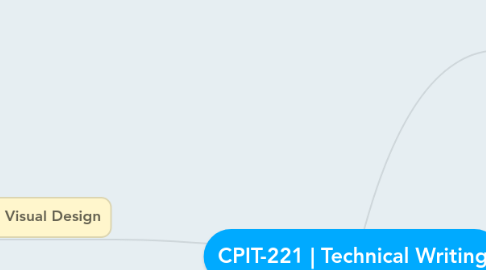
1. CH-1 | Process in Technical Communication
1.1. Defining Technical Communication
1.1.1. Technical communication is a method of researching and creating information about technical processes or products directed to an audience through media.
1.1.1.1. The information must be relevant to the intended audience
1.1.2. Academic Writing
1.1.2.1. Features :
1.1.2.1.1. Purpose
1.1.2.1.2. Knowledge of your topic
1.1.2.1.3. Audience
1.1.2.1.4. Criteria for Evaluation
1.1.2.1.5. Graphic elements
1.1.2.2. Purpose
1.1.2.2.1. Demonstrate your knowledge of the topic
1.1.2.3. Your Knowledge of Topic
1.1.2.3.1. Less than the teacher
1.1.2.4. Audience
1.1.2.4.1. The teacher
1.1.2.5. Criteria for Evaluation
1.1.2.5.1. depth
1.1.2.5.2. logic
1.1.2.5.3. clarity
1.1.2.5.4. unity
1.1.2.5.5. grammar
1.1.2.6. Statistical and Graphic Support
1.1.2.6.1. Sometimes used to explain and persuade
1.1.2.7. Examples
1.1.2.7.1. Essays
1.1.2.7.2. Exams
1.1.2.7.3. Papers
1.1.3. Technical Communication
1.1.3.1. Features
1.1.3.1.1. Purpose
1.1.3.1.2. Knowledge of your topic
1.1.3.1.3. Audience
1.1.3.1.4. Criteria for Evaluation
1.1.3.1.5. Graphic elements
1.1.3.2. Purpose
1.1.3.2.1. Accomplish a task
1.1.3.3. Your Knowledge of Topic
1.1.3.3.1. Greater than the reader
1.1.3.4. Audience
1.1.3.4.1. Variety of people with differing technical backgrounds
1.1.3.5. Criteria for Evaluation
1.1.3.5.1. Clearly organized ideas that meet the needs of busy readers
1.1.3.6. Statistical and Graphic Support
1.1.3.6.1. Used to explain conditions and present alternative courses of action
1.1.3.7. Examples
1.1.3.7.1. In-house correspondence
1.1.3.7.2. Short reports
1.1.3.7.3. Long reports
1.1.3.7.4. Proposals
1.1.3.7.5. Websites
1.1.4. Summary
1.1.4.1. Academic Writing
1.1.4.1.1. Displays your knowledge
1.1.4.1.2. Completed by a student for a teacher
1.1.4.1.3. Aims to satisfy one person, the teacher
1.1.4.2. Technical Communication
1.1.4.2.1. Plays a practical role on the job
1.1.4.2.2. Completed by an informed writer to an uninformed reader
1.1.4.2.3. Read by many readers
1.1.5. <html><img src="images/6hloktmsrm6ipmbpj8knthff7n.png">
1.2. Determining the Purpose of Your Documents
1.2.1. Question 1: Why am I writing this document?
1.2.1.1. Answer in one or two sentences
1.2.1.2. Move to the beginning of your outline
1.2.2. Question 2: What response do I want from readers?
1.2.2.1. Pinpoint what you want your audience to know, think, or feel
1.3. Analyzing Your Readers
1.3.1. Obstacles for Readers
1.3.1.1. Readers Are Always Interrupted
1.3.1.2. Readers Are Impatient
1.3.1.3. Readers Lack Your Technical Knowledge
1.3.1.4. Most Documents Have More Than One Reader
1.3.2. Ways to Understand Readers
1.3.2.1. Write Down What You Know About Your Reader
1.3.2.2. Talk With Colleagues Who Have Written to the Same Readers
1.3.2.3. Find Out Who Makes Decisions
1.3.2.4. Remember That All Readers Prefer Simplicity
1.3.3. Types of Readers
1.3.3.1. Technical Levels
1.3.3.1.1. Managers
1.3.3.1.2. Experts
1.3.3.1.3. Operators
1.3.3.1.4. General Readers
1.3.4. Decision-Making Levels
1.3.4.1. Decision-Makers
1.3.4.1.1. Translate information into action
1.3.4.2. Advisers
1.3.4.2.1. Give advice to those who make decisions
1.3.4.3. Receivers
1.3.4.3.1. Receive information contained in document
1.3.5. <html><img src="images/2c7890givme6hn1td8a2bv92fk.png">
1.4. Planning Your Documents
1.4.1. Three Principles of Organization
1.4.1.1. Write Different Parts for Different Readers
1.4.1.1.1. Readers use the “speed-read” approach for lengthy documents
1.4.1.2. Emphasize Beginnings and Endings
1.4.1.2.1. Busy readers expect to find information in predictable places such as…
1.4.1.3. Repeat Key Points
1.4.1.3.1. Use the redundant approach to organization
1.4.1.3.2. Help readers find the answer to “So what?”
1.4.2. ABC Format for Documents
1.4.2.1. Abstract: The “Big Picture” for Decision-Makers
1.4.2.1.1. Includes brief overview of document’s main points
1.4.2.1.2. Common headings include…
1.4.2.2. Body: Details for All Readers
1.4.2.2.1. Includes supporting information
1.4.2.2.2. Separate fact from opinion
1.4.2.2.3. Adopt a format that reveals much structure
1.4.2.2.4. Use graphics whenever possible
1.4.2.2.5. Headings identify topics in each section
1.4.2.3. Conclusion: Wrap-Up Leading to Next Step
1.4.2.3.1. Brings readers back to one or more central points mentioned in body
1.4.2.3.2. Provides closure to the document
1.4.2.3.3. Leads to the next step in writer’s relationship
1.4.2.3.4. Common headings include…
1.4.2.3.5. Drive home your message using one of these two formats:
1.5. Ethics in the Workplace
1.5.1. Ethical Guidelines for Work
1.5.1.1. Be Honest
1.5.1.1.1. Relate information accurately and on time
1.5.1.1.2. Convey the same information to others that you would want presented
1.5.1.2. Do No Harm
1.5.1.2.1. Use positive words and actions
1.5.1.2.2. Consider the impact words and deeds have on others
1.5.1.2.3. Make the working world a better place
1.5.1.3. Be Fair
1.5.1.3.1. Treat others fairly, regardless of differences in race, religion, disability, age, or gender
1.5.1.3.2. Respect differences in culture
1.5.1.4. Honor Intellectual Property Rights
1.5.1.4.1. Respect copyright, patent, and trademark laws
1.5.1.4.2. Credit the work of others
1.5.1.4.3. Show appreciation to collaborators
1.5.1.5. Respect Confidentiality
1.5.1.5.1. Remember that you are acting on behalf of your employer and clients
1.5.1.5.2. Obtain written permission before sharing employer or client materials
1.5.1.6. Be Professional
1.5.1.6.1. Represent your profession well
1.5.1.6.2. Act honorably
1.5.1.6.3. Meet deadlines
1.5.1.6.4. Remain current on research and technology in your field
1.5.1.6.5. Join a professional organization
1.5.2. Ethics and Legal Issues in Writing
1.5.2.1. Acknowledge Sources for Information Other Than Common Knowledge
1.5.2.2. Seek Written Permission Before Borrowing Extensive Text
1.5.2.3. Seek Written Permission Before Borrowing Graphics
1.5.2.4. Seek Legal Advice When You Cannot Resolve Complex Questions
2. CH-2 | Collaboration and Writing
2.1. Approaches to Collaboration
2.1.1. Divide and Conquer
2.1.1.1. A large project is divided into sections
2.1.1.2. Sections are assigned to team members
2.1.2. Specialization
2.1.2.1. A large project is divided into sections
2.1.2.2. Sections are assigned to team members based on their expertise
2.1.3. Sequence
2.1.3.1. Drafts of a document are passed from one person to the next
2.1.4. Dialog
2.1.4.1. Two writers pass drafts of a document back and forth
2.1.4.2. Often an editor/writer relationship
2.1.5. Synthesis
2.1.5.1. Two writers work side-by-side on a document
2.1.5.2. Most seamlessly collaborative approach
2.1.5.3. Works best when writers are very familiar with each other
2.2. Collaboration and the Writing Process
2.2.1. Guidelines for Collaboration
2.2.1.1. Get to know your team
2.2.1.2. Set clear goals and ground rules
2.2.1.3. Use brainstorming techniques for planning
2.2.1.4. Use storyboarding techniques for drafting
2.2.1.5. Agree on a thorough revision process
2.2.1.6. Use computers to communicate
2.2.2. The Writing Team
2.2.2.1. Team Leader
2.2.2.1.1. Contact for team members and clients
2.2.2.1.2. May be the project manager
2.2.2.2. Planning coordinator
2.2.2.2.1. Manages communication among team members
2.2.2.2.2. Keeps track of benchmarks and deadlines
2.2.2.2.3. Prepares for meetings
2.2.2.3. Archivist
2.2.2.3.1. Keeps minutes of meetings
2.2.2.3.2. Assembles files of all written material associated with the project
2.2.2.3.3. Prepares material to be stored in organization’s archives
2.2.2.4. Devil’s Advocate
2.2.2.4.1. Identifies potential problems
2.2.2.4.2. Helps team avoid groupthink
2.2.3. Planning
2.2.3.1. Analyze your audience
2.2.3.2. Identify the stakeholders? What is important to them?
2.2.3.3. Identify the desired outcome
2.2.3.3.1. What information will make the document successful?
2.2.3.3.2. Where can that information be found?
2.2.3.3.3. What tasks will be necessary to accomplish the team’s goals?
2.2.4. Budgeting Time and Money
2.2.4.1. Identify benchmarks—deadlines for specific tasks
2.2.4.1.1. Completion of preliminary research
2.2.4.1.2. Organization of collected information
2.2.4.1.3. Planning of graphics
2.2.4.1.4. Completion of first draft
2.2.4.1.5. Editing of late draft
2.2.4.1.6. Document design
2.2.4.1.7. Publication of document
2.2.4.2. Schedule Chart Guidelines
2.2.4.2.1. Include Only Main Activities
2.2.4.2.2. List Activities in Sequence
2.2.4.2.3. Create New Formats When Needed
2.2.4.2.4. Be Realistic About the Schedule
2.2.4.3. Managing Finances
2.2.4.3.1. Prepare a budget early
2.2.4.3.2. Know your organization’s policies for authorizing and reimbursing expenses
2.2.5. Communication
2.2.5.1. Face-to-face meetings
2.2.5.2. Electronic mail
2.2.5.3. Computer conference
2.2.5.4. Groupware
2.2.6. Modular Writing
2.2.6.1. Large documents are broken down into smaller elements
2.2.6.2. Smaller elements are assigned to different people
2.2.6.3. Smaller elements are stored electronically
2.2.6.4. Smaller elements can be assembled in to a variety of larger documents in multiple formats
2.2.6.5. Requires careful planning
2.2.6.6. Requires a thorough style guide
2.2.6.7. May include shared templates
2.2.6.8. All documents that use an element can be updated automatically with a single change to the source element
2.3. Teamwork
2.3.1. Running Effective Meetings
2.3.1.1. Common Problems with Meetings
2.3.1.1.1. Start and end too late
2.3.1.1.2. Purpose is unclear
2.3.1.1.3. Note everyone in the meeting needs to be there
2.3.1.1.4. Conversations get off track
2.3.1.1.5. Some people dominate; others don’t contribute at all
2.3.1.1.6. Meetings end with no sense of accomplishment
2.3.2. Advices
2.3.2.1. Get to Know Your Team
2.3.2.2. Set Clear Goals and Ground Rules
2.3.2.3. Use Storyboarding Techniques for Drafting
2.3.2.4. Agree on a Revision Process
2.3.2.5. Use Computers to Communicate
2.3.3. Writers and Subject Matter Experts
2.3.3.1. Writers contribute expertise in document design, writing, and editing
2.3.3.2. Subject Matter Experts (SMEs) contribute technical expertise
2.3.3.3. Guidelines for Collaborating with SMEs
2.3.3.3.1. Use the SME’s Time Wisely
2.3.3.3.2. Put Questions in Writing When Possible
2.3.3.3.3. Prepare for Interviews and Meetings
2.3.3.3.4. Treat the SME with Respect
2.3.3.4. Guidelines for Being a Collaborative SME
2.3.3.4.1. Keep Technical Communicators Informed
2.3.3.4.2. Respond to Emails and Phone Calls Promptly
2.3.3.4.3. Prepare for Interviews and Meetings
2.3.3.4.4. Treat the Technical Communicator with Respect
3. CH-3 | Visual Design
3.1. Elements of Page Design
3.1.1. White Space
3.1.1.1. Attracts attention
3.1.1.2. Guides the eye to important information on the page
3.1.1.3. Relives the boredom of reading text
3.1.1.4. Helps readers organize information
3.1.1.5. Margins
3.1.1.5.1. Use 1” to 1 ½” for most documents
3.1.1.5.2. Use more space on left margin for bindery
3.1.1.5.3. Use more space on bottom of page
3.1.1.5.4. <html><img src="images/3cchpgadeajeu36uisg48jigub.png">
3.1.1.6. Hanging Indents
3.1.1.6.1. Blocks of text to emphasize headers
3.1.1.6.2. Bulleted and numbered lists
3.1.1.6.3. <html><img src="images/4i6lfg8ssmk2r20939nf3fr32t.png">
3.1.1.7. Line Spacing
3.1.1.7.1. Use single spacing for letters, memos, short reports
3.1.1.7.2. Use 1 ½-space or double-spaced for longer documents
3.1.1.8. Paragraph Length
3.1.1.8.1. Give readers the chance to regroup
3.1.1.8.2. Shape reader expectations
3.1.1.8.3. <html><img src="images/7tnnh3bul28io5ot7pjcro9a89.png">
3.1.2. Lists
3.1.2.1. Cluster items for easy reading
3.1.2.2. Groups of three to ten items
3.1.2.3. Use bullets or numbers as appropriate
3.1.2.4. Format for ease of reading
3.1.2.5. Use parallel lead-in words
3.1.2.6. Punctuate and capitalize consistently
3.1.2.7. Use lists for
3.1.2.7.1. Examples
3.1.2.7.2. Reasons for a decision
3.1.2.7.3. Conclusions or recommendations
3.1.2.7.4. Steps in a process
3.1.2.7.5. Cautions or warnings
3.1.2.7.6. Limitations or restrictions
3.1.3. In-Text Emphasis
3.2. Elements for Navigation
3.2.1. Headings
3.2.1.1. Brief labels used to introduce new sections or subsections
3.2.1.1.1. Headings serve as a…
3.2.1.2. Use your outline to create headings and subheadings
3.2.1.3. Use substantive wording
3.2.1.4. Maintain parallel form in wording
3.2.1.5. Establish clear hierarchy
3.2.2. Running Headers and Footers
3.2.2.1. Page numbers, chapter titles, page numbers, graphic elements
3.2.2.2. Help readers locate information
3.3. Color
3.3.1. Focus attention of important details
3.3.2. Limit use of color
3.3.2.1. Color is expensive in professionally printed documents
3.3.2.2. Color printing on desktop printers can be slow
3.4. Fonts
3.4.1. Font Types
3.4.1.1. Serif fonts
3.4.1.2. Sans-serif fonts
3.4.1.3. <html><img src="images/2138sl27qfvfs96u4r19e1vh9u.png">
3.4.2. Type Size
3.4.2.1. 10-12 point type is most common
3.4.2.2. Type size appears varies from font to font
3.5. General Guidelines for Graphics
3.5.1. Determine the Purpose of the Graphic
3.5.2. Evaluate the Accuracy and Validity of the Data
3.5.3. Refer to All Graphics in the Text
3.5.4. Think About Where to Put Graphics
3.5.5. Position Graphics Vertically When Possible
3.5.6. Avoid Clutter
3.5.7. Provide Titles, Notes, Keys, and Source Data
3.6. Specific Guidelines for Six Graphics
3.6.1. Tables
3.6.1.1. Use Informal Tables as Extensions of Text
3.6.1.2. Use Formal Tables for Complex Data Separated from Text
3.6.1.3. Use Plenty of White Space
3.6.1.4. Follow Conventions for Dividing and Explaining Data
3.6.1.5. Pay Special Attention to Cost Data
3.6.1.6. <html><img src="images/4vjjvdbfeitivh64thttdqeg74.png">
3.6.2. Pie Charts
3.6.2.1. Use Pie Charts Especially for Percentages and Money
3.6.2.2. Use No More Than 6 or 7 Divisions
3.6.2.3. Move Clockwise from 12:00, from Largest to Smallest Wedge
3.6.2.4. Be Creative, But Stay Simple
3.6.2.5. Draw and Label Carefully
3.6.2.6. <html><img src="images/0u0o874d07nruib8eea4mluoqj.png">
3.6.3. Bar Charts
3.6.3.1. Use a Limited Number of Bars
3.6.3.2. Show Comparisons Clearly
3.6.3.3. Keep Bar Widths Equal and Adjust Space Between Bars Carefully
3.6.3.4. Carefully Arrange the Order of Bars
3.6.3.5. Be Creative
3.6.3.6. <html><img src="images/1g89b0jddeodtsnr621385solv.png">
3.6.4. Line Charts
3.6.4.1. Use Line Charts for Trends
3.6.4.2. Locate Line Charts with Care
3.6.4.3. Strive for Accuracy and Clarity
3.6.4.4. Do Not Place Numbers on the Chart Itself
3.6.4.5. Use Multiple Lines with Care
3.6.4.6. <html><img src="images/1fnaim9b3mgor5ivveo7o3g68n.png">
3.6.5. Flowcharts
3.6.5.1. Present Only Overviews
3.6.5.2. Limit the Number of Shapes
3.6.5.3. Provide a Legend When Necessary
3.6.5.4. Run the Sequence from Top to Bottom or from Left to Right
3.6.5.5. Label All Shapes Clearly
3.6.5.6. <html><img src="images/2i26frmdftihg3836ug9c87phm.png">
3.6.6. Technical Drawings
3.6.6.1. Choose the Right Amount of Detail
3.6.6.2. Label Parts Well
3.6.6.3. Choose the Most Appropriate View
3.6.6.4. Use Legends When There Are Many Parts
3.6.6.5. <html><img src="images/39puh26sc1hl44vbgrj5r4lsmd.png">
3.7. Misuse of Graphics
3.7.1. Confusing Bar Charts
3.7.1.1. <html><img src="images/2q783lcrod4hep7kia278sekjj.png">
3.7.2. Chartjunk
3.7.2.1. <html><img src="images/7ts7735p3ro35ktb138g1qfftg.png">
3.7.3. Confusing Pie Charts
3.7.3.1. <html><img src="images/7g1cq56dbuorai14r1fa4c5l1q.png">
3.8. Computers In the Visual Design Process
3.8.1. Templates
3.8.1.1. Quick formatting of documents
3.8.1.2. Reuse for multiple documents of the same kind
3.8.2. Style Sheets
3.8.2.1. Consistent formatting
3.8.2.2. Tagged elements can generate tables of contents
3.8.3. <html><img src="images/4l9oi0mlovcecuk1atocifnufe.png">
