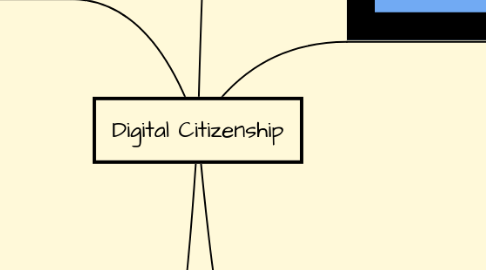
1. Teaching Do's & Dont's
1.1. Do's
1.1.1. Unofficial Guardian
1.1.2. Teach Digital Citizenship
1.1.3. Model Appropriate Behaviour
1.1.4. Explain Different Situations
1.2. Don'ts
1.2.1. Be Oblivious to Internet Usage
1.2.2. Don't Cite Sources
1.2.3. Not Answer Quetions
1.2.4. Not Set Privacy Settings
2. Other Issues on the Web
2.1. Authenticity of Information
2.1.1. Where?
2.1.2. Who?
2.1.3. Reliable?
2.1.4. Biases?
2.2. Marketing to Kids
2.2.1. Implications for Education
2.2.2. Target Kids
2.2.3. Selling Products & Services
2.3. Copyright
2.3.1. Copy & Paste Society
2.3.2. Acknowledge Intellectual Rights
2.3.3. Implications of Copying
2.3.4. Cite Your Sources
3. Web Awarness "Think Before You Click"
3.1. Internet Safety
3.1.1. Teacher, Student & Parent Resource: http://mediasmarts.ca/
3.1.1.1. Issues Children May Encounter
3.1.1.2. How to Engage with Different Media
3.1.1.3. Educational Games
3.1.2. Sexually Explicit Material
3.1.2.1. Hidden Messages
3.1.2.2. Be Aware
3.1.2.3. Content Filltering
3.1.2.4. Setting Limits
3.1.2.5. https://www.kidsintheknow.ca/pdfs/KIK_ImpactOfViewing_en.pdf
3.1.3. Privacy
3.1.3.1. Others Use Your Information
3.1.3.2. Set Privacy Settings
3.1.3.3. Watch Your Posts
4. Definition
4.1. "The norms of appropriate and responsible tech use." From: http://www.digitalcitizenship.net/
4.1.1. Ethical Thinking
4.2. Other Terms:
4.2.1. Ethical Thinking
4.2.2. Netiquette
4.2.3. Appropriate Digital Behaviour
