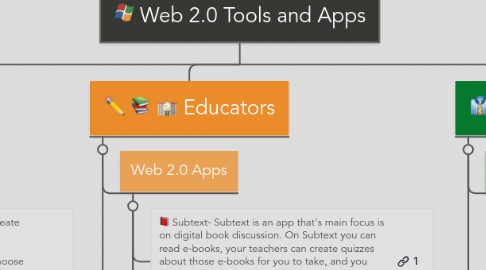
1. Athletics
1.1. Web 2.0 Apps
1.1.1. FlipBoard-Flipboard allows you to essentially create your own magazine. You can combine social network content, photos, videos, published writings, and etc. all into one place. You can choose what content you want and then put it all together to make your own magazine. Once this is done you are able to “flip” through all the content one after another. Stories can also be saved in these magazines. Any interesting article or inspirational video dealing with athletics can be combined into one document and shared with like-minded individuals. This is an efficient way of sharing information through one link rather than multiple.
1.1.2. GroupMe- GroupMe is a mobile app that is used for communication. It is basically another form of texting that allows you to have group messages with multiple people. You can be involved in multiple group chats on this app and there is an option for the messages to be sent to your device as a text message too, or just to keep the messages where you have to open the app to view them. Coaches can message their teams easily about schedule changes, etc.
1.1.3. Hudl- Hudl is an app you use to review game/practice film. It's purpose is for coaches and athletes to be able to analyze their performance within their sport. Hudl offers tools such as slow motion, text boxes, arrows, and other mark-up tools. This is a way to give athletes visual feedback.
1.1.4. Coach's Eye- Coach's Eye is an app used for video analysis. This app gives athletes instant feedback. The app offers slow motion, playback, and mark up tools. The film is also available to be shared immediately.
1.2. Web 2.0 Tools
1.2.1. Twitter- Twitter is a social networking site people use to give and receive online news.
1.2.2. Facebook- Facebook is a social networking site that people use to communicate, and share photos, videos, and links. There are groups users can join with like-minded individuals, event invitations can be created, and private messaging is offered.
1.2.3. Krossover- Krossover is a video analysis site that coaches/athletes can use to share game film, break down game film, look at shot charts, receive stats and highlights, etc.
2. Educators
2.1. Web 2.0 Apps
2.1.1. Subtext- Subtext is an app that's main focus is on digital book discussion. On Subtext you can read e-books, your teachers can create quizzes about those e-books for you to take, and you can have book discussions both privately and publicly. This is a great app for educators to use.
2.1.2. SchoolNotes- SchoolNotes allows teachers, students, and parents to all work together by sharing information. This app is mainly used by teachers to post any classroom updates/news or information related to school work. This app keeps the line of communication between everyone involved very open.
2.1.3. Notability- Notability is a great note taking app for both students and educators. You can upload PDF files, power-points, word documents and a lot more to Notability. After it is uploaded, you can take notes directly on those documents, highlight important phrases, etc. You can also pull up a blank piece of paper and take notes that way if you'd like.
2.2. Web 2.0 Tools
2.2.1. Prezi- Prezi is a tool similar to Microsoft PowerPoint that allows users to make presentations and stories with many optional features such as 3D, motion, zoom, etc.
2.2.2. Evernote- Evernote is a tool that allows you to make notes, bookmark webpages, and more. You can share your ideas across the web with this tool.
2.2.3. Pinterest- Pinterest is a tool used to share content. Users can pin and like ideas in all different categories and save them to their "boards". This tool also includes a few social networking features.
2.2.4. Ted Ed- Ted Ed is a site that features educational videos that users can share, use to create lessons with, and track the impact their lessons have made.
3. Business Professionals
3.1. Web 2.0 Apps
3.1.1. LinkedIn- LinkedIn is an app that business professionals use to connect with other like-minded individuals in their field. There are people in every field using the app and it gives you a great opportunity to learn from others and build your relationships with others in the same field as you. You can follow others to learn what they are doing and get ideas for yourself to use. You can talk with others you connect with privately through messaging, or publicly share content with all of your connections.
3.1.2. Dropbox- Dropbox automatically syncs files as you edit them. It is an app used for cloud storage, and 2G of storage are free with this app. With this app your photos, documents, and videos can be taken anywhere in one convenient place!
3.1.3. Diigo- Diigo is a social bookmarking app that allows members to highlight and attach sticky notes to web pages and then share it with other members. You can also tag/bookmark entire web pages.
3.2. Web 2.0 Tools
3.2.1. Google+- Google+ is a social networking tool that helps people interact online through video chats, photo sharing, discussions, and more.
3.2.2. Outlook365- Outlook365 is a branch off of Microsoft Office. This tool is used for communicating with others, through email.
3.2.3. Skype- Skype is a service people can use to video/voice call other live users over the internet. This tool is used in the business world for meetings/conference calls, etc.
