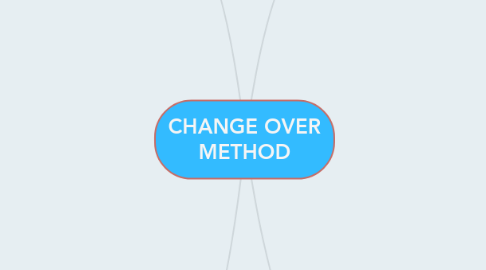
1. PILOT IMPLEMENTATION
1.1. PROS
1.1.1. If new system fails, only one part of the company is affected
1.1.2. it is possible to train staff in one area only, which is much mrs faster and less costly than parallel running
1.1.3. The cost are less then parallel running, since only one par at of the system is being used in the pilot
1.2. CONS
1.2.1. it is more expensive than direct changeover, since each pilot scheme needs to be evaluated before the next stage is introduced
1.2.2. It can be slow to get a pilot to completely replace the old system.
1.2.3. if the system fails in one of the branches, data can be lost
1.3. DESCRIPTION
1.3.1. this method is ideal for large organisations that have lots of locations or branches where new system can be used by one branches and then transferred to other branches over time
2. PHASED IMPLEMENTATION
2.1. PROS
2.1.1. If the latest part fails, it is only necessary to go back in the system to the point of failure, hence failure is not disastrous
2.1.2. It is possible to ensure the system works properly before expanding
2.1.3. Easy to train staff by letting them learn new skills on each phase as it is introduced.
2.1.4. only need to pay for work to be done once
2.2. CONS
2.2.1. Slower than direct implementation.
2.2.2. you have to wait until all the phases are complete before you can evaluate the whole change over.
2.2.3. It is more expensive than direct changeover, since it is necessary to evaluate each phase before moving to the next stage
2.2.4. if there is a problem, then some data may be lost
2.3. DESCRIPTION
2.3.1. one module at a time can be implemented in phases until the whole system is implemented
3. DIRECT CHANGEOVER
3.1. PROS
3.1.1. benefits are immediate
3.1.2. costs are reduced - since only one system is used there is no need to pay for two sets of staffs
3.1.3. there is less likelihood of a malfunction since the new system will have been fully tested
3.1.4. fastest method of implementation
3.2. CONS
3.2.1. Most difficult to train staff on as there was no training before the change over.
3.2.2. Most stressful for the users - the old system has gone so there is no going back if they have difficulties.
3.2.3. Most stressful for the developers - all the data and files from the old system will have to be converted ready for use on the new one.
3.2.4. Most risky - if the new system does not work properly then there is nothing to fall back on.
3.3. DESCRIPTION
3.3.1. stop using the old system one day and start using the new system the next day
4. PARALLEL RUNNING
4.1. PROS
4.1.1. if the new system fails, the old system is still available as a back-up
4.1.2. it is possible to train staff gradually
4.1.3. staff have time to get used to the new system
4.1.4. Both systems can easily be compared.
4.2. CONS
4.2.1. it is more expensive than direct changeover, since extra staff are needed to run both system altogether
4.2.2. Some risk - there is a greater chance of confusion or errors if the two different systems are being run side-by-side.
4.3. DESCRIPTION
4.3.1. the old system computer system is run alongside the new computer system for a period of time until all the people involved with the new system are happy it is working correctly. The old system is then switched off and all the work is done entirely on the new system