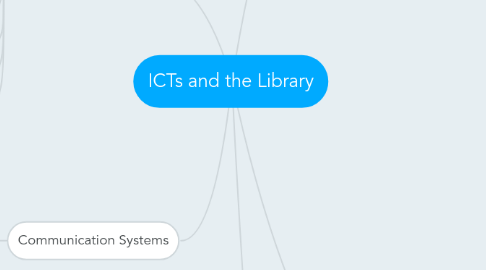
1. Library Systems
1.1. Library Website
1.1.1. Pages on Library Web Server
1.1.2. Twitter
1.2. E-reserves
1.3. OneSearch (discovery layer)
1.4. Library Catalog
1.5. Find it! (link resolver)
1.6. Databases We License or Purchase
1.7. LibGuides
1.8. Remote access
2. Communication Systems
2.1. Telephone
2.2. Chat Service
2.3. Email
2.4. Texts (SMS)
2.5. Web forms
3. Owned/Licensed by the College
3.1. On Desktops
3.2. On Laptops
3.3. On Tablets
4. Hardware
4.1. Owned by Students and Faculty
4.1.1. Used on Site
4.1.1.1. Laptops
4.1.1.2. Tablets
4.1.1.3. Mobile phones
4.1.2. Used Outside the Library
4.1.2.1. Computers
4.1.2.1.1. Laptops
4.1.2.1.2. Desktops
4.1.2.2. Tablets
4.1.2.3. Mobile phones
4.2. Owned by the Library
4.2.1. Use on Site Only
4.2.1.1. Desktop computers
4.2.1.1.1. Windows
4.2.1.1.2. Macs
4.2.1.2. Self-checkout machines
4.2.1.2.1. Laptops
4.2.1.2.2. Books
4.2.1.3. Printers
4.2.1.4. Scanners
4.2.1.5. Assistive technology
4.2.1.6. Microform readers
4.2.2. Can Be Borrowed
4.2.2.1. Laptops
4.2.2.1.1. Windows
4.2.2.1.2. Macs
4.2.2.2. Tablets
4.2.2.2.1. iPads
4.2.2.2.2. Kindles
4.2.2.3. Calculators
4.2.2.3.1. Graphing Calculators
4.2.2.3.2. Financial Calculators
4.2.2.4. Cameras
4.2.2.5. Presentation remotes
4.2.2.6. Clickers
5. Software and Apps
5.1. Owned/Licensed by Students and Faculty
5.1.1. On Desktops
5.1.2. On Laptops
5.1.3. On Tablets
5.1.4. On Mobile Phones
