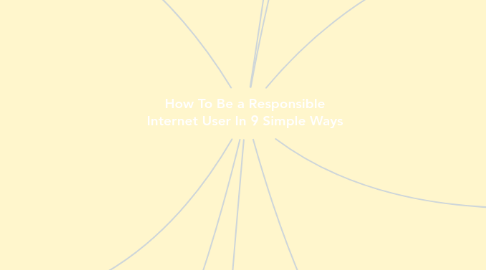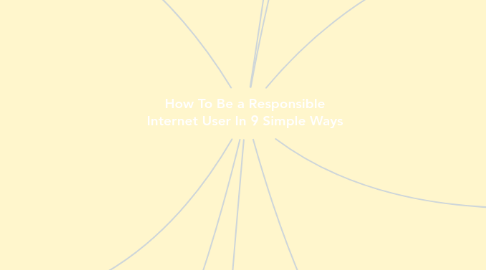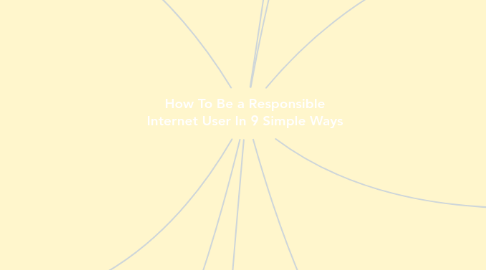How To Be a Responsible Internet User In 9 Simple Ways
作者:holly weaver
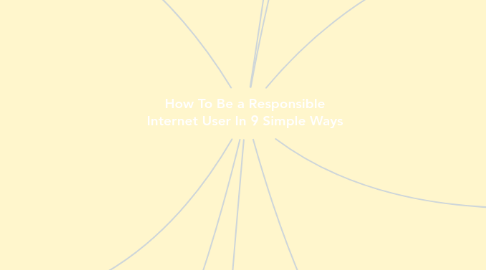
1. Digital Etiquette
1.1. Digital Etiquette is simply described as the manners in which a person uses while using the web.
1.2. Appropriate: Not snooping into your friends unlocked computer when they are away from their desk.
1.3. Inappropriate: Searching for porn at work or trying to steal the identity of another person for your own gain.
1.4. Click arrow to view video clip on Digital Etiquette
2. Digital Law
2.1. Very similar to Digital Etiquette, but Digital Law reassures digital etiquette is being used properly. It is like the police in town. What is okay to do and what is not okay to do.
2.2. Appropriate: Creating a proper work cited page after writing an essay in order to give credit where credit is due.
2.3. Inappropriate: Hacking, or plagiarizing a paper.
2.4. Click arrow to view a short video going over some example of positive and negative use of digital law
3. Digital Rights & Responsibilities
3.1. Digital Rights & Responsibilities are the privileges in which an individual has while working on the web as well as the responsibility they have for upholding them.
3.2. Appropriate: Students have the right to use the computer while at school to a limited and supervised extent.
3.3. Inappropriate: When a student abuses their privilege to work with their computers by not listening and searching the web for things not school related.
3.4. Click arrow to view article on how to balance technology in the classroom.
4. Digital Health & Wellness
4.1. Digital Health & Wellness is making sure an avid user takes care of his/her body from head to toe. We all know we get aches and pains when we stay on the computer too long.
4.2. Appropriate: Making sure your desk is ergonomically set up to help prevent shoulder aches.
4.3. Inappropriate: Sitting in front of the computer for 8 hours and not getting up to take a break or stretch.
4.4. Click arrow to view video on how to set up an ergonomic work station
5. Digital Security
5.1. Digital Security are outside resources other than humans that help prevent against viruses and software corruption.
5.2. Appropriate: Download McAfee to help scan for viruses
5.3. Inappropriate: Leaving your computer open to hackers while you travel to unsafe sights that can put viruses on your computer.
5.4. Click to view this video on how to download McAfee
6. Digital Access
6.1. Digital Access is making sure all persons has access to communicate and interact through the digital world
6.2. Appropriate: Having digital access allows people to build a PLN and meet like individuals in their field of study.
6.3. Inappropriate: Not all people have access to digital technology due to lack of funds or handicap.
6.4. Click arrow for article to find out more on how to jumpstart tech in low income schools
7. Digital Commerce
7.1. Digital Commerce is about how individuals such as yourself becomes informed how to become a knowledgable web consumer. We all know shopping online has become the "it" thing, so lets learn how to do it safely and appropriately.
7.2. Appropriate: Digital commerce gives our modern day society a chance to multi-task even more than we already to. It gives our teachers and parents a chance to do their grocery shopping and/or holiday shopping online while raising a family
7.3. Inappropriate: Without a careful eye watching, it gives our young kids an opportunity to be exposed to inappropriate sites such as porn.
7.4. Click arrow for article on how to block internet pornography
8. Digital Communication
8.1. Digital Communication allows those who live far from family to stay in touch, allows people to work from home, and allows parents to keep in contact with teachers on basically a 24/7 basis
8.2. Appropriate: Using a cell to text or call the teacher throughout the day to find out how little Jonny or Sue is doing, or advocating for positive change in the world.
8.3. Inappropriate: Consists of cyber bullying to pretending to be someone else or calling teachers after work hours to make a complaint.
8.4. Click arrow to view article on when it's appropriate to contact your child's teacher
9. Digital Literacy
9.1. Digital Literacy focuses on the amount of knowledge and individual knows about a topic at any point in time. If is also about how much technological literate a person is and isn't and the ways in which we can change that.
9.2. Appropriate: Incorporating and teaching the use of technology within a classroom to a parent in order to keep them up to date with the technology being used in the classroom.
9.3. Inappropriate: Forcing the parent to learn how to use the technology his/her child is using in the classroom. We should make sure the teacher is doing their job by making sure the child is using it properly in the class.
9.4. Click arrow to view video clip on the essential elements of digital literacy