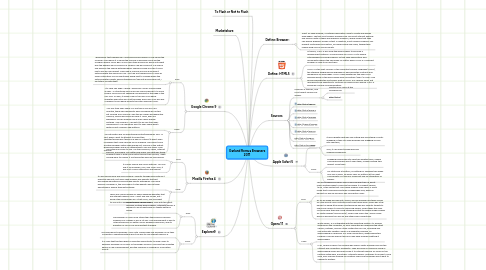
1. To Flash or Not to Flash
2. Marketshare
3. Google Chrome 9
3.1. Pros:
3.1.1. •Remember that Address Bar I mentioned before which is now called the One Bar? The reason it is called the One Bar is because much like the Google Chrome ‘Omni Bar’! In IE9 if you type a bunch of words into what was the address bar in previous IE versions IE9 will assume it is a search and perform the search with whichever search provider you tell it you’d like to use as your default. Much like in Chrome you can also have it autocomplete the search for you – but IE9 first requires you to click an allow notification of your keystrokes being sent to Google where the autocompleted results would otherwise be (security and privacy first, I am totally OK with that).
3.1.2. •It’s New Tab Page – which I personally use as a home page as well – is structured very much like Chrome except it is more privacy conscious not showing a screenshot of the page in the min-icon. As well, it shows a bar in the mini icon which indicates how often you visit the page. Each mini-icon also has a different color which reflects the sites’ dominant color.
3.2. Cons:
3.2.1. •No real-time spell check. For me this is an EPIC FAIL. Granted, there ARE apparently add-ons which will do this but coming from Chrome I see this as a given and expected. Chrome, Firefox and Safari all have it. Heck, even my BlackBerry Torch’s browser has a spell check already installed. I am unsure if I can get it to do real-time spell checking but I can definitely ask it to spell check what I write by just clicking a few buttons.
3.2.2. •No automatic way of importing favorites/bookmarks. FAIL. In fact, when I went to attempt to import the favorites/bookmarks (which is a pain in of itself) it didn’t even recognize that I had Chrome on my machine. The Import From Another Browser option was grayed out. Chrome is the fastest growing browser and IE9 is attempting to lure me AWAY from Chrome.
4. Mozilla Firefox 4
4.1. Pros:
4.1.1. The interface is easy to use. I've tried Chrome, Safari, Internet Explorer, and Opera. No matter how many cool features those browsers have or how much faster they go than Firefox, I keep coming back to Firefox. It just works the way my mind works.
4.1.2. It's open source and cross-platform. You can use it on Windows, Mac, and Linux. Also, it has a lot of cool extensions and themes.
4.2. Cons:
4.2.1. It's becoming more and more popular. Security through obscurity isn't effective security, but every web browser has exploits that get discovered periodically and patched shortly afterwards. The more popular a browser is, the more likely it is the exploits will be taken advantage of before they get patched.
4.2.2. There are a small handful of badly designed websites that are Internet Explorer-only. I don't use any myself, but I know other people who do. If that's you, you may want to look into a Firefox extension called IETab.
5. Explorer9
5.1. Pros:
5.1.1. When comparing IE9 side by side with the latest versions of other web browsers, Internet Explorer 9 appears to be at least equal or slightly better in speed.
5.1.2. The browser is much more stable than the previous versions; frequency of crashes is also a lot less. The improvement is due to Internet Explorer 9's better use of hardware resources, and its adoption of HTML5 as an important standard.
5.2. Cons:
5.2.1. IE9 onlysupports Windows 7 and Vista. People who use Windows XP as their computers' operating system won't be able to use Internet Explorer 9
5.2.2. It is clear that the tech giant is using this opportunity to impel users to abandon Windows XP in favor of the newer versions. Microsoft has invested heavily in IE9's development, and the company is looking for a big return from it.
6. Define: Browser:
6.1. Short for Web browser, a software application used to locate and display Web pages. The two most popular browsers are Microsoft Internet Explorer and Firefox. Both of these are graphical browsers, which means that they can display graphics as well as text. In addition, most modern browsers can present multimedia information, including sound and video, though they require plug-ins for some formats.
7. Define: HTML5
7.1. In theory, HTML 5 will allow the Web browser to become a development platform. A primary goal for HTML 5 is to ensure interoperability among browsers so that Web applications and documents behave the same way no matter which HTML 5-compliant browser is used to access them
7.2. HTML 5 is the next revision of the Hypertext Markup Language (HTML), the standard programming language for describing the contents and appearance of Web pages. HTML 5 was adopted by the new HTML working group of the World Wide Web Consortium (W3C) in 2007. This group published the first public draft of HTML 5 in January 2008, but refinements are expected to continue for several years before HTML 5 becomes a formal recommendation.
8. Sources
8.1. minimum 5 sources, only most recent versions as shown:
8.1.1. Shorten your URLs at the following link:
8.1.2. http://bit.ly/
8.2. http://bit.ly/f8ensL
8.3. http://bit.ly/9ds3L2
8.4. http://bit.ly/9c8aaX
8.5. http://yhoo.it/fysyKk
8.6. http://bit.ly/dlpITM
8.7. http://bit.ly/eLg8NV
8.8. http://bit.ly/9MumLU
9. Apple Safari 5
9.1. Pros:
9.1.1. It has a greater features like softing and smoothing of fonts dragging of tabs into new windows and dragging of links into new tabs,
9.1.2. Also, it can import bookmarks and organize bookmarks.
9.2. Cons:
9.2.1. Dragging bookmarks into new tabs deletes them, middle clicking bookmarks don’t open them, middle clicking tabs doesn’t close them
9.2.2. No status bar at bottom, no setting for showing tabs when only one is open, no hover label for buttons at top right clicking sets off “onClick” javascript and no integration of plugins
10. Opera 11
10.1. Pros:
10.1.1. The downloadand program size is much smaller than IE, and it offers multiple ways to improve the speed. It's newest version, 10.00, is the fastest yet. The Opera browser now offers a Turbo mode that compresses pictures as webpages load, which is perfect for dial-up and poor wifi connection users.
10.1.2. As far as speed and security, Opera, like any browser has these issues as a top priority and continually improves these areas. Opera has a the benefit of being little known and therefore has less security threats to overcome. When it comes to improving speed, Opera takes the cake. Not only have they had a long standing feature to handle image loading for faster speeds (and security), Opera now offers the “Turbo Mode” which is excellent for dial-up and other slow connections.
10.2. Cons:
10.2.1. Quite simply, IE is integrated with the operating system. It's already installed on the computer, so your computer will download the latest version, patches, and any other related tool for you, providing you use automatic updates. Opera is a separate company, so downloading is necessary. For slow connections, downloading this program could be difficult and you may have problems getting it downloaded.
10.2.2. In all, Opera is perfect for people who need a faster browser and use the Internet and computers frequently. They will have no problems using or downloading Opera and may prefer it to Internet Explorer for some of the features listed here, and others. Internet Explorer continues to do well to be a solid, user-friendly browser for amateur users and those who don't want to change to another.
