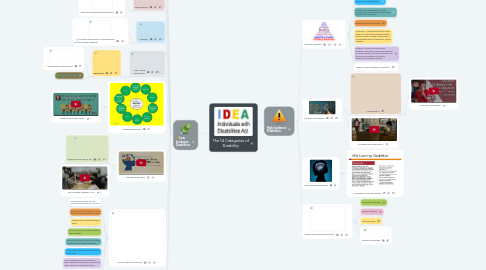
1. Low Incidence Disabilities
1.1. Mental Retardation
1.1.1. Mental Retardation Assistive Technology
1.2. Hearing Impairments
1.3. Orthopedic Impairments
1.4. Visual Impairments Including Blindness
1.5. Deaf-Blindness
1.5.1. Teaching Strategies and Interventions
1.6. Deafness
1.6.1. Assistive Technology for Individuals who are deaf or hard of hearing
1.7. Other Health Impairments
1.7.1. ADD/ADHD
1.7.1.1. Strategies and Modifications
1.7.1.2. Assistive Technology
1.8. Developmental Delay
1.8.1. Assistive Technology for DD
1.9. Traumatic Brain Injury
1.9.1. Assistive Technology for TBI
1.9.2. ABA Teaching Strategy for TBI
1.10. AUTISM Spectrum Disorders
1.10.1. Assistive technology include communicative systems including:
1.10.2. Communication board/book with pictures, objects, letters or words
1.10.3. Eye gaze (eye pointing) board or frame
1.10.4. Simple voice device, which speaks a few messages
1.10.5. Voice output device with levels, which increase the number of messages
1.10.6. Voice output device with picture (icon) sequencing
1.10.7. Voice output device with selections, which change in the display to allow for a large number of vocabulary items
1.10.8. Device with speech synthesis for typing messages
1.11. Multiple Disabilities
1.11.1. Strategies, Accommodations and Modifications for MD
1.12. Intellectual Disabilities
1.12.1. Teaching Strategies
1.12.1.1. 1.Teach one concept or activity component at a time
1.12.1.2. 2.Teach one step at a time to help support memorization and sequencing
1.12.1.3. 3. Teach students in small groups, or one-on-one, if possible
1.12.1.4. 4. Always provide multiple opportunities to practice skills in a number of different settings
1.12.1.5. 5. Use physical and verbal prompting to guide correct responses, and provide specific verbal praise to reinforce these responses
1.12.2. Assistive Technology An example of this type of technology would be the use of manipulatives or concrete objects for a math lesson. There are a number of existing software packages designed to support students with intellectual disabilities in the classroom. One promising approach in literacy software utilizes universal design for learning principles. This approach combines reading for meaning with direct instruction for decoding and understanding. Ultimately, any learning software that can tailor content to address the interests of the student can be useful in supporting learning with individuals with intellectual disabilities, given that the instruction can be adapted to meet the needs of the individual.
2. High Incidence Disabilities
2.1. Learning disabilities
2.1.1. Dyslexia- Reading disability
2.1.2. Dyscalculia- causes people to have problems doing arithmetic and grasping mathematical concepts.
2.1.3. Dysgraphia- writing disorder
2.1.4. Dyspraxia:- is a problem with the body's system of motion that interferes with a person's ability to make a controlled or coordinated physical response in a given situation.
2.1.5. Auditory, Memory and Processing Disability: describes problems people have in understanding or remembering words or sounds because their brains fail to understand language correctly.
2.1.6. Specific Learning Disability case study
2.2. Emotional Disturbance
2.2.1. Characteristics
2.2.1.1. Don't Give Up on Bobby
2.2.2. Strategies and Modifications
2.3. Mild Intellectual disabilities
2.3.1. Modifications and Interventions
2.4. Speech and Language Impairment
2.4.1. Articulation Disorders
2.4.2. Fluency Disorders
2.4.3. Voice Disorders
2.4.4. Assistive Technology

