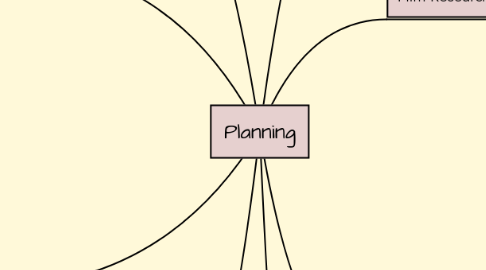
1. Film Pitch
1.1. iPhone Camera
1.1.1. I filmed my pitch on my iPhone camera as the image is generally quite clear as it has a high resolution. It also made it easy to share to YouTube.
1.2. YouTube
1.2.1. I used YoutTube to ensure that I could easily upload the video recorded on my phone to my Wix blog in a quick and simple format that anyone could access when viewing my ideas. I found YouTube extremely effective throughout this whole process as it was the only video software that I found reliable as I experimented with Vimeo but found it wasn't as simple to use when converting the files over to my Wix blog. YouTube provided one hyperlink to paste into Wix which was much simpler and saved a lot of time.
2. Costume, Location & Props
2.1. Google Maps
2.1.1. This was very beneficial when looking for places/areas to shoot in as we could see the location and its surroundings before going there in person so we were prepared for the setting we were in, and could plan our set up for the kit before we got there.
2.2. Pinterest
2.2.1. This website was highly effective in providing a range of ideas when considering costume and props as we weren't limited at all to what we could access. It was also a great way to see what other people associated with certain film genres in three descriptions of their pins and really assisted us in understanding how to keep the props and costumes accurate to the genre of our film. It also provoked a lot of ideas for me when planning characters outfits as it helped me to embellish the girls' backgrounds and traits even more throroughly.
3. Shot List & Film Schedule
3.1. Numbers
3.1.1. I used Numbers (the Apple equivalent of Edexcel) to create the film schedule. I found that because I already had expense with using this software, that I was able to quickly and efficiently create a shortlist with ease while conforming to our time restraints. It also provides a simplistic layout that is easy to understand. It allowed me to present locations, dates, actors, times and scenes that were required within the schedule.
4. Wix was an overarching tool that I used throughout the entire creative process as it helped me to present my ideas, research, planning, etc in a fun, innovative and visually pleasing way. I also enjoyed using it as I have had previous experience with it in secondary school, allowing me to take full advantage of its features which I found very effective in displaying an aesthetically pleasing blog.
5. Screenplay Writing
5.1. Celtx
5.1.1. Faye and I used Celtx to write the screenplay for 'What A Bargain' as it had a professional layout and was very simple to use. I had used it to help write the screenplay for my Media AS film but I took more charge with it this year as I knew a lot more about how to use it. This tool effectively allowed us to create a script that was easy to read and able to be pasted onto our Wix blogs.
6. Film Research
6.1. YouTube
6.1.1. This allowed me to access a huge range of trailers, interviews, etc online for free so that I could continue to plan what style of cinematography, editing, lighting, sound, etc that we wanted to achieve in our film as this was in the very early stages of planning. I found this site extremely effective as it was also very easy to link the videos onto my Wix blog.
6.2. Google
6.2.1. This web browser allowed me to find articles and images of charity shops and their events and moments published in newspapers to help me understand the real life happenings of a charity shop which I could then recreate in our script ensuring that it helped contribute to making the film naturalistic and realistic.
7. Soundtrack (Music & SFX)
7.1. YouTube
7.1.1. We used Youtube to research and get ideas for the kind of songs or tracks we wanted to use in our film to highlight the thoughts, emotions and feelings of the characters in that point in the narrative. For example, David Bowie's 'Fashion' plays over a freeze frame of Victoria when explaining her background. This aids the audience in understanding more about the character's personality without having to verbally explain it and waste time.
7.2. Final Cut Pro X
7.2.1. When using Final Cut Pro X to edit the film, I also used it to cut sound, layer dialogue and add effects to the clips. For example, when Becky is delivering her opening monologue, 'Naive' by The Kooks plays over the charity shop stereo. To achieve this unclear, gritty sound, I added an effect called Car Radio over the clip; this was an effect that Final Cut Pro X provided and this was extremely effective as it saved me a lot of time rather than having to search for and download separate effects.
8. Character Profiles
8.1. Pinterest
8.1.1. This website was so helpful when collecting plans on how we were going to style our characters after the initial research that we had done for each of our female protagonists. As I created these moodboards, it gave me an excellent understand of the physical traits and emotional depth that each character must have to become relatable and believable. It was also effective when giving insights to what other users associated with certain character types, allowing myself to cater to what audiences wanted to see when looking at a geek or typical Scouse woman for example.
