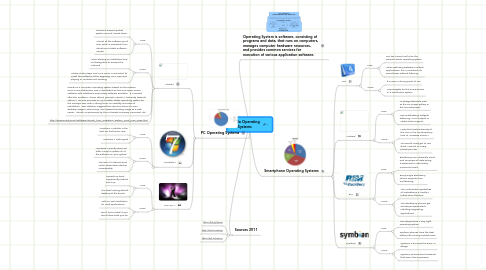
1. Sources 2011
1.1. http://bit.ly/fIo2cj
1.2. http://bit.ly/anb8Iy
1.3. http://bit.ly/estv16
2. Operating System is software, consisting of programs and data, that runs on computers, manages computer hardware resources, and provides common services for execution of various application software.
3. PC Operating Systems
3.1. Ubuntu
3.1.1. Pros:
3.1.1.1. Cleanest, easiest update system around, hands down.
3.1.1.2. Almost all the software you’ll ever need is accessible from Ubuntu’s included Software Center.
3.1.2. Cons:
3.1.2.1. When starting an installation and not being able to browse the Internet!
3.1.2.2. Adobe Flash player and MP3 music is not select to install this software at the begining, our Music isn’t playing or Youtube isn’t working.
3.1.3. Ubuntu is a computer operating system based on the Debian GNU/Linux distribution and is distributed as free and open source software with additional proprietary software available. It is named after the Southern African ethical principle Ubuntu ("humanity towards others"). Ubuntu provides an up-to-date, stable operating system for the average user, with a strong focus on usability and ease of installation. Web statistics suggest that Ubuntu's share of Linux desktop usage is about 50%, and upward trending usage as a web server. Ubuntu is sponsored by the UK-based company Canonical Ltd.
3.1.4. http://gogeometry.com/software/ubuntu_linux_operating_system_mind_map_news.html
3.2. Windows 7
3.2.1. Pros:
3.2.1.1. Windows 7 Installer is the best for first timers user.
3.2.1.2. Windows 7 looks great
3.2.2. Cons:
3.2.2.1. Windows currently does not offer a way to update all of the software on your system
3.2.2.2. The lack of a decent boot cache slows down startup considerably.
3.3. Mac OS X
3.3.1. Pros:
3.3.1.1. Speeds up boot significantly, fastest boot up
3.3.1.2. The best looking default desktop of the bunch.
3.3.2. Cons:
3.3.2.1. With no real installation for most applications
3.3.2.2. Don't try to install if you don't know what you do
4. Smartphone Operating Systems
4.1. iOS
4.1.1. Pros:
4.1.1.1. iOS has turned out to be the easiest mobile operating system
4.1.1.2. When switching between multiple applications, the UI maintains its smoothness without faltering.
4.1.2. Cons:
4.1.2.1. It's never a strong point of iOS
4.1.2.2. Miss widgets for the home-screen or a notification system
4.2. Android
4.2.1. Pros:
4.2.1.1. UI design elements such as the 3D image gallery or the live wallpapers
4.2.1.2. Had multitasking, widgets, tethering, Wi-Fi hotspot or Adobe Flash support.
4.2.2. Cons:
4.2.2.1. Lacks the timeless beauty of the iOS or the contemporary look of Windows Phone 7
4.2.2.2. You would rarely get to use stock Android on every phone you use
4.3. RIM
4.3.1. Pros:
4.3.1.1. Blackberrys are inherently smart and compress all data being transferred to ridiculously minuscule levels
4.3.1.2. Every single Blackberry device supports true multitasking.
4.3.2. Cons:
4.3.2.1. The multimedia capabilities of a Blackberry is hardly a talked about feature.
4.3.2.2. The Blackberry phones get almost paralyzed while installing/upgrading applications.
4.4. Symbian
4.4.1. Pros:
4.4.1.1. Has always been a very light operating system
4.4.1.2. Symbian phones have the best battery life among smartphones.
4.4.2. Cons:
4.4.2.1. Symbian 3 borrows the basic UI design
4.4.2.2. Symbian phones have hardware that seem less impressive
