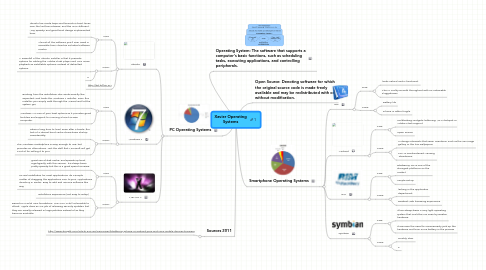
1. Operating System: The software that supports a computer's basic functions, such as scheduling tasks, executing applications, and controlling peripherals.
2. PC Operating Systems
2.1. Ubuntu
2.1.1. Pros:
2.1.1.1. Ubuntu has made leaps and bounds in boot times over the last few releases, and this is no different. Very speedy, and good boot design implemented here.
2.1.1.2. Almost all the software you’ll ever need is accesible from Ubuntu’s included Software Center
2.1.2. Cons:
2.1.2.1. A Downfall of the Ubuntu Installer is that it presents options for adding the Adobe Flash player and MP3 music playback as installable options, instead of defaulted options.
2.1.2.2. 2
2.1.3. http://bit.ly/flNMKJ
2.2. Windows 7
2.2.1. Pros:
2.2.1.1. Booting from the installation disc works exactly like expected, and loads the Windows 7 installer. From this installer, you simply walk through the Wizard and let the system go!
2.2.1.2. Windows 7 is one of your best options as it provides good facilities and support for running a touch screen computer.
2.2.2. Cons:
2.2.2.1. Takes a long time to load. Even after 3 boots, the lack of a decent boot cache slows down startup considerably.
2.2.2.2. The Windows marketplace is easy enough to use, but provides no alternatives. Just the stuff that Microsoft will get a cut of for selling it to you.
2.3. Mac OS X
2.3.1. Pros:
2.3.1.1. great use of disk cache, and speeds up boot signifigantly with this version. It’s always been pretty speedy, but this is a great speed increase.
2.3.1.2. no real installation for most applications, it’s a simple matter of dragging the application icon to your Applications directory in Finder. Easy to add and remove software this way
2.3.2. Cons:
2.3.2.1. Installation Experience (not easy to setup)
2.3.2.2. Based on a solid Unix foundation, Mac OSX is still vulnerable to attack. Apple does an OK job of releasing security updates, but they are usually released in large patches instead of as they become available.
3. Sources 2011
3.1. http://www.straight.com/article-337702/vancouver/blackberry-iphone-or-android-pros-and-cons-mobile-devices-business
4. Open Source: Denoting software for which the original source code is made freely available and may be redistributed with or without modification.
5. Smartphone Operating Systems
5.1. iOS
5.1.1. Pros:
5.1.1.1. looks natural and is functional.
5.1.1.2. The UI is silky smooth throughout with no noticeable sluggishness.
5.1.2. Cons:
5.1.2.1. Battery life
5.1.2.2. iPhone is rather fragile
5.2. Android
5.2.1. Pros:
5.2.1.1. multitasking, widgets, tethering, Wi-Fi hotspot or Adobe Flash support
5.2.1.2. Open source
5.2.2. Cons:
5.2.2.1. UI design elements that seem overdone, such as the 3D image gallery or the live wallpapers
5.2.2.2. CPU is overburdened, causing slowdowns.
5.3. RIM
5.3.1. Pros:
5.3.1.1. BlackBerry OS is one of the strongest platforms on the market
5.3.1.2. Simple set up
5.3.2. Cons:
5.3.2.1. lacking in the application department
5.3.2.2. weakest Web browsing experience
5.4. Symbian
5.4.1. Pros:
5.4.1.1. It has always been a very light operating system that could be run even by weaker hardware.
5.4.1.2. it removes the need to unnecessarily jack up the hardware and burn more battery in the process
5.4.2. Cons:
5.4.2.1. Terribly slow.
5.4.2.2. 2
