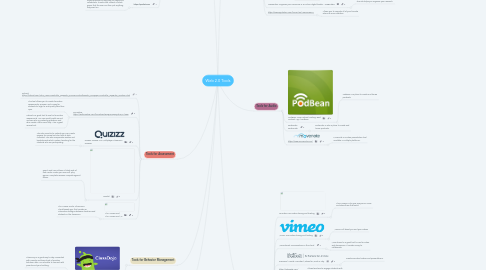
1. Tools for Collaboration
1.1. Edmodo: Edmodo
1.1.1. Edmodo is a website that allows educators, students, and parents to collaborate as they work on various assignments.
1.2. Schoology: Learning Management System | LMS | Schoologyglobe-icon
1.2.1. Schoology is a learning platform that teachers can use to upload videos, assignments, and discussions for collaboration.
1.3. Sakai: Introducing Sakai 11 | Sakai
1.3.1. Sakai provides educators with a learning environment where they can house assignments, assessments, and discussions.
1.4. Kidsblog: Kidblog – Safe Student Publishing
1.4.1. Kidblog is a safe site for students to create, collaborate, and publish projects and assignments.
1.5. Wiggio: Wiggio.com - Makes it easy to work in groups
1.5.1. This site allows your o work in groups and collaborate on different projects.
1.6. EverNote: Get organized. Work smarter. Remember everything. | Evernote
1.6.1. Create and collaborate! This site is a great way to present or share your information.
1.7. https://padlet.com
1.7.1. Padlet provides an easy way to create and collaborate. It works like a sheet of blank paper that the user can then put anything they want on.
2. Tools for Assessment
2.1. Kahoot: https://kahoot.com/?utm_name=controller_app&utm_source=controller&utm_campaign=controller_app&utm_medium=link
2.2. Formative. https://goformative.com/formatives/Rag62KNy8jycvh9WA/view
2.2.1. This tool allows you to create formative assessments, quizzes, and is easy for students to login to and quickly take their quiz.
2.2.2. Kahoot is a great tool to use for formative assessments. You can quickly walk around and see who is mastering questions and who needs a little more help. Also a great review tool.
2.3. Quizizz: Quizizz: Fun Multiplayer Classroom Quizzes
2.3.1. This site is similar to Kahoot! you can create quizzes for review but also look at data collected. This site incorporates avatars and leaderboards which makes it exciting for the students who are participating.
2.4. Quizlet
2.4.1. Search and use millions of study sets of flash cards, create your own set, play games, complete reviews, compete against others.
2.5. The Answer Pad The Answer Pad V2
2.5.1. The Answer Pad is a freemium, cloud-based app, that creates an interactive dialogue between teachers and students in the classroom.
3. Tools for Behavior Management
3.1. Class Dojo: Learn all about ClassDojo ♥
3.1.1. Class Dojo is a great way to stay connected with parents and keep track of positive behavior data. You are able to connect with parents and your building.
4. Tools for Literacy
4.1. Home
4.1.1. Empowering social ereader keeps students actively, independently engaged
4.2. Blogger.com - Create a unique and beautiful blog. It’s easy and free.
4.2.1. Blogger provides users with creative beautiful platform to share their knowledge, thoughts and ideas.
5. Tools for Organization
5.1. Prezi: Presentation Software | Online Presentation Tools | Prezi
5.1.1. Prezi is a site that allows teachers or students to develop work and present it to classmates or co-workers.
5.2. Google Drive: Using Google Drive - New Features, Benefits & Advantages of Google Cloud Storage
5.2.1. Google Drive is designed to house all of your documents, excel pages, and projects in one place that can be shared or collaborated on from this one site.
5.3. Gliffy: Flowchart Maker & Online Diagram Software
5.3.1. Gliffy is a way to organize information into diagrams and charts that you can then collaborate with others by sharing your products.
5.4. LiveBinders: Organize your resources in an online digital binder - LiveBinders
5.4.1. This site helps you organize your research.
5.5. https://www.symbaloo.com/home/mix/13ePQLZ6TM
5.5.1. Allows you to compile all of your favorite sites into once interface.
6. 101 Web. (06/2017). 101 Web 2.0 Teachign Tools. OELDB. Retrieved from 101 Web 2.0 Teaching Tools | OEDB.org
6.1. Resouces
6.1.1. cooltoolsforschools - Audio Tools
6.1.2. Teachers' Favored Web 2.0 Tools - EdSurge News
7. Tools for Audio
7.1. PodBean: Free Podcast Hosting, Best Podcast App | Podbean
7.1.1. PodBean is a place to create and house podcasts.
7.2. Podomatic: PodOmatic
7.2.1. Podomatic is also a place to create and house podcasts.
7.3. https://www.movenote.com/
7.3.1. Movenote is a video presentation tool available in multiple platforms.
8. Tools for Video
8.1. YouTube: Free video sharing and hosting
8.1.1. Their mission is to give everyone a voice and show them the world.
8.2. Vimeo: Free video sharing and hosting
8.2.1. Vimeo is all about you and your videos
8.3. VoiceThread: Conversations in the cloud
8.3.1. VoiceThread is a great tool to use for video and discussions. It creates a way to collaborate.
8.4. PowToon | Create Animated Videos for Work or Play
8.4.1. Create animated videos and presentations.
8.5. https://edpuzzle.com/
8.5.1. Allows teachers to engage students with videos and track student understanding.
8.6. Flickr: Photo and Video Hosting
8.6.1. Smile: Everyone get a free terabyte!
8.7. Hudl: We Help Teams and Athletes Win
8.7.1. Hudl provides video review and performance analysis tools for sports team and athletes at any level.
8.8. The Easy Online Tool for Animated Video | Moovly
8.8.1. Moovly is a cloud based platform that enables users to create engaging animated videos
