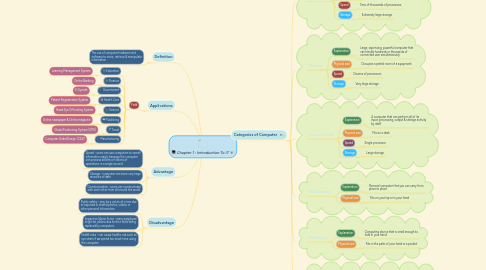
1. Definition
1.1. The use of computer hardware and software to store, retrieve & manipulate information
2. Advantage
2.1. Speed - users can use computers to search information easily because the computer can process billions or trillions of operations in a single second
2.2. Storage - computer can store very large amounts of data
2.3. Communication - users can communicate with each other from all around the world
3. Disadvantage
3.1. Public safety - may be a victim of crime due to exposed or shared photos, videos or other personal information
3.2. Impact on labour force - many employee might be jobless due to their skills being replaced by computers
3.3. Health risks - can cause healths risk such as eye strain if we spend too much time using the computer
4. Applications
4.1. Field
4.1.1. Education
4.1.1.1. Learning Management System
4.1.2. Finance
4.1.2.1. Online Banking
4.1.3. Government
4.1.3.1. E-Syariah
4.1.4. Health Care
4.1.4.1. Patient Registeration System
4.1.5. Science
4.1.5.1. Hawk Eye Officiating System
4.1.6. Publishing
4.1.6.1. Online newspaper & Online magazine
4.1.7. Travel
4.1.7.1. Global Positioning System (GPS)
4.1.8. Manufacturing
4.1.8.1. Computer Aided Design (CAD)
5. Categories of Computer
5.1. Supercomputer
5.1.1. Explanation
5.1.1.1. Fastest & most powerful computer. Capable to process more than one quadrillion instructions in a single second
5.1.2. Physical size
5.1.2.1. Occupies a full room of equipment
5.1.3. Speed
5.1.3.1. Tens of thousands of processors
5.1.4. Storage
5.1.4.1. Extremely large storage
5.2. Mainframe
5.2.1. Explanation
5.2.1.1. Large, expensing, powerful computer that can handle hundreds or thousands of connected user simultaneously
5.2.2. Physical size
5.2.2.1. Occupies a partial room of a equipment
5.2.3. Speed
5.2.3.1. Dozens of processors
5.2.4. Storage
5.2.4.1. Very large storage
5.3. Personal Computer
5.3.1. Explanation
5.3.1.1. A computer that can perform all of its input, processing, output & storage activity by itself
5.3.2. Physical size
5.3.2.1. Fits on a desk
5.3.3. Speed
5.3.3.1. Single processor
5.3.4. Storage
5.3.4.1. Large storage
5.4. Mobile Computer
5.4.1. Explanation
5.4.1.1. Personal computer that you can carry from place to place
5.4.2. Physical size
5.4.2.1. Fits on your lap or in your hand
5.5. Mobile Device
5.5.1. Explanation
5.5.1.1. Computing device that is small enough to hold in your hand
5.5.2. Physical size
5.5.2.1. Fits in the palm of your hand or a pocket
5.6. Embedded Computers
5.6.1. Explanation
5.6.1.1. Special purpose computer that functions as a component in a larger product
5.6.2. Physical size
5.6.2.1. Miniature.

