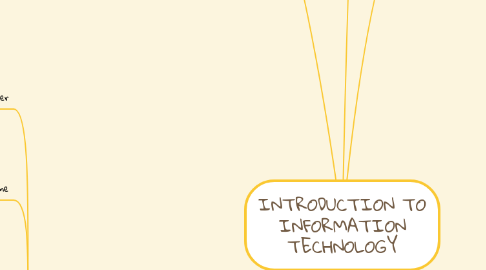
1. DEFINITION
1.1. Use of computer hardware and software to store,retrieve and manipulate information
2. Guidelines
2.1. Anything goes!
2.2. No criticism or flaming allowed
2.3. The Wilder The Better
2.4. Quantity is Quality
2.5. Set a Time Limit
3. CATEGORIES AND CHARACTERISTICS COMPUTERS
3.1. Supercomputer
3.1.1. DEFINE: The fastest,most powerful computer and the most expensive
3.1.2. PHYSICAL SIZE: Full room of equipment
3.2. Mainframe
3.2.1. DEFINE: A large,expensive,powerful computer that can handle many connected users simultaneously and used host a large amount of data and program
3.2.2. PHYSICAL SIZE: Partial room to a full room of equipment
3.3. Personal Computer
3.3.1. DEFINE: Computer that can perform all of its input,processing,output and storage activities and designed to be used by one person at a time
3.3.2. PHYSICAL SIZE: Fits on a desk
3.4. Mobile Computer
3.4.1. DEFINE: Portable personal computer such as laptop or tablet,designed so that user easily can carry from place to place
3.4.2. PHYSICAL SIZE: Fits on your lap or hand
3.5. Mobile Devices
3.5.1. DEFINE: Computing device small enough to hold in your hand
3.5.2. PHYSICAL SIZE: Fits on ypur lap or hand
3.6. Embedded Computers
3.6.1. DEFINE: Computer that functions as a component in a larger product or a tiny computer embedded into a product to perform specific functions or tasks for that product
3.6.2. PHYSICAL SIZE: Miniature,very small
4. ADVANTAGE
4.1. SPEED :Can use computer to search information easily because computer can process billions and trillions operations in a single second
4.2. COMMUNICATION :Can communicate with other people all over the world easily
4.3. STORAGE :Computers can store very large amounts of data
5. DISADVANTAGE
5.1. VIOLATION OF PRIVACY :Other person steal our personal and confidential records
5.2. IMPACT ON LABOUR FACE :Many employee might jobless if their skills have been replaced by computers
5.3. HEALTH RISK :Can cause health risk such as back pain, eye strain if we spend too much time using the computer
6. FIELD
6.1. EDUCATION
6.1.1. Learning management system
6.1.2. Search engine
6.1.3. Online tuition
6.1.4. E-Test
6.1.5. Educational software
6.1.6. E-learning
6.1.7. Library loan system
6.2. FINANCE
6.2.1. Online banking system
6.2.2. Electronic payment system
6.2.3. Online investment system
6.3. GOVERNMENT
6.3.1. E-filing
6.3.2. E-penyata gaji & laporan
6.3.3. HRMIS
6.3.4. UPU Online
6.3.5. E-Syariah
6.4. HEALTH CARE
6.4.1. Telemedicine
6.4.2. Telesurgery
6.4.3. Surgery simulation
6.4.4. Health care Website
6.4.5. Telepharmacy
6.5. SCIENCE
6.5.1. Neural network
6.5.2. Virtual reality
6.5.3. Cochlear implants
6.5.4. Electrodes implant
6.5.5. Cardiac pacemaker implant
6.6. PUBLISHING
6.6.1. Online photo printing
6.6.2. Online card printing
6.7. TRAVEL
6.7.1. Online reservation system / booking system
6.7.2. Air trafic control system
6.7.3. Global positioning system (GPS)
6.7.4. Car navigation system
6.7.5. E-Ticketing system
6.8. MANUFACTURING
6.8.1. Quick response code system (QR Code System)
6.8.2. Computer aided manufacturing (CAM)
6.8.3. Computer-aided design (CAD)
6.8.4. Barcode system

