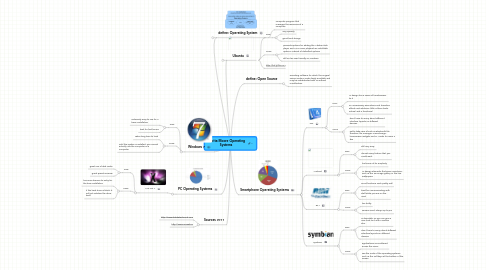
1. Windows 7
1.1. Pros:
1.1.1. extermely easy to use for a basic installation
1.1.2. best for first timers
1.2. Cons:
1.2.1. Takes long time to load
1.2.2. until the system is installed, you cannot actually use the computer as a computer
2. Ubuntu
2.1. Pros:
2.1.1. very speedy
2.1.2. good boot design
2.2. Cons:
2.2.1. presents options for adding the Adobe Flash player and MP3 music playback as installable options, instead of defaulted options
2.2.2. still not as user friendly as Windows
2.3. http://bit.ly/flNMKJ
3. define: Operating System
3.1. computer program that manages the resources of a computer
4. PC Operating Systems
4.1. Mac OS X
4.1.1. Pros:
4.1.1.1. great use of disk cache
4.1.1.2. great speed increase
4.1.2. Cons:
4.1.2.1. has more barriers to entry for the bare installation
4.1.2.2. If the hard drive is blank, it will not initialize the drive itself
5. Sources 2011
5.1. http://www.stobbstechnical.com
5.2. http://www.rimweb.in
6. define: Open Source
6.1. Denoting software for which the original source code is made freely available and may be redistributed with or without modification
7. Smartphone Operating Systems
7.1. iOS
7.1.1. Pros:
7.1.1.1. UI design has a sense of timelessness to it
7.1.1.2. no unnecessary animations and transition effects and whatever little is there looks natural and is functional
7.1.2. Cons:
7.1.2.1. don't have to worry about different interface layouts on different devices
7.1.2.2. yet to take care of such as Bluetooth file transfers, file manager, mass storage, homescreen widgets and FM radio to name a few
7.2. Android
7.2.1. Pros:
7.2.1.1. still very easy
7.2.1.2. almost every feature that you could want
7.2.2. Cons:
7.2.2.1. lost some of its simplicity
7.2.2.2. UI design elements that seem overdone, such as the 3D image gallery or the live wallpapers
7.3. RIM
7.3.1. Pros:
7.3.1.1. email functions work pretty well
7.3.1.2. best for communicating with staff while you are on the road
7.3.2. Cons:
7.3.2.1. too bulky
7.3.2.2. servers aren't always up to par
7.4. Symbian
7.4.1. Pros:
7.4.1.1. is skinnable, so you can give a new look to it with a custom skin
7.4.1.2. don't have to worry about different interface layouts on different devices
7.4.2. Cons:
7.4.2.1. applications are scattered across the menu
7.4.2.2. see the roots of the operating systems, such as the soft keys at the bottom of the screen
