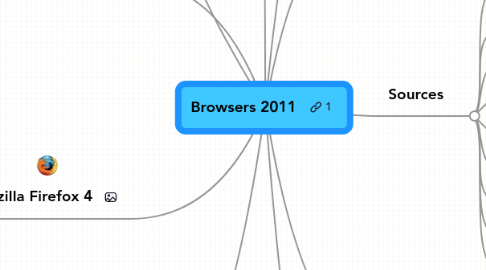
1. To Flash or Not to Flash
2. Marketshare
3. Google Chrome 9
3.1. Pros:
3.1.1. 1:Process Isolated Tabs and Add-Ons – this adds stability to the browser in case a particular plugin or a page goes rogue.
3.1.2. 2:Faster JavaScript Engine – Chrome uses a custom built JavaScript environment which Google claims to be faster than anything currently in the market
3.2. Cons:
3.2.1. 1:Lack of Add-Ons:this is the single biggest problem with Chrome and why people just look at it, say “Nice!”, and never run it again after that. For example, it doesn’t have a StumbleUpon toolbar, or AdBlock, or S3Fox, or any number of add-ons and extensions that people have come to depend on.
3.2.2. 2:Integration with Windows OS – there are little bitty things that don’t work: Speech Recognition on Vista doesn’t work.
4. Mozilla Firefox 4
4.1. Pros:
4.1.1. 2:The New Panorama View Heavy
4.1.2. 1:Some Windows 7 Based Features Firefox 4 Beta 9 has adopted the default application style of Windows 7,
4.2. Cons:
4.2.1. 1:Lack Of A Status Bar The status bar, which shown the address (URL) when we point the cursor on a link, the pop-up blocker state and the loading status of the current page (sending request, connecting to...), is no more available in the Firefox 4 Beta 9.
4.2.2. 2:Found A Bug! When more than three tabs are open, just click and hold the Back button, a list of recently open pages of current tab will pop up,
5. Explorer9
5.1. Pros:
5.1.1. 1: Yep,it's really fast The overall Web experience with IE9 definitely feels "snappier" than previous versions of IE,
5.1.2. 2: Web address + search bar = convenience The URL address box pulls double duty as an Internet search box.
5.2. Cons:
5.2.1. 1:The new "dialer" page IE9 includes a "dialer" page, an idea popularized with Opera.
5.2.2. 2:No XP for you! Like all the other cool new toys that Microsoft will soon be releasing (such as Windows Live Essentials 2011), IE9 will not be available for Windows XP.
6. Browser: A web browser is a software application for retrieving, presenting, and traversing information resources on the World Wide Web.
7. HTML5:HTML5 is a language for structuring and presenting content for the World Wide Web, a core technology of the Internet. It is the latest revision of the HTML standard (originally created in 1990 and most recently standardized as HTML4 in 1997[1]) and currently remains under development.
8. Sources
8.1. minimum 5 sources, only most recent versions as shown:
8.1.1. Shorten your URLs at the following link:
8.1.2. http://bit.ly/
8.2. http://bit.ly/X7jtM
8.3. http://bit.ly/939TNb
8.4. http://bit.ly/hyl86Q
8.5. http://bit.ly/j9gxww
8.6. http://bit.ly/aZvByN
8.7. http://bit.ly/kAC4f0
8.8. http://bit.ly/939TNb
8.9. http://bit.ly/diRcZF
9. Apple Safari 5
9.1. Pros:
9.1.1. 1:Improved performance
9.1.2. 2:Browser extensions
9.2. Cons:
9.2.1. 1:No WebKit2, still the same terrible memory management Since the current memory management in Safari is simply horrific and it hasn’t improved,
9.2.2. 2:Greater speed is great, but has no use if the application is leaking and it is leaking quite badly.
10. Opera 11
10.1. Pros:
10.1.1. 1:+Extremely fast and smooth +Very finger friendly
10.1.2. 2:+Pinch in/out zooms page instantly, similar to Ipad. +Works great with both landscape and portait screen orintation.
10.2. Cons:
10.2.1. 1:-No flash -Built-in On-screen keyboard little bit laggy
10.2.2. 2:-No gestures for back and forward -No way to minimize the browser without using the keyboard.
