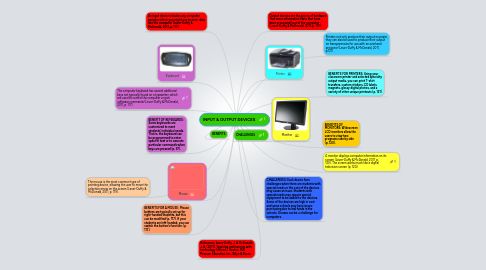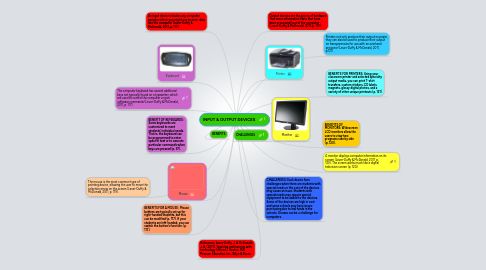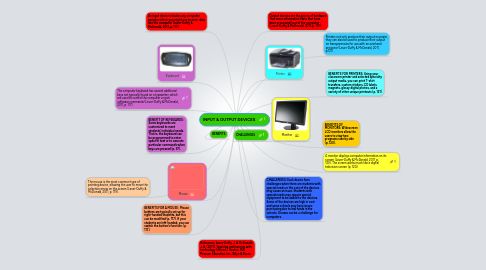INPUT & OUTPUT DEVICES
von Noor Darwis Qayyum
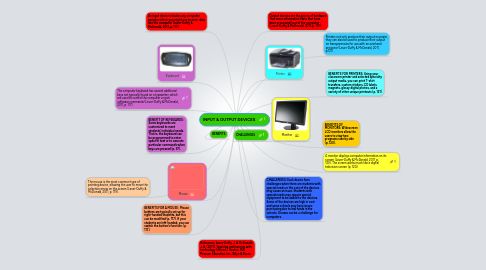
1. An input device includes any computer peripheral that you might use to enter data into the computer (Lever-Duffy & McDonald, 2011, p. 117).
2. Keyboard
3. The computer keyboard has several additional keys not typically found on a typewriter, which are used to control the computer or give software commands (Lever-Duffy & McDonald, 2011, p. 117).
4. BENEFIT OF KEYBOARDS: Some keyboards are customized to meet students’ individual needs. That is, the keyboard can be programmed to enter specific text or to execute particular commands when keys are pressed (p. 97).
5. CHALLENGES
6. BENEFITS
7. Mouse
8. The mouse is the most common type of pointing device, allowing the user to move the selection arrow on the screen (Lever-Duffy & McDonald, 2011, p. 119).
9. BENEFITS FOR A MOUSE: Mouse buttons are typically set up for right-handed students, but this can be modified (p. 117). If your students are left-handed, you can switch the button’s function. (p. 117).
10. Reference: Lever-Duffy, J. & McDonald, J. B. (2011). Teaching and learning with technology (4th ed.). Boston, MA: Pearson Education, Inc./Allyn & Bacon
11. Output devices are the pieces of hardware that move information (data that have been processed) out of the computer (Lever-Duffy & McDonald, 2011, p. 119).
12. Printers not only produce their output on paper, they can also be used to produce their output on transparencies for use with an overhead projector (Lever-Duffy & McDonald, 2011, p.121) .
13. Printer
14. BENEFITS FOR PRINTERS: Using your classroom printer and selected specialty output media, you can print T-shirt transfers, custom stickers, CD labels, magnets, glossy digital photos, and a variety of other unique printouts (p. 121)
15. Monitor
16. BENEFITS OF MONITORS: Widescreen LCD monitors allow the users to view two programs side by side (p. 120).
17. A monitor displays computer information on its screen (Lever-Duffy & McDonald, 2011, p. 120). The screen works much like a digital television screen (p. 120).
18. CHALLENGES: Each device face challenges when there are students with special needs or the cost of the devices may cause an issue. Students with special needs may require special equipment to be added to the devices. Some of the devices are high in cost and some schools may have issues purchasing due to low funds in the schools. Viruses can be a challenge for computers.