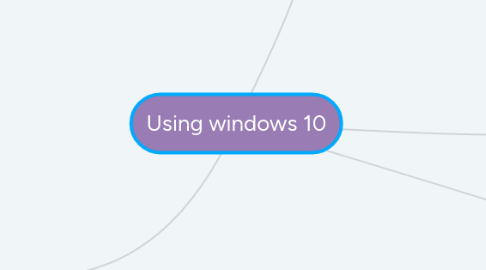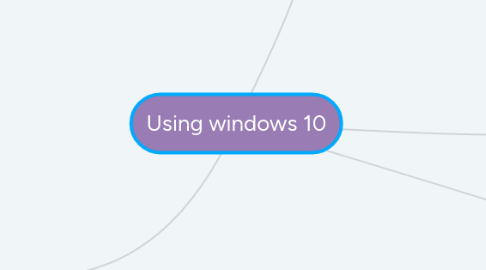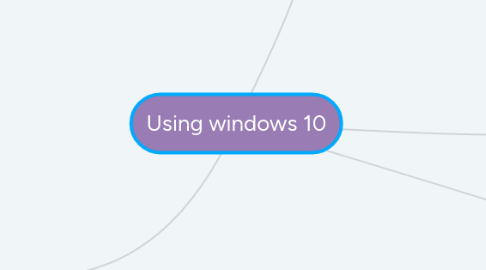Using windows 10
by Renad Hj
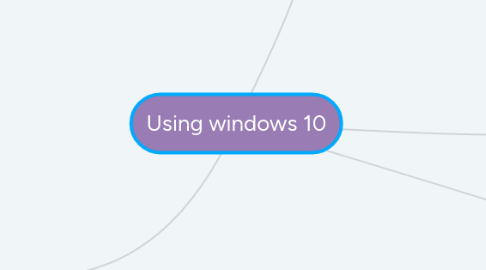
1. As noted earlier, one of the functions of the operating system is to provide a user interface that lets you communicate with your computer. The windows operating system is designed to run on multiple devices desk-tops, laptops, tablets, and phones, including those devices with touch screens. To enable Windows 10 to function on all types of devices and displays, there are often three different ways to accomplish tasks: 1- Using a mouse 2- Touching the screen (on touch-enabled devices) 3- Using keystrokes The windows 10 Start menu provides you with access to all your applica-tions in one convenient screen. In addition to programs, tiles can represent files and folders .If there are more tiles on the start menu than displayed, a scroll bar becomes available .The left side of the Start menu provides access to most used programs as well as to file Explorer, Settings, Power, and All apps.
2. Pinning : you can choose which applications are visible on the start menu through a process called . *most apps can be sized to small , medium, wide, and large, although some are limited to only small or medium. *lf there is a tile on the start menu you don't need , just right-click it ( or touch and hold and select unpin from start . *when you log on to any windows 10 computer . * you can also determine whether you'd like other information to display on the lock screen such as the weather , time or your e-mail or calendar . Snipping too: is a windows tool found in the windows accessories folder in All apps that enables you to capture or snip a screen display so that you can save annotate or share it .
3. التشابه: How does the Mac user interface compare with? Windows, os x programs appear in resizaby windows and use menus and icons الاختلاف : •Instead of ty start menu os x features a dock with icons on the bottom for you most popular programs •windows deployed on all types of devices •apple runs two separate operating systems os x for desktops and laptops and iso for the iPhone and iPad Is a Linux user interface similar to OS X and Windows? No, Linux is not similar to both of them but I think it more close to windows
4. You can to easily display two apps at the same time How can I see open windows and quickly move between them? New feature on the windows10 taskbar is task view , which allows you to view all the tasks you are working on in one glance, to see documents at once ,click task view on the taskbar Can I group my open programs and windows into task-specific groups? Feature called virtual desktops , which allow you to organize groups of windows into different displays