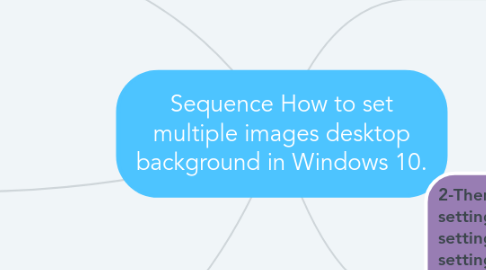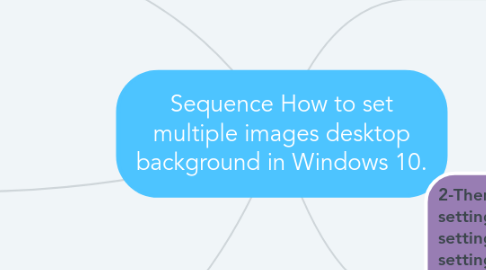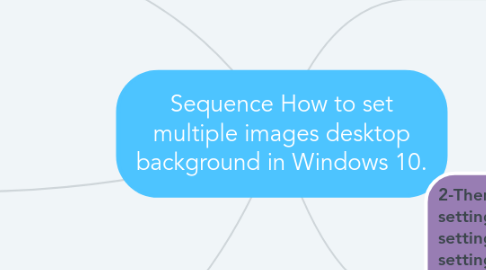Sequence How to set multiple images desktop background in Windows 10.
저자: Joel Castro
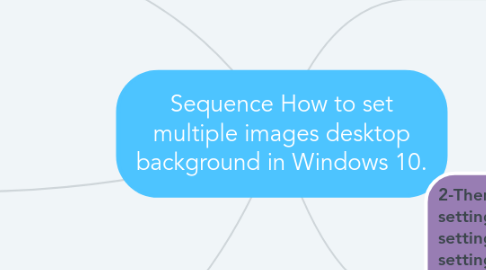
1. 4-After Click the Desktop Background link, to open the classic Desktop Background dialog
2. 5-Finally You can view the Background dialog
3. 3-Next In the part of Windows Default Themes, you can choose whatever you want compilation of pictures that Windows have
4. 1-First Right click on a part of the desktop and scroll down to Personalize and give left click to open.
5. 2-Then Scroll down Themes settings page to see Themes settings link. Click Theme settings link to open the classic Theme Settings dialog.