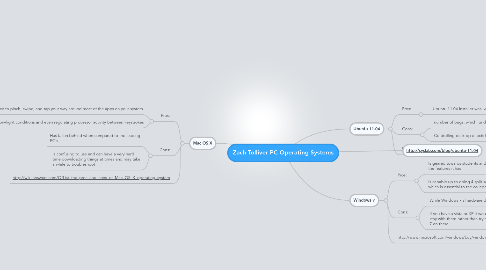
1. Mac OS X
1.1. Pros:
1.1.1. The Multi-Touch trackpad on every Mac notebook gives you more than enough space to pinch, swipe, and tap your way around most of the apps on your system
1.1.2. gives you long battery life by dimming the screen in low-light conditions and even regulating processor activity between keystrokes
1.2. Cons:
1.2.1. Has fallen behind when compared to the leading PC's
1.2.2. Is confusing to use and can have a very hard time downloading things at times and may take a while to troubleshoot
1.3. http://wiki.answers.com/Q/List_the_pros_and_cons_of_Mac_OS_X_operating_system
2. Ubuntu 11.04
2.1. Pros:
2.1.1. Ubuntu 11.04 installer was, without a doubt, the most efficient, user-friendly and gorgeous software installation experience
2.2. Cons:
2.2.1. number of bugs, which, understandably, tend to be part and parcel of new software releases
2.2.2. Controlling desktop effects has also become much more difficult in Natty.
2.3. http://bit.ly/flNMKJ
3. Windows 7
3.1. Pros:
3.1.1. Is geared towards students and proffesonals with the features it has
3.1.2. Is capable up to doing 4 split screens at a time which is essential to the college student
3.2. Cons:
3.2.1. While Windows 7′s hardware demands are less stringent than Vista’s, there are zillions of PCs that simply can’t handle Win7.
3.2.2. If you have a vista or XP it would be easier to stay with them rather than trying to get windows 7 on there.
