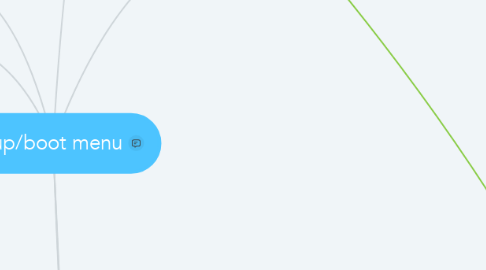
1. E: Edit entry
2. C: Console
3. Enter: Boot entry
4. ESC: Back
5. Intsall Virtuozzo With GUI management
6. Test this media & start Virtuozzo
7. Intsall Virtuozzo With GUI management
7.1. Date and Time
7.1.1. done button
7.1.1.1. Return to installtion Summary
7.1.2. region
7.1.2.1. Select region
7.1.2.1.1. select city
7.1.2.2. Select ETC
7.1.2.2.1. select timezone
7.1.3. network time
7.1.3.1. on
7.1.3.2. off
7.1.3.2.1. set hours
7.1.3.2.2. set minutes
7.1.3.2.3. set time format (12/24)
7.1.3.2.4. set day
7.1.3.2.5. set month
7.1.3.2.6. set year
7.1.4. setting
7.1.5. click on map
7.2. keyboard
7.2.1. add keyboard layout
7.2.1.1. show layout
7.2.1.2. move up/doun layut
7.2.1.3. try to type text (example layout)
7.2.1.4. click options
7.2.1.4.1. change the combination for switching layout
7.2.2. delete keyboard layout
7.2.3. done button
7.2.3.1. Return to installtion Summary
7.3. Installation source
7.3.1. inactive element
7.4. Installation destination
7.4.1. shoose the disks
7.4.2. refresh
7.4.2.1. rescan disks
7.4.2.1.1. ok
7.4.2.1.2. cancel
7.4.2.2. ok
7.4.2.3. cancel
7.4.3. done button
7.4.3.1. ok
7.4.3.1.1. Return to installtion Summary
7.4.3.2. cancel
7.5. EULA
7.5.1. done button
7.5.2. accept
7.5.2.1. EULA is accepted
7.5.3. decline
7.5.3.1. EULA is not accepted
7.6. KDUMP
7.6.1. done
7.6.1.1. Return to installtion Summary
7.6.2. Enable kdump
7.6.2.1. on
7.6.2.1.1. automatic
7.6.2.1.2. manual
7.6.2.2. off
7.7. Network and hostname
7.7.1. done
7.7.1.1. Return to installtion Summary
7.7.2. on
7.7.2.1. Connected - Show ip settings
7.7.3. off
7.7.3.1. Disonnected - Show only MAC
7.7.4. add (+) interface
7.7.4.1. drop-down list
7.7.4.1.1. Bond
7.7.4.1.2. Bridge
7.7.4.1.3. team
7.7.4.1.4. Vlan
7.7.4.2. add
7.7.4.3. Cancel
7.7.5. change hostname
7.7.6. configure
7.7.6.1. General
7.7.6.2. Ethernet
7.7.6.3. 802.1X Security
7.7.6.4. DCB
7.7.6.5. Proxy
7.7.6.6. IPv4 settings
7.7.6.7. IPv6 settings
