Missing player
저자: O L
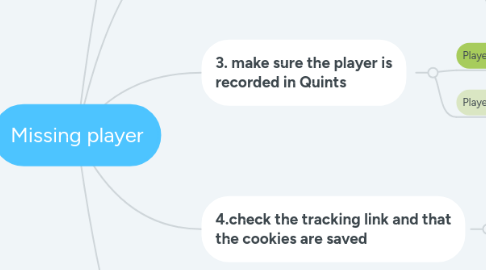
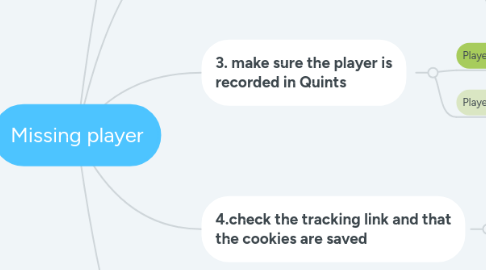
1. 1. Gather necessary data
1.1. sign up date, time, project
1.2. CID ( +email, if applicable)
1.3. link player used to sign up ( affid and tracker may be deducted from the link)
2. 2. Sync between player sign up date and project update frequency
2.1. to little time passed: kindly ask operator to wait
2.2. If the update time skipped over 2 updates, contact devs in slack and wait for the issue to be solved.
2.3. proced to Step 3, if the latest timesnap on the Dashboard is up to date.
3. 3. make sure the player is recorded in Quints
3.1. Player exists in Q
3.1.1. under another tracker -> inform operator, let them decide whether to re-track him or not
3.2. Player does not exist in Q
3.2.1. proceed to Step 4
4. 4.check the tracking link and that the cookies are saved
4.1. follow the link and check whether cookies were saved
4.1.1. cookies are not saved
4.1.1.1. refer back to the operator and figure out why exactly aren’t cookies not saved (or overwritten in some cases)
4.1.1.1.1. wait for them to solve it on their side:)
4.1.2. cookies are saved
4.1.2.1. If there’s nothing wrong with the link or cookie saving move on to further steps which will involve attracting devs on our side.
4.1.3. cookie include tags such as btag, stag or refer
4.1.3.1. let the operator know what exactly happened and show screenshots fo the cookie
5. 5. Check whether the player was sent to Q
5.1. Send query in internal chat ( tag @Evgenij Chumanov) with info, ask whether we received that player from the operator’s side.
5.1.1. Project
5.1.2. Sign up date
5.1.3. CID
5.1.4. Used link
5.1.5. Aff ID

