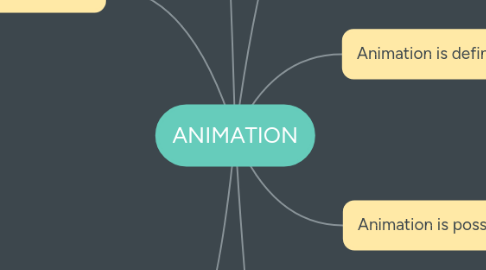
1. File format for animation
1.1. GIF89a
1.1.1. Allows multiple images to be put into a single file.
1.1.2. Displayed as an animation in the Web browser.
1.1.3. For instance : BoxTop Software's GIFmation.
1.2. Other file formats :
1.2.1. .dir and .dcr
1.2.2. .fli and .flc
1.2.3. .max
1.2.4. .pics
1.2.5. .fla and .swf
1.2.6. .qt and .mov
2. Animation process
2.1. Steps to be followed when creating animation :
2.1.1. 1. Organize the execution in a series of logical steps.
2.1.2. 2. Choose an animation tool best suited for the job.
2.1.3. 3. Build and tweak the sequences.
2.1.4. 4. Post-process the completed animation.
3. Animation can be rendered in :
3.1. 2-D space
3.1.1. Simple, static, not changing position on the screen.
3.1.2. Occur on flat Cartesian x and y axes of the screen.
3.2. 2-1 / 2 D space
3.2.1. An illusion of depth (z-axis) is created through shadowing, highlighting,and forced perspective.
3.2.2. In reality the image rests in two dimensions (x and y).
3.3. 3-D space
3.3.1. Complicated and realistic animations.
3.3.2. Allowing an image to created with front, back, sides, top and bottom.
4. Animation is defined as the act of making something come alive.
5. Animation is possible because of a biological phenomenon known as persistence of vision and a psychological phenomenon called phi.
6. Making successful animations
6.1. Use animation carefully and sparingly.
6.2. High quality animations require superior display platforms and hardware as well as raw computing.
6.3. File compression is very important when preparing animation files for the Web.
7. Animation techniques
7.1. 1. Cel animation
7.1.1. Keyframes
7.1.1.1. Refer to the first and the last frame of the action.
7.1.2. Tweening
7.1.2.1. An action that takes place between keyframes.
7.2. 2. Computer animation
7.2.1. The primary difference is in how much must be drawn and how much is automatically generated by the software.
7.2.2. Ink
7.2.3. Morphing
7.2.4. Warping
7.2.5. Kinematics
7.2.6. Inverse kinematics
