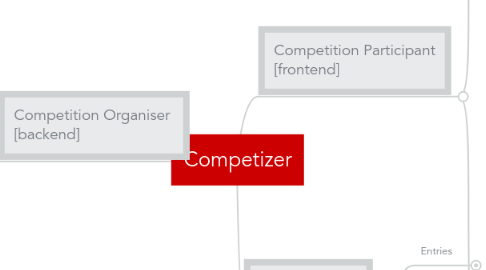
1. Competition Organiser [backend]
1.1. Setup competition
1.1.1. Adding new contest
1.1.2. Competition clonning - new competition as a copy of existing one
1.2. Customize competition
1.2.1. Timeline
1.2.1.1. Date and time of contest's start and ending
1.2.1.2. Additional Timeline for voting round - both for users and jury
1.2.1.3. Date and time of winners announcement
1.2.1.4. Single stages may take place in parallel
1.2.1.5. Opportunity to set a test competition thanks to timeline options
1.2.2. Entries
1.2.2.1. Textual
1.2.2.2. Photographic, Graphic
1.2.2.2.1. Option of bulk upload via FTP server
1.2.2.3. Best portfolio (text and photo)
1.2.2.4. One or more categories
1.2.2.5. Setting of maximum size of entries
1.2.3. Voting types
1.2.3.1. Via the "vote" button
1.2.3.1.1. Anonimous or only for registered users
1.2.3.1.2. Limitation in number of voted added for contest/ category or in a day/ hour form one IP number
1.2.3.2. Counting ammount of social interactions
1.2.3.3. Separate jury voting panel and voting type (judging with number of stars (1-5))
1.2.3.4. Possibility to connect different type of voting (public and jury) and to choose finalists
1.2.3.5. Without voting (gallery mode)
1.2.4. Domena
1.2.4.1. Any individual domain for each contest: (np. your1competition.com, your2competition.com)
1.2.4.2. Many contests on one domain: (np. yourname.com/youcompetition1, yourname.com/competition2)
1.2.5. Content and skinnability
1.2.5.1. Choice of templet
1.2.5.2. Any number of text pages
1.2.5.3. Two-leveled main menu
1.2.5.4. Editable header, footer, main page conten
1.2.5.5. Settings of size and scale of photographics ang graphic contests
1.2.5.6. Widgets with top or latest entries
1.2.5.7. Your own design (by import of CSS)
1.2.5.8. Your own customized widget
1.2.5.9. Integration with other portal
1.2.5.10. Meta-tags
1.2.6. Registration form options
1.2.6.1. Types of fields: text field/email, texarea, checkbox, select, avatar, localization
1.2.6.2. Fields attributes: required, public, hidden, editable, profile, permission for mailing, unique
1.2.6.3. Moment of data capture: during registration, after registration on the profile page
1.2.6.4. Activation of fields that are common for all competitions
1.2.7. Interaction with Social Media
1.2.7.1. FB likes, comments, shares counted in the admin panel
1.2.7.2. Ad-This panel (possibility of sharing via e-mail, G+, twitter, ect)
1.2.7.3. Contest as a FB app
1.2.7.4. Your FB widget in a contest
1.2.7.5. Additional "like it" in galleries and below the entries
1.2.7.6. Sharing text in FB and Twitter predefined in the admin Panel
1.2.8. Marketing tools and options for Sponsors and Advertisers
1.2.8.1. Banners
1.2.8.1.1. On contest's pages, in Fb and mobile app, in mailings
1.2.8.1.2. Ad server
1.2.8.2. Other marketing content (dedicated pages, prizes)
1.2.8.3. Integration with Sponsor's portal
1.2.8.4. Import of CSS
1.2.8.5. Sponsor's category
1.2.8.6. Sponsor's question
1.2.8.7. Gaining users' data for sponsors
1.2.8.8. Page and/or mailing after user's registration
1.2.8.9. After-upload page
1.2.9. Access to stats and possibility do add an external ones (example Google Analitycs)
1.2.10. Comments
1.2.10.1. FB comments
1.2.10.2. Native Comments
1.2.10.2.1. Available only for logged-in users, or for all visitors
1.2.10.2.2. Option of coments' pre-moderation
1.2.10.3. No comments
1.2.11. Contest Languages
1.2.11.1. Choice of system's messages language from many predefined
1.2.11.2. Texts related with the contest as titles, pages content, navigation, ect availabe for edition in the admin panel
1.3. Running competition
1.3.1. Moderation
1.3.1.1. Moderation of entries
1.3.1.1.1. Ban of user
1.3.1.1.2. Ban of entry
1.3.1.1.3. Option to report abuse available below every entry
1.3.1.2. Pre-moderation of entries
1.3.1.3. Comments moderation
1.3.1.4. Search bar available
1.3.2. Choice of winners and Runner-ups
1.3.2.1. Definable number of winners and runner-ups for each category
1.3.2.2. Winners selection by number of users' votes, jury votes, social interactions, number of viev, comments, adding to favourites (drag and drop list wit proper filters)
1.3.2.3. Automatically generated winners page
1.3.2.4. Daily and weekly runner-ups choosen from all your contests
1.3.2.5. Possibility to choose best portfolio (based on summed number of votes for all user's entries)
1.3.3. Built-in tools for contest's promotion
1.3.3.1. Generator of widgets with top and latest entries (editable widget's size, and content)
1.3.3.2. Mailings
1.3.3.2.1. To users' base built with Competizer
1.3.3.2.2. To contest's users
1.3.3.2.3. Mailings' templates
1.3.3.2.4. System messages mailings' tamplet
1.3.3.3. RSS
1.3.4. Download
1.3.4.1. Entries in original size
1.3.4.2. Users' data as a CSV file
1.3.4.3. Access to search bar
1.3.5. Statistics
1.3.5.1. Current number of users, participants, entries, votes, FB likes, comments, shares available in the admin panel
1.3.5.2. Possibility to add tracker of external statistics (ex. Google Analitycs)
1.4. Platform setup for all competitions
1.4.1. Landing page
1.4.1.1. For contests' aggregation
1.4.1.2. For IP redirecting (adequate language version for adequate country)
1.4.2. Base of profile's data of users common for all competitions
1.4.2.1. MailingS
1.4.2.2. User Data Capture form
1.4.3. Contests' grouping
1.4.4. Own contests' templates
1.5. account management
1.5.1. Two leveled access: site admin (access to all departments and all contests) i admin (access to departments and contests givenby site admin)
1.5.2. Departaments
1.5.3. Create Jury accounts (and invitations)
1.5.4. Contests' removal
1.5.5. List of all competitions
2. Competition Participant [frontend]
2.1. Participate
2.1.1. Account creation
2.1.1.1. Via the Facebook account
2.1.1.2. Via the registration form
2.1.1.3. For former competitions' participants only logging-in needed.
2.1.1.4. Pasword recovery as an option
2.1.1.5. Don't want to gain users' e-mails? E-mail field is not necessary in the registration form
2.1.2. Entries
2.1.2.1. Description of an entry in photo/graphic contest includes: title, description, tags
2.1.2.2. Description of an entry in text contest includes: title, tags
2.1.2.3. Easy bulk upload of photos/graphics
2.1.2.4. Each entry can be easily added to more than one category
2.1.3. Sharing and self-promotion
2.1.3.1. FB, twitter, Google+ share, e-mail commands, others by Addthis
2.1.3.2. Constant internet address of entry and user's profile crucial in votes gaining
2.1.3.3. Commanding of an entry - just after upload, or from the entry page.
2.1.4. Voting
2.1.4.1. Traditional "vote" buttons
2.1.4.2. Registration - required or optional
2.1.4.3. Number of social interactions
2.1.5. Notifications
2.1.5.1. Optional post-upload e-mail
2.1.5.2. Notifications about new contests for interested
2.1.5.3. Mailing about competition progress for interested
2.1.5.4. RSS
2.1.6. Zarządzanie profilem
2.1.6.1. Edition of registration data
2.1.6.2. Edition of profiles data
2.1.6.3. Deleting/editing of user's entries
2.1.6.4. restoring or change of the password
2.1.7. Commenting
2.1.7.1. FB comments
2.1.7.2. Native comments
2.1.7.3. For logged-in or for all visitors
2.1.8. Report abuse, send to moderator
2.2. Navigate
2.2.1. Browse the gallery
2.2.1.1. Entries gallery sorted by best or latest entries, available "category" filter
2.2.1.1.1. Gallery with pagination or automatically unreeled with AJAX
2.2.1.1.2. Entries with or without description
2.2.1.2. Displaying entries from other contests (from the same group)
2.2.1.3. Widgets with top or latest entries
2.2.1.4. Entry page with constant internet address
2.2.1.4.1. Entries from former contest aggregated in user's profile
2.2.1.4.2. Possibility to comment
2.2.1.5. Entries from former contest aggregated in user's profile
2.2.2. Searching
2.2.2.1. by an author
2.2.2.2. by entrie's title
2.2.2.3. by tags
2.2.3. Information about the Competition
2.2.3.1. Home page
2.2.3.1.1. Description
2.2.3.1.2. Video
2.2.3.1.3. Photo/drawing/graphic
2.2.3.1.4. "enter competition" and "vote" buttons (displayed after start of proper stages)
2.2.3.2. Any custom pages
3. Technical spec
3.1. Entries
3.1.1. Limitation in entries size set individually for each contest
3.1.2. Format of an entry in photo contest: jpg
3.1.3. Unlimited number of entries in each contest
3.1.4. Up to 1,5 mln original sized entries stored for each account
3.2. Avatars
3.2.1. JPG, GIF or PNG
3.3. Cachowanie
3.3.1. The cotest is casched automatically when it contains more that 50 entries
