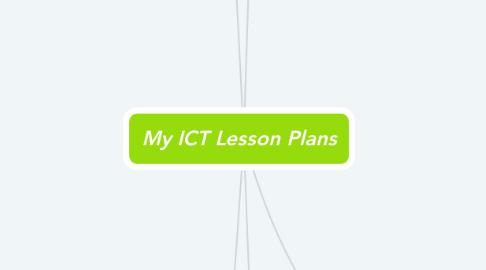
1. ------------------------------------- Lesson Title: Lesson Duration: --------------------------------------
2. Podcast
2.1. Notes
2.1.1. Exploring the Sounds of Diversity
2.1.2. Get out into nature, record a sound of a living thing. Put together a brief informational podcast describing this living thing and it's world.
2.1.3. Objectives
2.1.3.1. Recognize living things in our bio system
2.1.3.2. Understnad how to identify and classify living things
2.1.3.3. Understand how to engage listeners in your topic
2.1.3.4. Understand how to write a podcast
2.1.3.5. Learn to record a podcast and edit in sounds.
2.1.4. Reasoning
2.1.4.1. Students will learn where to find sounds of living things in our local environment thus being able to identify living things in the future and understand how they can contribute to supporting a more sustainable ecosystem.
2.1.5. Content
2.1.5.1. We will use Voaroo to record our voices and the sounds of nature. We will then use Audacity to edit the recordings into a podcast
2.1.6. Method of Instruction
2.1.6.1. Activate
2.1.6.1.1. We will listen to sounds such as bird calls, insects, babbling creeks, etc.
2.1.6.1.2. We will take a Field trip to a local marsh or grassland and discover/collect sounds together
2.1.6.2. Acquire
2.1.6.2.1. Learn to pick out sounds on our own.
2.1.6.2.2. Learn to recognize sounds of nature vs. manmade noise
2.1.6.3. Apply
2.1.6.3.1. Use this knowledge to develop an engaging podcast that showcases their knowledge.
2.1.6.4. Adapt
2.1.6.4.1. Students with listening disabilities will work through vibration and touch as well as visual aids
2.1.7. Method of Evaluation
2.1.7.1. Students will be evaluated on a checklist
2.1.7.1.1. 1. Sounds are recorded clearly and amplified to be heard
2.1.7.1.2. 2. Podcast is engaging and informative
2.1.7.1.3. 3. Podcast is fact checked. Research is supported with evidence from informational texts.
2.1.7.1.4. 4. Student has rehearsed the podcast. Voice is clear and pace flows.
2.1.7.1.5. 5. Editing in Audacity is well thought out and does not have large pauses or background noise
2.1.8. Accommodations
2.1.8.1. Permissions
2.1.8.1.1. Field Trip permission forms
2.1.8.1.2. Phones, tablets or computers for recording sound will be brought on the trip
2.1.8.1.3. Audacity must be predownloaded to computer - permissions may be required for personal devices.
2.2. Objectives
2.2.1. ICT Continuum
2.2.1.1. Cognitive
2.2.1.1.1. G-1.2 gathers information from additional sources (student-identified)
2.2.1.1.2. G-2.3 evaluates whether information and sources are current, reliable, and valid
2.2.1.2. Affective
2.2.1.2.1. Assesses the potential impact of decisions and actions on self, others, and society (e.g., considers the appropriateness and relevance of own questions, assesses and expresses findings objectively and constructively, considers the potential for infringement on privacy, thinks about environmental issues)
2.2.1.2.2. Respects privacy rights of self and others (e.g., does not share personal information about others without permission, uses consent forms, obtains permission to take photographs, sets appropriate privacy settings in social media, follows the school’s/division’s acceptable use policies, understands terms of service used by various social media)
2.2.2. Manitoba Curriculum
2.2.2.1. GR. 6: Diversity at a Glance
2.2.2.1.1. 6-1-01 Use appropriate vocabulary related to their investigations of the diversity of living things. Include: classification system, classification key, paleontologist, terms related to names of kingdoms and types of vertebrates and invertebrates. GLO: C6, D1
2.2.2.1.2. 6-1-08 Observe and describe the diversity of living things within the local environment. Include: fungi, plants, animals. GLO: A1, C2, D1, E1
2.2.2.1.3. 6-1-04 Identify living things using an existing classification key, and explain the rationale used. Examples: identification of birds, butterflies, animal tracks, winter twigs... GLO: A1, C2, D1, E2
2.2.3. Bloom's Taxonomy
2.2.3.1. Hess
2.2.3.1.1. DOK LvL 1: Recall and Reproduction
2.2.3.1.2. DOK LvL 3: Strategic Thinking/Reasoning
2.2.3.1.3. DOK LvL 4: Gather analyze, and evaluate information
2.2.3.2. Bloom's
2.2.3.2.1. Evaluating
2.2.3.2.2. Analyzing
2.2.3.2.3. Understanding
2.2.3.3. Webb's
2.2.3.3.1. Short-Term Strategic Thinking
2.3. Ressources
2.3.1. Materials
2.3.1.1. Recording Device
2.3.1.2. Audacity App
2.3.1.3. Microphone
2.3.1.4. Blankets for dimming sound if needed
2.3.2. People
2.3.3. Facilities
2.3.3.1. Field trip location
2.3.3.2. Small spaces for recording without ambiant noise.
2.4. Prerequisites
2.4.1. Reviews
2.4.1.1. Review Basic ICT skills
2.4.1.1.1. How to use Audacity
2.4.1.1.2. How to save a file
2.4.1.1.3. How to import a file to audacity
2.4.1.1.4. How to record sound and voice
2.4.1.2. Basic Sounds of Biodiversity
2.4.2. Set Context
2.4.2.1. Students will need their research completed.
2.4.2.2. Students must brings pre-recorded sounds to class. (recordings done on Field trip)
2.4.2.3. They will take the time today to edit the sounds, write, record and finalize the podcast (1 minute)
2.4.3. Goals
2.4.3.1. What do we expect to accomplish?
3. Integrated Drama/English
3.1. Notes
3.1.1. Book Trailer
3.1.2. Use Imovie to create a Book Trailer
3.1.3. Objectives
3.1.3.1. Learn to use Imovie
3.1.3.2. Understand how to import photos and videos
3.1.3.3. Understand how to create and present characters
3.1.3.4. Understand how to develop taglines
3.1.3.5. Understand Genre and style
3.1.3.6. Work together to complete a final task
3.1.4. Reasoning
3.1.4.1. Students will use the book from their Book club to develop a Book Trailer. This trailer should inspire other students to read this book. This trailer should express a clear understanding of the book!
3.1.5. Content
3.1.5.1. Students should not give away spoilers
3.1.5.2. Students will work with a group to create the video
3.1.6. Method of Instruction
3.1.6.1. Activate
3.1.6.1.1. Show Movie Trailers of Various Genres
3.1.6.2. Apply
3.1.6.2.1. Share knowledge and understanding of the text
3.1.7. Method of Evaluation
3.1.7.1. Students will be evaluated on the final product based on a rubric
3.1.7.1.1. Video and Photo choice align with story
3.1.7.1.2. Tag-lines are engaging and, they leave the viewer wanting more!
3.1.7.1.3. Students Identify a clear understanding of the novel - genre, characters, story
3.1.7.1.4. Students create and Become the character. (each group member must act in a minimum of 2 shots)
3.1.7.2. Students will complete a self and peer evaluation to identify Collaborative skills.
3.1.8. Accommodations
3.1.8.1. Permissions
3.1.8.1.1. Students may use phones to tape
3.1.8.1.2. Students will be given permission to shoot throughout campus
3.1.8.1.3. Students without phones will be supplied with school iPads
3.2. Objectives
3.2.1. ICT Continuum
3.2.1.1. Cognitive
3.2.1.1.1. G-2.1 identifies relevant information from sources
3.2.1.1.2. G-2.2 identifies whether information is sufficient and/or suitable for purpose and audience
3.2.1.1.3. P-3.2 self-assesses work in order to edit it based on feedback and according to established criteria, conventions, and/or standards
3.2.1.1.4. C-1.3 independently selects appropriate audience for sharing information, ideas, and/or work
3.2.1.2. Affective
3.2.1.2.1. Respects privacy rights of self and others (e.g., does not share personal information about others without permission, uses consent forms, obtains permission to take photographs, sets appropriate privacy settings in social media, follows the school’s/division’s acceptable use policies, understands terms of service used by various social media)
3.2.1.2.2. Respects intellectual property rights of self and others (e.g., acknowledges authorship of all sources, respects terms of service agreements, applies copyright laws appropriately, understands and applies own and others’ intellectual property rights)
3.2.1.2.3. Respects the rights of others to have their own perspectives (e.g., recognizes there are many points of view to consider, considers and tries to understand opinions/ideas of others)
3.2.2. Manitoba Curriculum
3.2.2.1. Drama
3.2.2.1.1. Drama Language and Performance Skills: Students demonstrate understanding of and facility with character and role in drama.
3.2.2.1.2. Creative Expression in Drama: Students creatively integrate ideas, elements, and forms in developing drama.
3.2.2.2. English 6-8
3.2.2.2.1. Language as Sense Making
3.2.2.2.2. Language as Exploration and Design
3.2.3. Bloom's Taxonomy
3.2.3.1. Hess
3.2.3.1.1. Create
3.2.3.2. Bloom's
3.2.3.2.1. Analyzing
3.2.3.2.2. Creating
3.2.3.2.3. Remembering
3.2.3.3. Webb's
3.2.3.3.1. LvL1: Recall and Reproduction
3.2.3.3.2. LvL 2: Extended Strategic thinking
3.3. Ressources
3.3.1. Materials
3.3.1.1. iPad, iPhone, Mac
3.3.1.2. Access to iMovie
3.3.1.3. Props/Costumes
3.3.2. People
3.3.2.1. Group members
3.3.3. Facilities
3.3.3.1. School Wide Locations
3.3.4. Sample Trailer
3.4. Prerequisites
3.4.1. Reviews
3.4.1.1. Review Basic ICT skills
3.4.1.1.1. How to record video
3.4.1.1.2. How to save a file
3.4.1.1.3. How to export a file
3.4.1.1.4. How to import a file
3.4.1.1.5. How to search copyright images
3.4.1.2. Review Novel
3.4.1.2.1. Student must have completed the novel
3.4.1.2.2. Student must have an understanding of the novel
3.4.2. Set Context
3.4.2.1. Whether you enjoyed your book club book or not, you are required to make a trailer for this book. Despite your feelings, this should be considered an ad for future readers.
3.4.3. Goals
3.4.3.1. Studetns will have information on new Books to read
3.4.3.2. Students will learn to work together despite differing opinions
3.4.3.3. Students will represent the information of the book and recognize the importance of giving credit.
4. Maps
4.1. Notes
4.1.1. Mapping Your Past
4.1.2. Map the Ancestry and Learn where you are from
4.1.3. Objectives
4.1.3.1. Learn to use Google Maps
4.1.3.2. Learn about Family History
4.1.3.3. Learn about the past
4.1.3.4. Learn to use Google Earth
4.1.3.5. Learn to create layers on Google Earth and export to Google Maps
4.1.4. Reasoning
4.1.4.1. Family is who we are and it is important to understand our history and ancestry. A map can give you clues into your traits, cultures and future.
4.1.5. Content
4.1.5.1. We will be using Google Maps to map out our family ancestry. Once mapped out, we will take the time to look at all of the cultures and countries in our classroom.
4.1.6. Method of Instruction
4.1.6.1. Activate
4.1.6.1.1. Get thinking and Get Interviewing
4.1.6.2. Apply
4.1.6.2.1. Use the information gathered to build your map
4.1.6.2.2. Teaching basic map skills
4.1.6.3. Acquire
4.1.6.3.1. Take the information from your interviews and use it!
4.1.7. Method of Evaluation
4.1.7.1. Map will be shared on a class map as a layer. Each map should be in its own layer with your full first and last name as the layer title. Map should contain a point on each country of origin. If your family does not have 4+ countries, narrow it down by state/province. You will be scored on a checklist:
4.1.7.1.1. 1. Minimum of 4 points
4.1.7.1.2. 2. Layer is correctly Titled and labeled
4.1.7.1.3. 3. Layer is exported from earth in KLM form and added to class map
4.1.7.1.4. 4. Information is data driven with interview evidence
4.1.8. Accommodations
4.1.8.1. Permissions
4.1.8.1.1. Students with specific needs will be offered assistance and peer support
4.1.8.1.2. Adoptive studetns may choose their current ancestry or their birth ancestry.
4.2. Objectives
4.2.1. ICT Continuum
4.2.1.1. Cognitive
4.2.1.1.1. G-3.1 Records data or makes notes on gathered information and ideas using given categories
4.2.1.1.2. G-3.2 organizes gathered information using co-developed strategies
4.2.1.1.3. C-1.1 shares information, ideas, and/or work with a teacher-defined audience
4.2.1.2. Affective
4.2.1.2.1. Respects privacy rights of self and others (e.g., does not share personal information about others without permission, uses consent forms, obtains permission to take photographs, sets appropriate privacy settings in social media, follows the school’s/division’s acceptable use policies, understands terms of service used by various social media)
4.2.2. Manitoba Curriculum
4.2.2.1. Gr. 6: Canada a Country of Change
4.2.2.1.1. Cultural Diversity
4.2.3. Bloom's Taxonomy
4.2.3.1. Hess
4.2.3.1.1. Analyze
4.2.3.2. Bloom's
4.2.3.2.1. Understand
4.2.3.3. Webb's
4.2.3.3.1. Lvl 2: Skills and Concepts
4.3. Ressources
4.3.1. Materials
4.3.1.1. Laptop or Computer
4.3.1.2. Access to Internet
4.3.1.2.1. Google Earth
4.3.1.3. Information from Interviews
4.3.1.4. Link to Class Map
4.3.2. People
4.3.2.1. Family members
4.3.3. Facilities
4.3.3.1. Class space with Projector for final analysis of class history
4.4. Prerequisites
4.4.1. Reviews
4.4.1.1. Review Basic ICT skills
4.4.1.1.1. How to Access Google Maps
4.4.1.1.2. How to save a file
4.4.1.1.3. How to export a file
4.4.1.1.4. How to find a location
4.4.2. Set Context
4.4.2.1. Interview Data should be pre-gathered
4.4.3. Goals
4.4.3.1. What do we expect to accomplish?
5. Video
5.1. Notes
5.1.1. Working out Together
5.1.2. Using the skills from the past unit, students will create a video workout that anyone can follow from home.
5.1.3. Objectives
5.1.3.1. Understand the importance of fitness
5.1.3.2. Recognize and observe proper technique
5.1.3.3. Use Screencastify
5.1.3.4. Upload a video file to Google drive
5.1.4. Reasoning
5.1.4.1. With the current situation of gyms and fitness studios closing we need to find new methods of keeping in shape. This video will be a classwide fitness collection we can use from home.
5.1.5. Content
5.1.5.1. We will use Screencastify to record our fitness videos. You will be assigned one of the exercise techniques learned in our fitness unit to teach and demonstrate.
5.1.6. Method of Instruction
5.1.6.1. Activate
5.1.6.1.1. Using previous knowledge, we will review technique and safety as well as target muscle groups.
5.1.6.1.2. Get thinking by watching some target workout sample videos.
5.1.6.2. Acquire
5.1.6.2.1. Learn different exercise and techniques for specific muscle groups.
5.1.6.2.2. Learn techniques for recording with Screencastify.
5.1.6.3. Apply
5.1.6.3.1. Use appropriate technique to present your exercise
5.1.6.3.2. Rehearse, Repeat, Record
5.1.7. Method of Evaluation
5.1.7.1. Students must present a 5 minute work out routine for the target muscle group they are assigned. They will be evaluated via a rubric.
5.1.7.1.1. Rubric content:
5.1.8. Accommodations
5.1.8.1. Permissions
5.1.8.1.1. Students without access to work out equipment will be offered exercises using body weight
5.1.8.1.2. Students with injuries will be given accommodation dependant on severity. ie: broken leg - arm workouts, sprained wrist - Flexibility training.
5.2. Objectives
5.2.1. ICT Continuum
5.2.1.1. Cognitive
5.2.1.1.1. P-2.1 uses a given format to demonstrate learning
5.2.1.1.2. C-2.1 shares information, ideas, and/or work (without actively seeking descriptive feedback)
5.2.1.2. Affective
5.2.1.2.1. Respects intellectual property rights of self and others (e.g., acknowledges authorship of all sources, respects terms of service agreements, applies copyright laws appropriately, understands and applies own and others’ intellectual property rights)
5.2.2. Manitoba Curriculum
5.2.2.1. Gr. 7: A Foundation for Implementations
5.2.2.1.1. Fitness Management
5.2.3. Bloom's Taxonomy
5.2.3.1. Hess
5.2.3.1.1. Apply
5.2.3.1.2. Understand
5.2.3.2. Bloom's
5.2.3.2.1. Creating
5.2.3.2.2. Applying
5.2.3.3. Webb's
5.2.3.3.1. LvL 1: Recall and Reproduction
5.2.3.3.2. LvL 2:Skills and Concepts
5.3. Ressources
5.3.1. Materials
5.3.1.1. Weights
5.3.1.1.1. Cans
5.3.1.2. Exercise Ball
5.3.1.3. Matt
5.3.1.4. Jump Rope
5.3.1.5. Stairs
5.3.1.6. Internet
5.3.1.7. Computer
5.3.1.8. Exercise Equipment
5.3.2. People
5.3.2.1. N/A
5.3.3. Facilities
5.3.3.1. Empty space
5.4. Prerequisites
5.4.1. Reviews
5.4.1.1. Review Basic ICT skills
5.4.1.1.1. How to access/use screencastify
5.4.1.1.2. How to save a Video
5.4.1.1.3. How to upload video
5.4.1.1.4. How to find a location
5.4.1.1.5. How to record video
5.4.1.2. Use information from previous lessons.
5.4.1.2.1. How to avoid injury
5.4.1.2.2. Which muscle group is focused
5.4.1.2.3. What techniques/exercises are available
5.4.2. Set Context
5.4.2.1. These should be simple exercise we can do from the comfort of our homes. Make this exercise available for people without equipment. Small props are allowed, but not major fitness equipment.
5.4.3. Goals
5.4.3.1. We hope to encourage people to continue thinking about their health and fitness from the safety of their home
5.4.3.1.1. Learners need to consider the importance of getting and keeping people motivated to work out from home. Your video should be engaging and inspiring.
6. Collaboration
6.1. Notes
6.1.1. Figure it out!
6.1.2. Figures of speech are found in literature, music and poetry. It is important that we understand figures of speech so that we are able to recognize a colourful style of writing that is not always literal.
6.1.3. Objectives
6.1.3.1. Understand different Figures of speech
6.1.3.2. Be able to use the different figures of speech
6.1.3.3. Develop a class collection to use in our writing tasks
6.1.3.4. Use Padlet
6.1.4. Reasoning
6.1.4.1. Students will see figures of speech and will need to use them in everyday life. We will put together a collection of different ones which they will be able to recognize and use in the future.
6.1.5. Content
6.1.5.1. We will use padlet to develop our collection. Each student will make up their own figure of speech. Students will then select 4 of the different figures of speech and use them in a short story.
6.1.6. Method of Instruction
6.1.6.1. Activate
6.1.6.1.1. KWL Chart
6.1.6.2. Acquire
6.1.6.2.1. Listen to and read various poems, songs and short stories. Pick out the figures of speech and establish their meaning.
6.1.6.3. Apply
6.1.6.3.1. Create our own figures of speech and apply them in a story
6.1.6.4. Adapt
6.1.6.4.1. Simplified FOS for ESL students
6.1.6.4.2. Ask ESL students to offer some suggestions from their country
6.1.7. Method of Evaluation
6.1.7.1. Students will be evaluated via a checklis
6.1.7.1.1. 1. Minimum of 4 FOS
6.1.7.1.2. 2. FOS makes sense in the story
6.1.7.1.3. 3. The story/song is fluid and in narrative structure
6.1.7.1.4. 4. Spelling, Grammar and punctuation.
6.1.8. Accommodations
6.1.8.1. Permissions
6.1.8.2. Students may opt to write a short story, poem or song as to their preference.
6.2. Objectives
6.2.1. ICT Continuum
6.2.1.1. Cognitive
6.2.1.2. Affective
6.2.2. Manitoba
6.2.3. Bloom's
6.2.3.1. Hess
6.2.3.1.1. DOK LvL 1: Creating
6.2.3.1.2. DOK LvL 2: Skills and Concepts
6.2.3.2. Webbs
6.2.3.2.1. Extended Strategic thinking
6.2.3.2.2. Recall and Reproduction
6.2.3.3. Bloom's
6.2.3.3.1. Analyze
6.2.3.3.2. Apply
6.2.3.3.3. Understand
6.3. Resources
6.3.1. Materials
6.3.1.1. Computer
6.3.1.2. Padlet App
6.3.1.3. Paper
6.3.1.4. Pencils
6.3.1.5. Reading/Listening Materials
6.3.2. People
6.3.3. Facilities
6.3.3.1. Classroom/Poster/Whiteboard
6.4. Prerequisites
6.4.1. Reviews
6.4.1.1. Know how to access Padlet
6.4.1.2. Know how to start a new sticky in padlet
6.4.1.3. Recognize the FOS'
6.4.2. Set Context
6.4.2.1. Students will need to be ready to create on the spot. Once the brainstorm is complete they will pick out different examples to complete the writing task.
6.4.3. Goals
6.4.3.1. Learn new figures of speech and be able to manipulate them in a story, song or poem.
6.4.3.2. Recognize that brainstorming allows for group creative thinking.

