Hard code process
저자: Galina Fesik
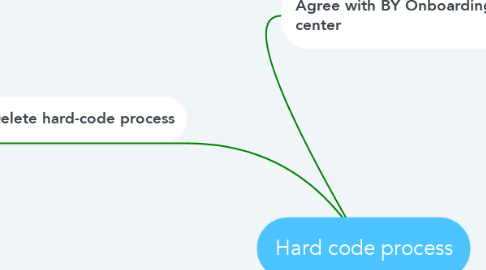
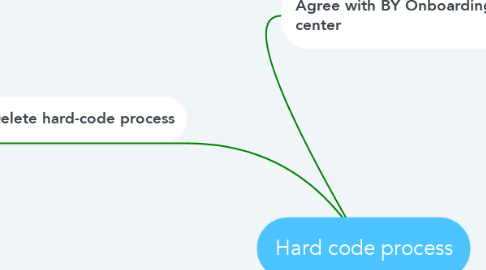
1. Delete hard-code process
1.1. Migration of hard-code docs in FileDashboard
1.2. Permissions to migrated docs according to a location in FileDashboard
1.3. Delete hard code on GUI/Admin
1.4. View mode for requests from hard code processes (Employee, HR)
2. Agree with BY Onboarding center
3. USA Onboarding
3.1. Create the new process in PC
3.2. Email templates
3.3. Validation of Invitation page (Off time, part time, Welcome package)
4. USA Relocation
4.1. Create the new process in PC
4.2. Email templates
4.3. Validation of Invitation page (Off time, part time, Welcome package)
5. RU Onboarding (manually)
5.1. Create the new process in PC
5.2. Email templates
6. BGC
6.1. Delete all (code, docs)
7. BY
7.1. Pre-filled forms in MS Word
7.1.1. TE: check/create all MS Word docs
7.1.2. Presets - ?
7.1.3. Delete the button "Download prefilled forms" (old/new requests - ?)
7.2. Head code forms
7.2.1. TE: create multiple docs (Diploma, Child birth certificate)
7.2.2. TE: check/create Passport/Resident permit; Military docs, etc.
7.2.3. Hide all forms only new requests
7.3. Process configurator
7.3.1. Add the features: the doc's status "Don't have", the request status "Cancel", PDUA)
7.3.2. Create BY Onboarding process
7.3.3. Field's validation (NEWCOMER INVITATION page): appointment date/time; Preview; keep informed (max - 6 users)
7.3.4. Email templates
