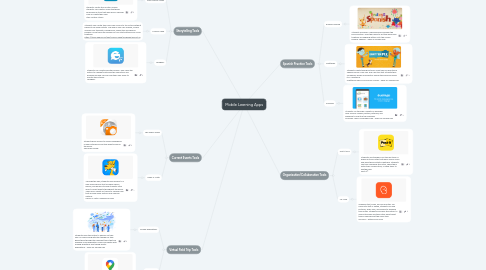
1. Storytelling Tools
1.1. Stop Motion Studio
1.1.1. Students create stop motion videos. Students can create a video that helps summarize a story that was read in Spanish class or create their own. Stop Motion Studio
1.2. Comics Head
1.2.1. Students can create their very own comics to tell a story without having to be super artistic. The app is very user friendly, simply choose your template, background, characters and speech bubbles. Once those are picked you can start putting your comic together! https://itunes.apple.com/app/comics-head/id480969185?mt=8
1.3. Tellagami
1.3.1. Students can create animated videos. They have the option to change/customize the characters and background and can also add their own audio to narrate their stories. Tellagami
2. Current Events Tools
2.1. The Wider Image
2.1.1. Students have access to several slideshows of news stories and cultural events around the world. The Wider Image
2.2. News-o-Matic
2.2.1. Through this app, students have access to a daily news service that includes videos, games, and quizzes to help students learn about current events throughout the world. There are a variety of topics to choose from that include audio options and Spanish options. News-O-Matic: Reading for Kids
3. Virtual Field Trip Tools
3.1. Google Expeditions
3.1.1. Students have the option to explore on their own or follow along with the teacher as they guide them through the different tours that are available. Each expedition comes complete with leading questions and talking points. Expeditions - Apps on Google Play
3.2. Google Maps
3.2.1. Students can view panoramas of various places throughout the world through the use of the street view tool. Google Maps - Transit & Food
4. Spanish Practice Tools
4.1. Endless Spanish
4.1.1. Students are given a Spanish word and hear the pronunciation. They then have to put the word back together by dragging letters onto the screen. Endless Spanish - Apps on Google Play
4.2. Chatterpix
4.2.1. Students create talking pictures. Great idea for practicing Spanish vocab. They can find a picture that fits with their vocabulary words and practice saying the word and using it in a sentence. ChatterPix Kids by Duck Duck Moose - Apps on Google Play
4.3. Duolingo
4.3.1. Students run through a variety of language drills such as reading, writing, listening, and speaking to practice the language. Duolingo: Learn Languages Free - Apps on Google Play
5. Organization/Collaboration Tools
5.1. Post-it Plus
5.1.1. Students and teachers can take pictures of physical sticky notes that were used in class and have them instantly digitized. Students can then rearrange the notes, share them with other collaborators, or send them to another app. Post-it®
5.2. My Mind
5.2.1. Organize text, audio, and visual notes. For each note that is added, students can add pictures, audio files, and videos to enhance their notes. Students also have the option to search the web and take notes about what they're searching at the same time. mymind – Extend your mind

