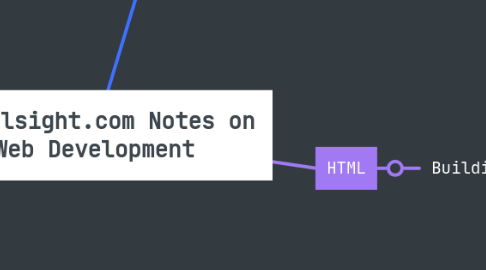
1. CSS
2. Javascript
3. HTML
3.1. Building your first website
3.1.1. -
3.1.1.1. <style>
3.1.1.1.1. Adding Classes to elements- Example - when you add class="name" inside the <h1>headder</h1> you give a class then you can call back on it in style like - <style> .header { background-color #--- } </style>
3.1.1.1.2. class rules will overtake a element rule
3.1.2. --
3.1.2.1. <style>
3.1.2.1.1. Style sheets (CSS) addding the <style></sytle> before the <head> element you can style in between the <style> brackets
3.1.2.1.2. <style> div { background-color: #39f; color: #fff; } </style>
3.1.2.1.3. adding to this: lets say you have a <h1> you can just customize that part with dding h1 instead of div and it eill color that part only
3.1.3. <location>
3.1.3.1. location of your stylesheet rules
3.1.3.1.1. EXAMPLE: style="coloe: #--;" this is frownd upon because it makes your code less flexable
3.1.4. <Selector's>
3.1.4.1. what is a selector? it woks with css to know what is going on. <div class="turt" id="turt-2> <h2> turt 2 </h2> <img src="aimage" /> <p></>
3.1.4.1.1. class: with this the class can be located by its = name later on
3.1.4.1.2. id: each element has its own id to call back on with its slectorS
