THRIVE Directory Training
저자: Pablo Buitron
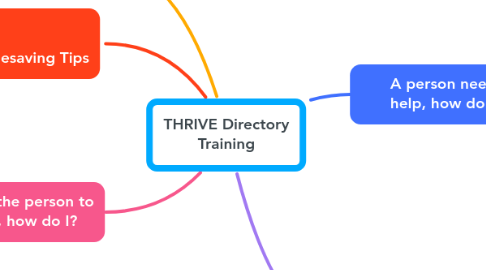
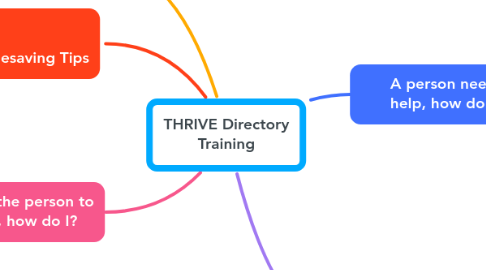
1. Need more support?
1.1. Send us an email to thrive@bmc.org or look for additional training in the website
2. Timesaving Tips
2.1. There are particular programs I use and recommend regularly. How can I get to them faster?
2.2. How can I share Favorites Folders with someone else?
2.3. How can I keep track of my own comments about a program?
3. I connected the person to the resource, how do I?
3.1. Know if the person I’m supporting got help? Or how do I let others know that the person got help?
3.2. Access a person’s profile?
3.3. Update a person’s profile if I know they received help?
3.4. Communicate with the organization or program?
3.5. Add important documents to a person’s profile?
4. A person needs help, how do I?
4.1. Access THRIVE
4.1.1. This power point explains how to access THRIVE from EPIC and from a web browser
4.2. Find a resources?
4.3. Filter the resources I found?
4.4. Know if the resource found can help?
4.5. Help if English isn't the primary language?
4.6. I can’t find a program that I know exists. What can I do?
4.7. A program’s information seems to be out of date. How can I get it updated?
4.8. This person isn’t comfortable with me finding them information, how can they find resources on their own?
4.8.1. THRIVE Directory is completely self navigable for anyone using the platform. The person can access www.massthrive.org from any device
