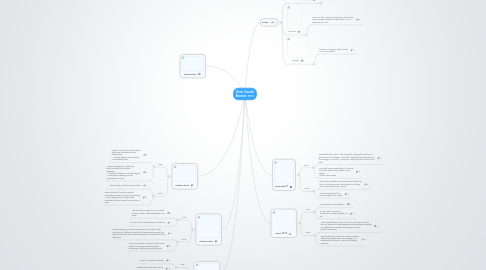
1. Google Chome
1.1. Pros:
1.1.1. Opens MUCH faster than Firefox. Rivals IE6 and Opera in that department; -- The tab system implemented is absolutely brillia
1.1.2. - JavaScript speed is a lightning bolt compared to the other browsers; -- Plenty of Features in a simple layout; -- Most page viewing space of any browser I've trie
1.2. Cons:
1.2.1. -- Still in Beta; could be more polishe
1.2.2. Some sites won't render correctly (probably because it's new and it's Beta); -- Some pages with multiple Flash animations render slower than Firefox or Oper
2. Mozilla Firefox
2.1. Pros:
2.1.1. The interface is easy to use. I've tried Chrome, Safari, Internet Explorer, and Oper
2.1.2. It has a lot of cool extensions and theme
2.2. Cons:
2.2.1. It's becoming more and more popular. Security through obscurity isn't effective security, but every web browser has exploits that get discovered periodically and patched shortly afterward
2.2.2. The more popular a browser is, the more likely it is the exploits will be taken advantage of before they get patched
3. Market Share
4. Internet Explore
4.1. Pros:
4.1.1. Need it to update windows
4.1.2. Getting more and more secure Most used in Worl
4.2. Cons:
4.2.1. Can't remove it.
4.2.2. Not at all secure compared to other main stream browser
5. Apple Safari 5
5.1. Pros:
5.1.1. stretchable form fields - this is great for editing the del.icio.us Notes field, the Blogger "Edit Html" field (but unfortunately not the Blogger WYSIWYG "Compose" field), and lots of other form field
5.1.2. nice built-in PDF viewer (which I've now set as the default PDF viewer on my system) * built-in RSS reade
5.2. Cons:
5.2.1. if you have a problem and need to ask others for help, its not as common as firefox or ie so they may not be able to give advice
5.2.2. can't change the built-in search engine from Googl
6. Opera 12.10
6.1. Pros:
6.1.1. one product across platform
6.1.2. a new "free" version for education recently released, no ad
6.2. Cons:
6.2.1. VERY strict adherence to CSS/XHTML.This can prove to be very tedious for web designers and developers seeking to validate the same web page against many platforms/browser
6.2.2. Downloading the education version involves filling out an application and waiting for a password from Opera. Tedious for testing purpose
7. Define:
7.1. Browser extension (plugins)
7.1.1. A browser extension is a computer program that extends the functionality of a web browser in some way.
7.2. HTMLS5
7.2.1. HTML5 is still in working progress, However, the major browsers support many of the HTML5 elements and APls.
7.3. Browser
7.3.1. browser: a program used to view HTML documents
