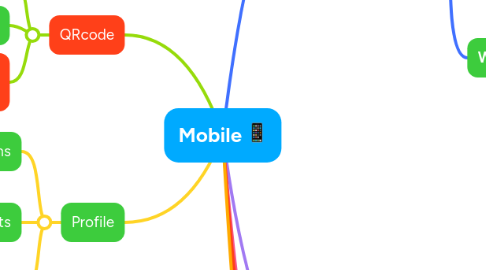
1. QRcode
1.1. QRcode
1.2. Dowload e-ticket
1.3. Add to wallet? Missing button
2. Profile
2.1. Informations
2.1.1. Modify
2.2. Documents
2.2.1. travel doc details
2.2.1.1. remove travel doc
2.2.2. add travel doc
2.3. Delete account request
2.3.1. request sent
3. Booking E2E
3.1. Without approval
3.1.1. :airplane: Transportation
3.1.1.1. Amadeus
3.1.1.2. Duffel
3.1.1.3. Travelfusion
3.1.1.4. Trainline
3.1.2. :hotel: Hotel
3.1.2.1. Booking.com
3.1.2.2. Hotelbed
3.1.2.3. Hcorpo
3.1.2.4. :information_source: les calls API ne s'affichent pas dans les projects
3.2. Without approval
3.2.1. :airplane: Transportation
3.2.1.1. Amadeus
3.2.1.1.1. Approval sent
3.2.1.2. Duffel
3.2.1.2.1. Approval sent
3.2.1.3. Travelfusion
3.2.1.3.1. Approval sent
3.2.1.4. Trainline
3.2.1.4.1. Approval sent
3.2.2. :hotel: Hotel
3.2.2.1. Booking.com
3.2.2.1.1. Approval sent
3.2.2.2. Hotelbed
3.2.2.2.1. Approval sent
3.2.2.3. Hcorpo
3.2.2.3.1. Approval sent
3.2.2.4. Approval sent
4. Approval request
4.1. Approve
4.1.1. Booking approved
4.1.1.1. Email notification sent
4.1.1.2. Operations
4.1.1.3. My trips page
4.2. Refused
4.2.1. Notification
4.2.2. My trips
4.2.2.1. Refused booking appears as declined in my trips
5. My trips
5.1. Approval tab
5.1.1. Approved
5.1.2. Waiting for approval
5.1.3. Refused
5.2. Upcoming trips tab
5.2.1. Upcoming
5.2.2. Refused
5.2.3. Waiting for approval
6. Easy Access
6.1. next upcoming trip is displayed
6.1.1. open the trip
7. Train Cancellation/Exchange
7.1. Cancellation
7.1.1. Train
7.1.1.1. <Error occured> from desktop I can proceed to cancellation for the same booking
7.1.2. Hotel
7.1.2.1. Not available
