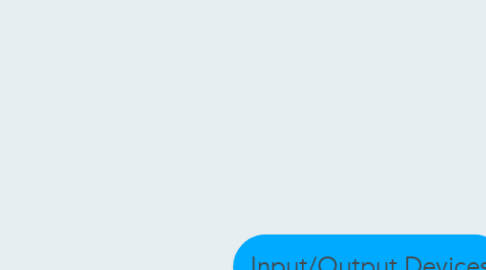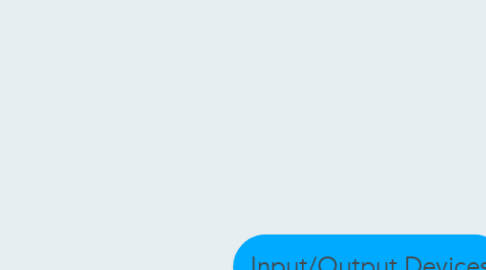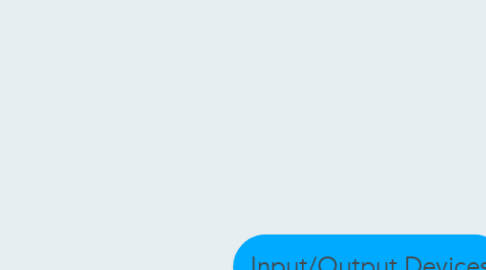Input/Output Devices
저자: Fallynn Richardson
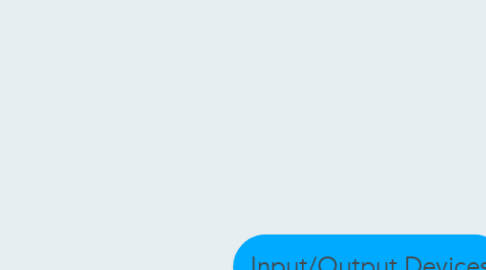
1. Input Devices: Any data entered or sent to the computer. Some examples include the keyboard or the mouse.
1.1. The Keyboard is used to type papers up, do power points, enter in searches, etc. Every student would have to use this to do their work. The mouse is also used to navigate the student through their work. It gets them to where they need to be on the computer. Without either of these devices it would be pretty hard to do any assignments. But, then there is the IPad and other devices like it. This makes it too easy for students.
2. Output Devices: Any data that is sent from the computer. Some examples include the monitor or the printer.
2.1. The Monitor is there so that the students can see the work that they are doing. It can be in any range of sizes. It seems like they are getting bigger as time passes. I like the bigger ones they make it easier for students to see the work that they are doing. The printer is also a good tool for students. They can use this to print out the work that they have done. Then they can keep it and show their parents. Its also good in case there is a computer crash. If they have their work in hand it won't matter if it was not saved. They have a hard copy of it.
3. Input/Output Devices: These are able to send and receive data.
3.1. Examples of these include CD-RW drives and USB Flash drives. A person with the Flash Drive can work on an assignment at school and then save it on here. Then they can bring up the same assignment at home and work on it. So the student is able to do their assignment wherever they are. This little device makes it possible. I keep one on me at all times.