Educational Website
저자: ankur gattuwar
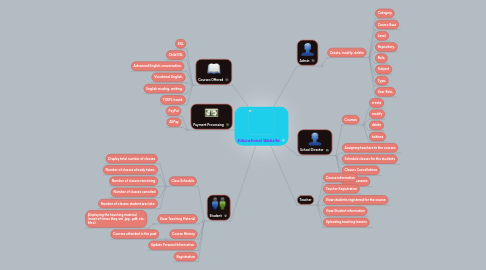
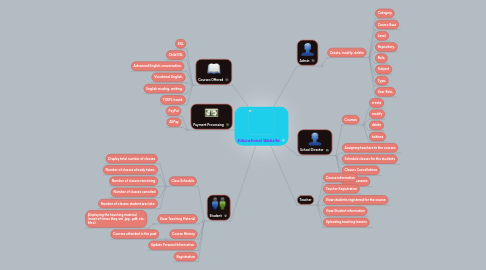
1. Student
1.1. Class Schedule
1.1.1. Display total number of classes
1.1.2. Number of classes already taken,
1.1.3. Number of classes remaining
1.1.4. Number of classes canceled
1.1.5. Number of classes student was late;
1.2. View Teaching Material
1.2.1. Displaying the teaching material (most of times they are .jpg, .pdf, etc. files);
1.3. Course History
1.3.1. Courses attended in the past
1.4. Update Personal Information
1.5. Registration
2. Payment Processing
2.1. PayPal
2.2. AliPay
3. Courses Offered
3.1. ESL
3.2. Child ESL
3.3. Advanced English conversation,
3.4. Vocational English,
3.5. English reading, writing,
3.6. TOEFL heard.
4. Admin
4.1. Create, modify, delete
4.1.1. Category
4.1.2. Course Base
4.1.3. Level,
4.1.4. Repository,
4.1.5. Role,
4.1.6. Subject
4.1.7. Type,
4.1.8. User Role,
5. School Director
5.1. Courses
5.1.1. create
5.1.2. modify
5.1.3. delete
5.1.4. tuitions

