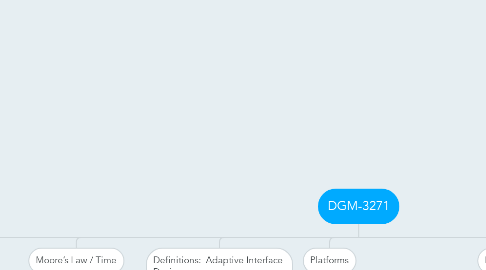
1. Definitions: Adaptive Interface Design
1.1. --> Digital Design 2 Colloquium
1.2. Responsive Web Design Client side?
1.3. Adaptive Design is it Progressive Enhancement or more? It it simply
1.4. Progressive Enhancement
1.5. Opposite of graceful degradation
1.6. User-centric, not technology centric?
1.7. Adaptive Delivery, .mobi? Agent Detection? Pixel measuring?
1.8. Cost of development, complexity of development
1.9. Shovelware effect, apps simply scaled and not re-designed
1.10. RWD optimization problem, optimizing for users or developers?
2. Goals
2.1. Clear, compelling communication
2.2. Big ideas
2.3. Interesting, innovative projects
2.4. Putting our findings into a larger context.
3. People
3.1. Me
3.2. The class
3.3. Target Users
4. Moore’s Law / Time
4.1. The curve is accelerating (Kurzweil)
4.2. The Singularity
4.3. Past
4.3.1. Books
4.4. Present
4.4.1. Tech News
4.5. Future
4.5.1. Speculative Fiction
4.6. Products that were ahead of their time
4.6.1. Newton
4.6.2. Glass
5. Technologies
5.1. Hardware
5.1.1. Haptic Feedback
5.1.2. Corning Glass speculative
5.1.3. Virtual Reality
5.2. Software
5.2.1. Virtual Presence
5.2.2. Facial Recognition
5.2.3. Encryption
5.2.3.1. Blockchains (Bitcoin)
5.3. Graphene
5.4. Nano Bots
5.4.1. Health, Blood-born bots
5.5. SEE PLATFORMS
6. Platforms
6.1. Smart Phones
6.1.1. Hardware chips
6.1.1.1. GPS
6.1.1.2. Accelerometer
6.1.1.3. Compass
6.1.1.4. NFC
6.1.1.4.1. Apple Pay
6.1.1.4.2. Google Pay
6.1.1.5. Radios
6.1.1.5.1. Wifi
6.1.1.5.2. Cell
6.1.1.5.3. Bluetooth
6.1.2. Hardware Device ext
6.1.2.1. Camera
6.1.2.2. Microphone
6.1.2.3. Biometrics
6.1.2.3.1. Touch ID
6.1.3. Software
6.1.3.1. Siri (Voice)
6.1.3.2. Passbook
6.2. Wearables
6.2.1. Watches
6.2.1.1. aWatch
6.2.1.1.1. Digital Crown
6.2.1.1.2. Taptic Feedback
6.2.1.1.3. Digital Touch
6.2.1.1.4. Tap vs Press (force sensors)
6.2.1.1.5. Health monitoring
6.2.1.1.6. Accelerometer
6.2.1.1.7. Gyro
6.2.1.1.8. Microphone
6.2.1.2. Android Watches
6.2.1.3. Fitness Bracelets
6.2.1.3.1. Fit bit
6.2.2. Face Computers (Glass)
6.2.3. Ear Mountable (Hearing-aid-like)
6.2.3.1. Apple Patent
6.2.4. Brain Interfaces
6.2.4.1. Bionics
6.3. Desktop Computers
6.3.1. Macs
6.3.2. Windows PCs
6.3.3. Linux PCs
6.4. Web
6.4.1. Browsers
6.4.1.1. Links
6.4.1.2. SEO
6.4.1.3. Search
6.4.2. Algorithms
6.4.3. Analytics
6.4.3.1. Cookie Trackers
6.4.3.2. Location Trackers
6.4.3.3. Profiling
6.4.4. Apps
6.5. Home Automation
6.5.1. HomeKit (Apple)
6.5.2. Nest (Google Android)
6.5.3. Wearable integration
6.6. Car Interfaces
6.6.1. Carplay
6.6.2. Android Auto
6.6.3. Microsoft ???
6.6.4. Wearable Integration
6.7. Health Monitoring
6.7.1. HealthKit
6.7.2. Wearable Integration
6.8. Internet of things
6.8.1. iBeacons
6.8.1.1. Proximity
6.8.1.2. Triangulation (more accurate positioning)
6.9. Cloud
6.9.1. Sync
6.9.2. Storage
6.9.3. Big Data
6.9.4. Analytics
6.9.5. PERSONALIZATION
6.9.6. Visualization
6.9.7. personal search bots
6.9.8. personal task bots
6.10. AI
6.10.1. Learning computers
6.10.2. Robotics
6.10.2.1. Self-Driving Cars
6.10.2.2. Nano Bots (See Health)
6.11. Industrial/Experiential Design
6.11.1. 3d printing
6.11.2. Nano Tubes
6.11.3. Robotics
6.11.4. Graphene
6.12. Hardware Prototyping (Maker Culture)
6.12.1. Arduino
6.12.2. Raspberry Pie
7. Synergy
7.1. Phones, Watches, iBeacons
7.2. WIreless Networks
8. Practices
8.1. Curation (Editing)
8.1.1. Human Curation
8.1.2. Algorithmic Curation
8.2. Crowd Sourcing
8.2.1. Anonymous contribution (wiki)
8.3. Visualization (Interactive)
8.4. The Back Channel
8.5. Gamification
8.5.1. Leader boards
8.5.2. Reward systems
8.6. Classical Conditioning
8.7. Gamification
9. Techniques
9.1. Separation of content and presentation
9.2. Abstraction layers
9.3. Frameworks
9.3.1. jQuery
10. Principles
10.1. BOOK: Universal Principles of Design
10.1.1. Aesthetic Usability Effect
10.1.2. Wayfinding
10.1.3. 80/20 Rule
10.1.4. Chunking
10.1.5. Classical Conditioning
10.1.6. Gestalt Design Principles
10.1.7. Cost-benefit
10.1.8. Forgiving Designs
10.1.9. etc
10.2. Principles Identified in Class
10.2.1. Knowledge Vacuum (encourages contribution) “Cunningham Effect?”
10.2.2. Classical Conditioning
10.3. Inertia
11. Human Factors
11.1. Aesthetics
11.1.1. Visual Presentation
11.2. Workflow
11.2.1. Interaction Design
