Prezi: presentation tool (www.prezi.com) Lindsay Minton
저자: Lindsay Minton
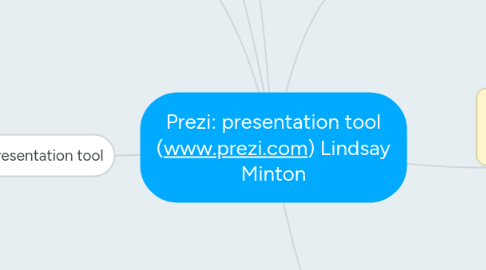
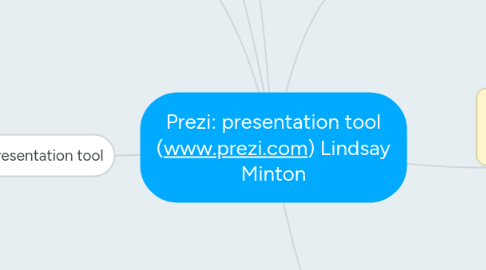
1. This sounds useful. Instead of students having to worry about the specifics of format, they can pick a template (or the teacher can pick one) and they can focus on the content and change what they what they see fit. J.Clay
1.1. I love the idea of using a template, some of my students do not have much computer experience, so that would be great for them. - C Miller
2. 1. Multiple uses
2.1. A. Education: allows students to present their information in different styles but most commonly e-learning
2.2. B. Business and conference tool: many ceo business persons use prezi to present their new innovations and ideas. Blackboard was originally presented to the public using prezi.
2.3. C. Visual information sharing: development of maps and different graphic design was used by prezi for information technology purposes.
3. 2. Presentation tool
3.1. A. Take a sequence of events and perform a linear presentation using a friendly interface.
3.1.1. I have seen Prezi used in the business setting--I like it and I look forward to seeing it used in the educational setting. C.Hornyak
3.2. B. Tool kits and pre determined templates can be used for easy presenting.
3.3. C. Students can use prezi to branch out and learn about different learning styles as well as e-learning opportunities that assist in forming a top notch presentation.
4. I use Prezi all of the time. It is great to be able to actually present live to instructors and peers. It is also a great way to put your work into one compacted place. It also has great templates if you're not sure how you would like to lay out your work. R. Sutton
5. Can other people edit/have access to this tool? Such as google docs allows others invited to open it from anywhere to edit - can this do the same? -L Rose.
6. 3. Storytelling tool
6.1. A. Videos, images and texts that can be merged together to tell a story.
6.2. B. People can collaborate on a story and co edit them together.
6.3. C. Can be used with primary education to present a story in which both teachers and students can work together on an idea.
6.3.1. This is a great idea for using this app in the classroom, plus I really like the idea of a simple interface that can incorporate various multimedia formats into the story presentation. - JHughes
