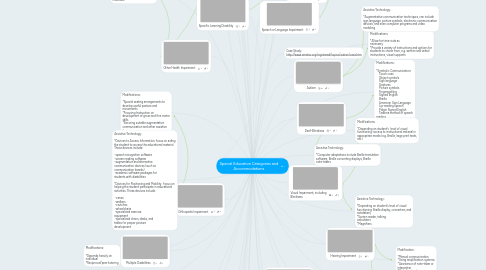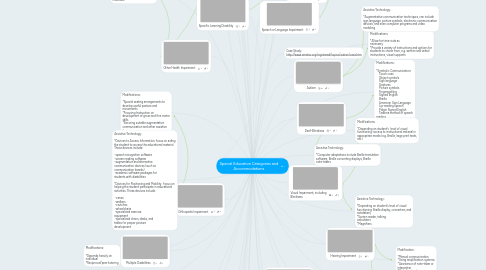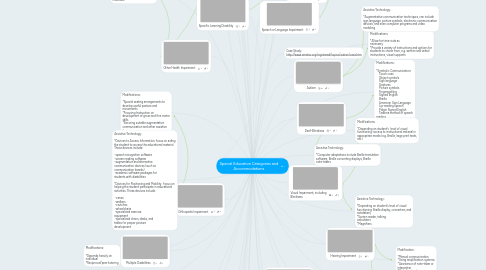Special Education Categories and Accommodations
저자: Sarah Jaekel
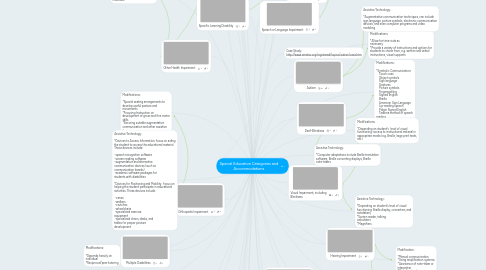
1. Developmental Delay
2. Emotional Disturbance
3. Intellectual Disability
4. Multiple Disabilities
5. Orthopedic Impairment
6. Specific Learning Disability
7. Traumatic Brain Injury
8. Other Health Impairment
9. Environmental Modifications: *Minimize auditory and visual stimulation *Small group instructions *Structure and limit student's schedule
10. Assistive Technology: *Smartphones *Specialized keyboards *Magnified screens *Canes *etc.
11. Assistive Technology: *Reading: text-to-speech sorftware; audio books *Writing: word processors; voice recognition software
12. Modifications: *Breaking tasks into smaller parts; limit amount of information on worksheets etc.
13. Modifications, example ADHD: *Allowing extra time for these students to shift from one activity or environment to the next. *Teaching specific techniques for organizing thoughts and materials. *Allowing extra time for finishing assignments or for testing. *For more complex activities, simplifying steps to make them more manageable. *Seating student close to the teacher and away from any peers that might be distracting. *Posting a daily and weekly schedule that clearly delineates each activity. These schedules can then be used as prompts to direct the student back on task. *Keeping unstructured time at a minimum.
14. Assistive Technology: *depends heavily on needs of the individual
15. Modifications: *Special seating arrangements to develop useful posture and movements *Focusing Instruction on development of gross and fine motor skills *Securing suitable augmentative communication and other assistive devices
16. Assistive Technology: *Devices to Access Information: focus on aiding the student to access the educational material. These devices include: -speech recognition software -screen reading software -augmentative and alternative communication devices (such as communication boards) -academic software packages for students with disabilities *Devices for Positioning and Mobility: focus on helping the student participate in educational activities. These devices include: -canes -walkers -crutches -wheelchairs -specialized exercise equipment -specialized chairs, desks, and tables for proper posture development
17. Modifications: *Depends heavily on individual *Reciprocal/peer tutoring
18. Assistive Technology: *Handheld personal computer, including software such as the Visual Assistant (teachers and service providers can program a number of different skill sets and instructions to be accessible to the student at any time)
19. Modifications: *If possible, teaching one concept or activity component at a time *If possible, teaching students in small groups, or one-on-one, if possible *Providing multiple opportunities to practice skills in a number of different settings *Using physical and verbal prompting to guide correct responses, and providing specific verbal praise to reinforce these responses
20. Assistive Technology: *learning software that can tailor content to address the interests of the student; instruction can be adapted to meet the needs of the individual.
21. Modifications: *Best practices for students with emotional disorders are often best practices for all students, e.g. consistent and specific praise is a great technique to utilize with all students in the classroom, but can be particularly effective with students with emotional disorders.
22. Assistive Technology: *Word processing software
23. Case Study: http://images.pearsonassessments.com/images/ca/rti/downloads/Ellie.pdf
24. Case Study: http://images.pearsonassessments.com/images/ca/rti/downloads/Megan.pdf
25. Autism
26. Deaf-Blindness
27. Deafness
28. Hearing Impairment
29. Speech or Language Impairment
30. Visual Impairment, including Blindness
31. Modifications: *Substitute oral assignments with written papers *Modify grading based on speech impairment *Give student time to speak
32. Assistive Technology: *AAC (Augmentive or Alternative Communication, includes sign language and various communication boards, both manual and electronic) *Software, e.g. First Words, a language program that has a number of applications for teaching those who are developing or reacquiring language functions
33. Modifications: *Allow for time-outs as necessary *Provide a variety of instructions and options for students to chose from, e.g. written and verbal instructions, visual supports
34. Assistive Technology: *Augmentative communication techniques, can include sign language, picture symbols, electronic communication devices, and even computer programs and video modeling
35. Modifications: *Symbolic Communication: Touch cues Object symbols Sign language Gestures Picture symbols Fingerspelling Signed English Braille American Sign Language Lip-reading speech Pidgin Signed English Tadoma method of speech reading Large print
36. Assistive Technology: *Computer adaptations include Braille translation software, Braille converting displays, Braille note-takers
37. Modifications: *Depending on student's level of visual functioning: access to instructional material in appropriate media (e.g. Braille, large print texts, etc.)
38. Assistive Technology: *Depending on student's level of visual functioning: Braille display, converters, and notetakers; *Screen reader, talking calculators *Magnifiers
39. Modification: *Manual communication *Using amplification systems *Assistance of note-taker or interpreter *Visual instruction
40. Assistive Technology: *Hearing Aids and Auditory Training Devices *Computer programs
41. Modification: *Visual instruction *Manual communication *Assistance of note-taker or interpreter
42. Assistive Technology: *Computer programs, converting speech into written text *TDD (Telecommunication Devices for the Deaf)
43. Modification: *Emotional Delay: prepare in advance for change of routine; provide positive reinforcement (Verbal, stickers, chart) *Mental Delay: simplify worksheets; repeat instructions, provide different activities
44. Assistive Technology: *depends on individual needs
45. Case Study: http://www.emstac.org/registered/topics/autism/case.htm