Creating ePortfolios
저자: Olivia Cotten
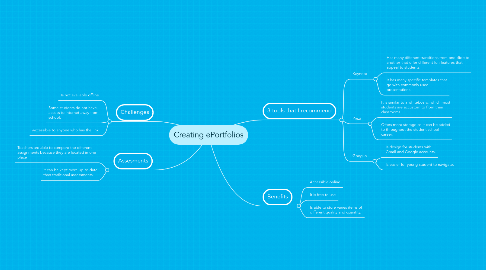
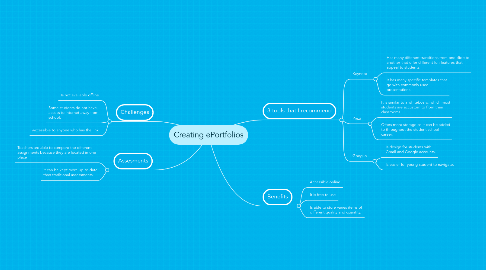
1. Challenges
1.1. Is not available offline
1.2. Some students do not have access to internet away from school.
1.3. Accessible to anyone who has the link
2. Assesments
2.1. Teachers are able to compare the different assignments because they are located in one place
2.2. It can be kept more up-to-date than traditional assessments.
3. 3 tools that I recommend
3.1. Keynote
3.1.1. Has many different transitions from one slide to another that offer different fun features that appeal to students.
3.1.2. It has many specific templates that go with commonly used presentations.
3.2. Prezi
3.2.1. It is similar to a whiteboard, which most students are accustom to from their classrooms
3.2.2. Offers more storage so it can be added to throughout the student school career.
3.3. Googlio
3.3.1. Is design for students with Gmail and Google accounts.
3.3.2. Is easier for young student to navigate.
