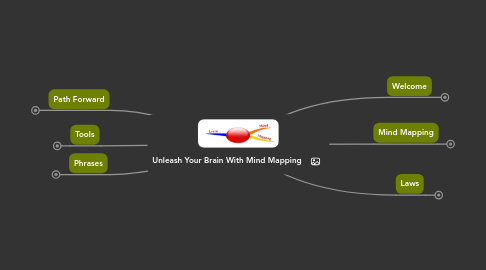
1. Phrases
1.1. Association Activates Memory
2. Tools
2.1. Mind Manager
2.2. Free Mind
2.2.1. Pros
2.2.1.1. Free
2.2.1.2. Free
2.2.1.3. Free
2.2.1.4. Open Source
2.2.2. Cons
2.2.2.1. Not as user friendly
2.2.2.2. Not as integrated
2.3. Mind Meister
2.4. iMindMap
2.4.1. Comparisons
2.4.2. Product
2.4.3. Example
2.5. Personal Brain
2.5.1. A step Further
2.5.2. Comparisons
2.6. Inspiration
2.6.1. Kids
2.6.1.1. Study
2.6.1.2. Learning
2.6.1.3. Thinking
2.7. Visio
2.8. Paper and Pencil
2.8.1. The way I started and still work sometimes
3. Path Forward
3.1. Identify
3.1.1. Test Area
3.1.1.1. Prepare for a talk
3.1.1.2. List of Things to do
3.1.2. Tool
3.1.2.1. Software?
3.1.2.2. Paper?
3.1.2.3. Colored Pencils?
3.1.3. Mind Map
3.1.3.1. 2 X Day
3.1.3.2. Replace
3.1.3.2.1. List
3.1.3.2.2. Outline
3.1.4. Incorporate
3.1.4.1. Over Time
4. Welcome
4.1. Agenda
4.1.1. Introduction
4.1.1.1. 10 Minutes
4.1.1.2. Why
4.1.2. How?
4.1.2.1. 15 Minutes
4.1.3. Tools
4.1.3.1. 30 Minutes
4.1.3.2. Pros
4.1.3.3. Cons
4.1.4. Path Forward
4.1.4.1. 5 Minutes
4.1.4.2. Tools
4.1.4.2.1. Beginners
4.1.5. Questions
5. Mind Mapping
5.1. Buzan
5.1.1. Tony
5.1.2. Inventor
5.1.3. 1971
5.2. Outline
5.3. Organic?
5.4. Uses
5.4.1. Presentations
5.4.2. Speaking
5.4.3. Thinking
5.4.3.1. Creative
5.4.4. Learning
5.4.5. Creating
5.4.6. Meetings
5.4.7. Planning
5.4.8. Brainstorming
5.4.9. Teaching
5.4.10. Managing
5.4.11. Budgeting
5.4.12. Project Management
5.4.13. Podcasting
5.4.14. Blogging
5.4.15. Writing
6. Laws
6.1. Tony Buzan
6.2. Technique
6.2.1. Emphasis
6.2.1.1. Central Image
6.2.1.2. Images
6.2.1.3. Colors
6.2.1.4. Dimension
6.2.1.5. Spacing
6.2.1.5.1. Organized
6.2.1.5.2. Appropriate
6.2.1.6. Sense
6.2.1.6.1. Five
6.2.2. Association
6.2.2.1. Relationships
6.2.2.1.1. Arrows
6.2.2.2. Colors
6.2.2.3. Codes
6.2.3. Clarity
6.2.3.1. Word
6.2.3.1.1. One
6.2.3.2. Line
6.2.3.2.1. Thickness
6.2.3.2.2. Length
6.2.3.3. Boundaries
6.2.4. Personalize
6.2.4.1. Templates
6.2.4.2. Layout
6.3. Layout
6.3.1. Hierarchy
6.3.2. Order
6.3.2.1. Numeric
