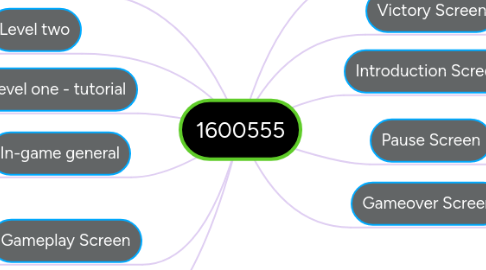
1. Credit Screen
1.1. Visuals
1.1.1. Screen transition animation should enter.
1.1.2. The names and roles are to be displayed.
1.1.3. Source credits is to be displayed.
1.1.4. When the back button is in the neutral state, nothing happens.
1.1.5. When the back button is in the mouse over state, sound effects will be heard.
1.1.6. When the back button is in the hit state, sound effects will be heard and the credits screen will be transitioned back to the game play or starting screen.
1.1.7. Background graphics are to be visible.
1.1.8. Screen transition animation should exit at the end and returning to the starting menu.
1.2. Sound
1.2.1. Background music to be heard.
1.2.2. When the back button is moused over, sound effects should be heard.
1.2.3. When the back button is hit, sound effects should be heard and the screen will transition back to the game or starting menu.
1.3. Usability
1.3.1. Back button to be clearly seen.
1.3.2. Back button should be positioned at the lower right or lower left side of the screen.
1.4. Functionality
1.4.1. Back button.
2. Gameplay Screen
2.1. Visuals
2.1.1. Non-Diegetic UI
2.1.1.1. HP bar or icons is to be displayed.
2.1.1.2. When the HP bar or icons decrease, an animation is played.
2.1.1.3. When the HP bar or icons increase, an animation is played.
2.1.1.4. Skill or MP Bar to be displayed.
2.1.1.5. When the Skill or MP Bar decreases, an animation is played.
2.1.1.6. When the Skill or MP Bar increases, an animation is played.
2.1.1.7. Icons to switch skills is displayed.
2.1.1.8. The score board is displayed.
2.1.1.9. Money credits or icons are to be displayed.
2.1.1.10. Collectables icons are to be displayed.
2.1.1.11. When obtaining collectables, animation will be played.
2.1.2. Spatial UI
2.1.2.1. When a character receives damage, animation is to be played and the numbers are to be displayed.
2.1.2.2. When an enemy is damaged, animation is to be played and the numbers are to be displayed.
2.1.2.3. Character emotions icons are to be displayed.
2.2. Usability
2.2.1. HP bar or icons are to contrast with all types of backgrounds.
2.2.2. Skill or MP bar is to contrast with all types of backgrounds.
2.2.3. HP Bar or icons and Skill or MP bar heights are to be about one fifth of the screen.
2.2.4. HP Bar or icons and Skill or MP bar widths are to be about one third of the screen.
2.2.5. Switch skill icons are to contrast from all types of backgrounds.
2.2.6. Money credits are to be displayed and to contrast from all types of backgrounds.
2.2.7. Collectables are to be displayed and to contrast from all types of backgrounds.
2.2.8. The UI layout is to be displayed with reference to the rule of thirds or golden ratio.
2.2.9. The UI layout is to be displayed with consideration of the user reading order.
2.2.10. The damage numbers display is to be contrasted from all types of background.
2.3. Functionality
2.3.1. HP bar or icon will increase or decrease when the game is played.
2.3.2. Skill or MP bar will increase or decrease when the game is played.
2.3.3. Skill icons can be toggled or switched during gameplay.
2.3.4. Score display is to be updated with the gameplay.
2.3.5. Money credits displayed is to be updated with the gameplay.
2.3.6. Collectables display is to be updated with the gameplay.
2.4. I
3. In-game general
3.1. Design
3.1.1. Level 1 layout.
3.1.2. Level 2 layout.
3.1.3. Level 3 layout.
3.1.4. Level 1 enemy placements.
3.1.5. Level 2 enemy placements.
3.1.6. Level 3 enemy placements.
3.2. Visuals - ingame
3.2.1. Every level, characters will have a starting stage animation.
3.2.2. Every level, characters will have a idle state animation.
3.2.3. Every level, characters will have a walk state animation.
3.2.4. Every level, characters will have a jump state animation.
3.2.5. Every level, characters will have a fall state animation.
3.2.6. Every level, characters will have a damage state animation.
3.2.7. Every level, characters will have a dying state animation.
3.2.8. Every level, characters will have status effect states animation.
3.2.9. Every level, characters will have attack states animation.
3.2.10. Every level, characters will have air attack states animation.
3.2.11. Every level, characters will have special sound effects and animations when damaged.
3.2.12. Every level, characters will have special sound effects and animations when walking.
3.2.13. Every level, characters will have special sound effects and animations when walking.
3.2.14. Every level, characters will have special sound effects and animations when attacking.
3.2.15. Every level, characters will have special sound effects and animations when falling.
3.2.16. Every level, characters will have invincibility animation.
3.2.17. Every level, collectables graphics is to be displayed.
3.2.18. Every Level, collectables state will have a special sound effect and attractive animation.
3.2.19. Every level, when the character collects collectables, it will have a special sound effect and animation played.
3.3. Usability
3.3.1. Character is to be centralised in the middle column.
3.3.2. Character is to be positioned along the lower line in the rule of thirds.
3.3.3. There is to be sufficient space on the sides for the player to see enemies and obstacles.
3.3.4. The character's invisibility will last 3 seconds before the effect fades.
3.4. Functionality
3.4.1. The movement and action should correspond to the correct keys.
3.4.2. When the character is hit, it's HP decreases according to the damage figure.
3.5. Sound
3.5.1. Background music.
3.5.2. When the character attacks, sound effects are heard.
3.5.3. When the character attack hits the enemy, sound effects are heard.
3.5.4. When the character collects collectables, sound effects are heard.
3.5.5. When a character heals, sound effects are heard.
4. Level one - tutorial
4.1. Visuals - Non-diegetic UI
4.1.1. Movement instructions
4.1.2. Movement keys icons
4.1.3. Action or attack instructions
4.1.4. Action or attack keys icons
4.1.5. Objectives Instructions
4.2. Usability
4.2.1. The movement instructions should contrast with all the types of backgrounds.
4.2.2. The movement keys icons should contrast with all the types of backgrounds.
4.2.3. The action or attack instructions should contrast with all the types of backgrounds.
4.2.4. The action or attack keys icons should contrast with all the types of backgrounds.
4.2.5. Objectives instructions should contrast with all the types of backgrounds.
4.2.6. The position of the instructions must be able to attract the attention of the player.
4.2.7. The position of the instructions must not obstruct the gameplay.
4.2.8. 2 types of fonts or less are to be used.
4.3. Design
4.3.1. Level Layout
4.3.2. Enemies placement in level
4.3.3. Collectables placement in level
4.3.4. Obstacles placement
4.3.5. Progressive difficulty
4.3.6. Placement balance
4.3.7. Introduction on new mechanics
4.3.8. Theme consistency
4.4. Visual - game
4.4.1. Every level, the enemy will have an idle state animation.
4.4.2. Every level, the enemy will have a walking state animation.
4.4.3. Every level, the enemy will have a jumping state animation.
4.4.4. Every level, the enemy will have a falling state animation.
4.4.5. Every level, the enemy will have a damage state animation.
4.4.6. Every level, the enemy will have status effect states animations.
4.4.7. Every level, the enemy will have a damage state animation and special sound effects.
4.4.8. Every level, the enemy will have an attack state animation and special sound effects.
4.4.9. Every level, there will be obstacles.
4.4.10. Background layer 1 graphics.
4.4.11. Background layer 2 graphics.
4.4.12. Gameplay level - ground graphics.
4.4.13. Gameplay level - platform graphics.
4.5. Sound
4.5.1. Background music
4.5.2. When the enemy attacks, sound effects will be heard.
4.5.3. When the enemy attack hits a character, sound effects will be heard.
4.5.4. When a character collects collectable, sound effects will be heard.
4.6. Functionality
4.6.1. Background layer 1 scrolling.
4.6.2. Background layer 2 scrolling.
4.6.3. Gameplay level - ground scrolling.
4.6.4. Gameplay level - platform scrolling.
4.6.5. Enemy A.I movement is present.
4.6.6. Enemy A.I attack is present.
4.6.7. Enemy A.I action is present.
5. Level two
5.1. Visuals - Non-diegetic UI
5.1.1. Movement instructions
5.1.2. Movement keys icons
5.1.3. Action or attack instructions
5.1.4. Action or attack keys icons
5.1.5. Objectives Instructions
5.2. Usability
5.2.1. The movement instructions should contrast with all the types of backgrounds.
5.2.2. The movement keys icons should contrast with all the types of backgrounds.
5.2.3. The action or attack instructions should contrast with all the types of backgrounds.
5.2.4. The action or attack keys icons should contrast with all the types of backgrounds.
5.2.5. Objectives instructions should contrast with all the types of backgrounds.
5.2.6. The position of the instructions must be able to attract the attention of the player.
5.2.7. The position of the instructions must not obstruct the gameplay.
5.2.8. 2 types of fonts or less are to be used.
5.3. Design
5.3.1. Level Layout
5.3.2. Enemies placement in level
5.3.3. Collectables placement in level
5.3.4. Obstacles placement
5.3.5. Progressive difficulty
5.3.6. Placement balance
5.3.7. Introduction on new mechanics
5.3.8. Theme consistency
5.4. Visual - game
5.4.1. Every level, the enemy will have an idle state animation.
5.4.2. Every level, the enemy will have a walking state animation.
5.4.3. Every level, the enemy will have a jumping state animation.
5.4.4. Every level, the enemy will have a falling state animation.
5.4.5. Every level, the enemy will have a damage state animation.
5.4.6. Every level, the enemy will have status effect states animations.
5.4.7. Every level, the enemy will have a damage state animation and special sound effects.
5.4.8. Every level, the enemy will have an attack state animation and special sound effects.
5.4.9. Every level, there will be obstacles.
5.4.10. Background layer 1 graphics.
5.4.11. Background layer 2 graphics.
5.4.12. Gameplay level - ground graphics.
5.4.13. Gameplay level - platform graphics.
5.5. Sound
5.5.1. Background music
5.5.2. When the enemy attacks, sound effects will be heard.
5.5.3. When the enemy attack hits a character, sound effects will be heard.
5.5.4. When a character collects collectable, sound effects will be heard.
5.6. Functionality
5.6.1. Background layer 1 scrolling.
5.6.2. Background layer 2 scrolling.
5.6.3. Gameplay level - ground scrolling.
5.6.4. Gameplay level - platform scrolling.
5.6.5. Enemy A.I movement is present.
5.6.6. Enemy A.I attack is present.
5.6.7. Enemy A.I action is present.
6. Level three
6.1. Visuals - Non-diegetic UI
6.1.1. Movement instructions
6.1.2. Movement keys icons
6.1.3. Action or attack instructions
6.1.4. Action or attack keys icons
6.1.5. Objectives Instructions
6.2. Usability
6.2.1. The movement instructions should contrast with all the types of backgrounds.
6.2.2. The movement keys icons should contrast with all the types of backgrounds.
6.2.3. The action or attack instructions should contrast with all the types of backgrounds.
6.2.4. The action or attack keys icons should contrast with all the types of backgrounds.
6.2.5. Objectives instructions should contrast with all the types of backgrounds.
6.2.6. The position of the instructions must be able to attract the attention of the player.
6.2.7. The position of the instructions must not obstruct the gameplay.
6.2.8. 2 types of fonts or less are to be used.
6.3. Design
6.3.1. Level Layout
6.3.2. Enemies placement in level
6.3.3. Collectables placement in level
6.3.4. Obstacles placement
6.3.5. Progressive difficulty
6.3.6. Placement balance
6.3.7. Introduction on new mechanics
6.3.8. Theme consistency
6.4. Visual - game
6.4.1. Every level, the enemy will have an idle state animation.
6.4.2. Every level, the enemy will have a walking state animation.
6.4.3. Every level, the enemy will have a jumping state animation.
6.4.4. Every level, the enemy will have a falling state animation.
6.4.5. Every level, the enemy will have a damage state animation.
6.4.6. Every level, the enemy will have status effect states animations.
6.4.7. Every level, the enemy will have a damage state animation and special sound effects.
6.4.8. Every level, the enemy will have an attack state animation and special sound effects.
6.4.9. Every level, there will be obstacles.
6.4.10. Background layer 1 graphics.
6.4.11. Background layer 2 graphics.
6.4.12. Gameplay level - ground graphics.
6.4.13. Gameplay level - platform graphics.
6.5. Sound
6.5.1. Background music
6.5.2. When the enemy attacks, sound effects will be heard.
6.5.3. When the enemy attack hits a character, sound effects will be heard.
6.5.4. When a character collects collectable, sound effects will be heard.
6.6. Functionality
6.6.1. Background layer 1 scrolling.
6.6.2. Background layer 2 scrolling.
6.6.3. Gameplay level - ground scrolling.
6.6.4. Gameplay level - platform scrolling.
6.6.5. Enemy A.I movement is present.
6.6.6. Enemy A.I attack is present.
6.6.7. Enemy A.I action is present.
7. Introduction Screen
7.1. Visuals
7.1.1. When the studio logo lasts more than 5 seconds, it will return back to the introduction screen.
7.1.2. When the skip studio animation is in the neutral state, nothing happens.
7.1.3. When the skip studio animation button is in a mouse over state, sound effects would be heard.
7.2. Usability
7.2.1. The logo must contrast well with the background.
7.3. Functionality
7.3.1. Skip studio animation button
8. Title Screen
8.1. Visuals
8.1.1. Enter screen transition animation
8.1.2. Game Logo Graphics; not the font
8.1.3. When the start game button is in the neutral state, nothing happens.
8.1.4. When the start game button is in the mouse over state, sound effects would be heard.
8.1.5. When the start game button is in the hit state, sound effects will be heard and it transition to game play.
8.1.6. When the options button is in the neutral state if applicable, nothing happens.
8.1.7. When the options button is in the mouse over state if applicable, sound effects would be heard.
8.1.8. When the options button is in the hit state if applicable, sound effects would be heard and the screen will transition to the options page.
8.1.9. When the credits button is in the neutral state if applicable, nothing happens.
8.1.10. When the credits button is in the mouse over state if applicable, sound effects will
8.1.11. When the credits button is in the hit state if applicable, sound effects will be heard and it transition to the animal credits and animation.
8.1.12. Copyright statement to be included.
8.1.13. Background graphics during screen sequences are to be included.
8.1.14. When exiting game, the exit screen animation will transition in.
8.2. Sound
8.2.1. Background music to be heard.
8.2.2. When the start game button is being moused over, sound effects will be heard.
8.2.3. When start game button is hit, sound effects will be heard.
8.2.4. When the options button is moused over if applicable, sound effects will be heard.
8.2.5. When the options button is hit if applicable, sound effects will be heard.
8.2.6. When the credits button is moused over if applicable, sound effects will be heard.
8.2.7. When the credits button is hit if applicable, sound effects will be heard.
8.3. Usability
8.3.1. Buttons must be clearly seen.
8.3.2. Logo is to be positioned at the point of focus, in this case, the rule of thirds.
8.3.3. Logo size must occupy at least 1/4 of the screen.
8.3.4. Logo contrasts from background.
8.4. Functionaliity
8.4.1. Start game button is necessary.
8.4.2. Options button to be included if applicable.
8.4.3. Credits button to be included if applicable.
9. Pause Screen
9.1. Visuals - UI
9.1.1. Darken screen
9.1.2. Pause caption
9.1.3. Instructions to unpause
9.2. Usability
9.2.1. The pause caption can be clearly seen.
9.2.2. The pause caption is positioned at the point of focus, which in this case is the rule of thirds.
9.2.3. The pause caption size occupies at least one sixth of the screen.
9.2.4. The caption should contrast from the background.
9.3. Functionality
9.3.1. Unpause Key
10. Gameover Screen
10.1. Visuals
10.1.1. When the character dies, the player is automatically sent to the game over screen.
10.1.2. Game over caption
10.1.3. When the restart level button is in the neutral state, nothing happens.
10.1.4. When the restart level button is in the mouse over state, sound effects are heard.
10.1.5. When the restart level button is in the hit state, an animation is played and sound effects are heard.
10.1.6. When the back to title button is in the neutral state if applicable, nothing happens.
10.1.7. When the back to title button is in the mouse over state if applicable, sound effects are heard.
10.1.8. When the back to title button is in the hit state if applicable, an animation is played and sound effects are heard.
10.1.9. Background graphics
10.1.10. An exit screen animation will transition in.
10.2. Sound
10.2.1. Unlike the level background music, the game over screen's doesn't loop.
10.2.2. When the restart level button is in the mouse over state, sound effects will be heard.
10.2.3. When the restart level button is in the hit state, sound effects will be heard.
10.2.4. When the back to title button is in the mouse over state if applicable, sound effects are heard.
10.2.5. When the back to title button is in the hit state if applicable, an animation is played and sound effects are heard.
10.3. Usability
10.3.1. Buttons can be seen clearly.
10.3.2. The game over caption is positioned at the point of focus which in this case is the rule of thirds.
10.3.3. The game over caption occupies at least one fifth of the screen.
10.3.4. The caption should contrast with the background.
10.4. Functionality
10.4.1. Restart level button
10.4.2. Back to title button
11. Victory Screen
11.1. Visuals
11.1.1. When the character's story or mission is completed in the game, the player is automatically sent to the victory screen.
11.1.2. Victory caption
11.1.3. When the next level button is in the neutral state, nothing happens.
11.1.4. When the next level button is in the mouse over state, sound effects are heard.
11.1.5. When the next level button is in the hit state, an animation is played.
11.1.6. Background graphics
11.1.7. The exit screen animation will transition in.
11.1.8. Displays the score if applicable.
11.1.9. Display collectables and icons if applicable.
11.2. Sound
11.2.1. Background music
11.2.2. When the next level button is in the mouse over state, sound effects are heard.
11.2.3. When the next level button is in the hit state, an animation is played.
11.3. Usability
11.3.1. Buttons can be clearly seen.
11.3.2. The victory caption is positioned at the point of focus which in this case is the rule of thirds.
11.3.3. The victory caption occupies at least one fifth of the screen.
11.3.4. The score display should contrast with the background if applicable.
11.3.5. The collectables display and icons should contrast with the background if applicable.
11.4. Functionality
11.4.1. Restart level button
11.4.2. Back to title button
