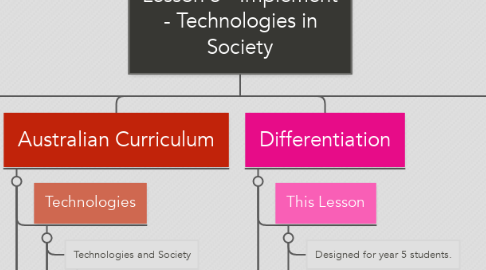
1. Today's Tasks
1.1. Final Testing of Device
1.1.1. Must be a fair test.
1.1.2. Must be a safe test. - no climbing trees or walls.
1.2. Record the Results
1.2.1. Better or worse than last time?
1.2.2. What worked well?
1.2.3. What did not work well?
1.2.4. Why did it work the way it did?
1.3. Further/Future Thinking
1.3.1. Could it be made for human use?
1.3.2. What materials would you need to change?
1.3.3. How could you sell it?
1.3.4. Why would people want it?
2. Differentiation
2.1. This Lesson
2.1.1. Designed for year 5 students.
2.1.2. Can be adapted for different year levels.
2.1.2.1. By altering the amount of control you allow the students.
2.1.2.2. Year 5 and 6 - students have most control, discover the design process, design their own project..
2.1.2.3. Lower years, you can provide them with the design process and a project that has already been designed.
2.2. Adjustments for this lesson
2.2.1. Recording Results
2.2.1.1. There are opportunities to write in both dot points and full sentences allowing students have success even if literacy skills are varied.
2.2.2. Recording the design process.
2.2.2.1. Instead of looking for specific words, allow students to write the process they went through. Allows them to write in their own words.
2.3. Collaborative Learning
2.3.1. The whole project is to be done in partners, which will allow students to assist each other and share strengths.
3. Teaching Strategies
3.1. Discovery Learning
3.1.1. By conducting their own research, designing and testing a prototype and the re-designing; students are able to discover the design process themselves.
3.1.2. Students will be able o compare their designs to other students. Allows them to see different perspectives.
3.2. Collaborative Learning
3.2.1. The task is to be done in pairs.
3.2.2. Allows students to not only learn from each other but to also see their own personal capabilities.
3.3. Scaffolding
3.3.1. Builds from the year 4 technologies curriculum
3.3.2. Each lesson uses the the content from the previous lesson and encourages the students to think a little deeper each time.
4. Australian Curriculum
4.1. Technologies
4.1.1. Technologies and Society
4.1.1.1. ACTDEK019
4.1.2. Materials and Technology Specialisations
4.1.2.1. ACTDEK023
4.1.3. Evaluating
4.1.4. Collaborating and Managing
4.2. General Capabilities
4.2.1. Literacy
4.2.2. Critical and Creative Thinking
4.2.3. ICT Capabilities
4.2.4. Personal and Social Capabilities
4.3. Cross Curricular Priorities
4.3.1. Sustainabilty
4.4. Other Learning Area
4.4.1. Science
4.4.1.1. Planning and Conducting ACSIS087
4.4.1.2. Evaluating ACSIS091
5. Materials
5.1. For device
5.1.1. Allow students to come up with what they need.
5.1.2. Eg: foam, bubble wrap, straws, cardboard, pop sticks, matchsticks - whatever you have access to.
5.1.3. Hot glue gun, sticky tape, glue, scissors.
5.2. When testing
5.2.1. A high place to drop device from.
5.2.2. That is safe! no jumping off banks or climbing trees.
5.3. Future thinking/recording
5.3.1. Technology books to write in.
5.3.2. iPads if you have access to them as an alternative to writing on paper.
6. This is the fifth lesson in this sequence. All lessons are based around the theme of Technologies in Society.
6.1. Lesson 1 - Understanding
6.1.1. Explore the design process of creating transportation devices. Students will be creating their own mini contraption.
6.2. Lesson 2 - Observing
6.2.1. Research different safety features and considerations of designing transport.
6.2.2. Design an initial device (create a labelled diagram). List all materials you will need.
6.3. Lesson 3 - Evaluating
6.3.1. Make your design and complete an initial test.
6.3.2. Record what worked well, what did not work well and what will need to be changed.
6.4. Lesson 4 - Refine
6.4.1. Re-design your device (new diagram).
6.4.2. Re-create your device.
