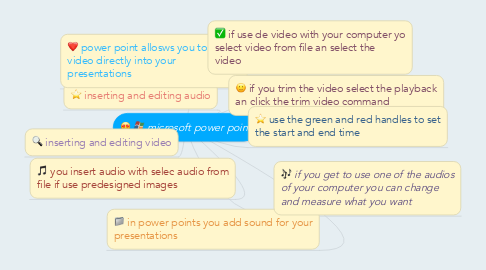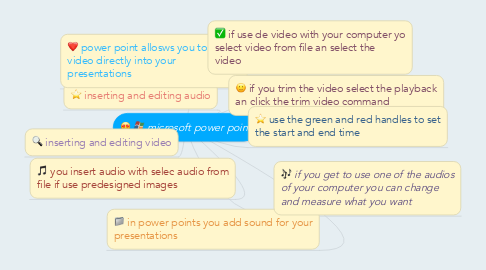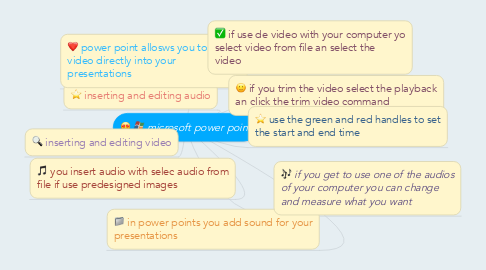microsoft power point
저자: Hamid Susen
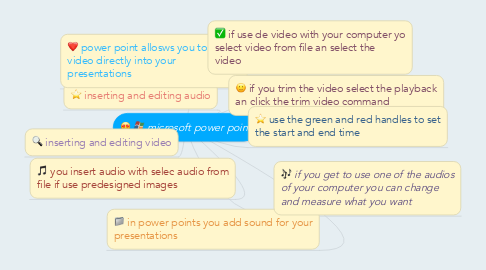
1. inserting and editing audio
2. inserting and editing video
3. in power points you add sound for your presentations
4. you insert audio with selec audio from file if use predesigned images
5. power point allosws you to inser a video directly into your presentations
6. if you get to use one of the audios of your computer you can change and measure what you want
7. if use de video with your computer yo select video from file an select the video
8. if you trim the video select the playback an click the trim video command
9. use the green and red handles to set the start and end time