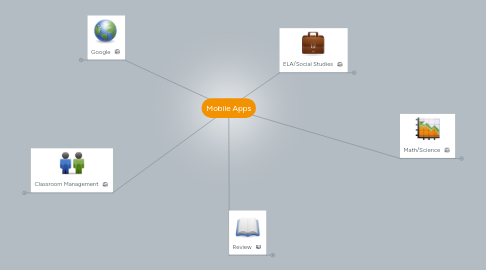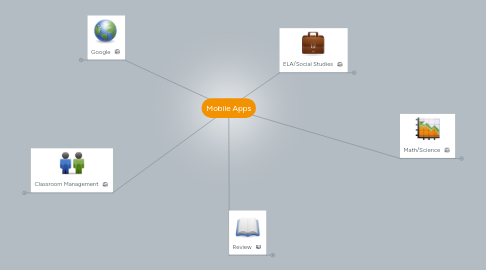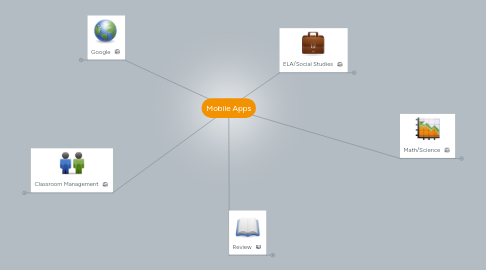Mobile Apps
저자: Sharee McAlister
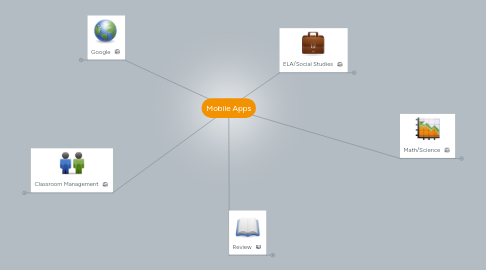
1. Google
1.1. Google Sheets: Create, edit, and collaborate with others on spreadsheets from your iPod, iPhone, or iPad with the free Google Sheets app.
1.2. Google Drive: Get started with Google Drive for free and have all your files within reach from any smartphone, tablet, or computer. All your files in Drive – like your videos, photos, and documents – are backed up safely so you can’t lose them. Easily invite others to view, edit, or leave comments on any of your files or folders.
1.3. Google Docs: Google Docs is a user friendly suite of online collaborative tools that come with tremendous potential for use in the classroom. Collaborative Writing, collaborative brainstorming, self grading quizzes, virtual copy machine, and many of uses.
2. Classroom Management
2.1. Too Noisy: As the noise level in a classroom increases beyond an acceptable level the noise level meter dynamically indicates the level of noise, and the background graphics within the app change to reflect the noise levels. There is a PRO version and a Free version (lite).
2.2. Remind 101: Remind is a free text messaging app that helps teachers, students, and parents communicate quickly and efficiently. By connecting school communities, Remind makes it easy for everyone to succeed together.
2.3. Class Dojo: ClassDojo connects teachers with students and parents to build amazing classroom communities. Help students grow by sharing regular, positive feedback in class and on their own portfolios
3. ELA/Social Studies
3.1. Mission US: Thinkfast! About the Past: Test your knowledge of history as you race against the clock! Featuring characters from the online role-playing adventure game Mission US, Think Fast! About the Past is a fast-paced trivia game that introduces hundreds of fascinating facts about different eras of American history.
3.2. Vocabulary Spelling City: VocabularySpellingCity is a fun way to learn spelling and vocabulary words by playing engaging games using any word list. The most popular activities are Spelling TestMe, HangMouse, and our vocabulary and phonics games, available to Premium Members. The most popular word lists are Sound Alikes, Compound Words, Hunger Games and SAT Words. The free app includes ten of our most popular learning activities and ten of our most popular word lists.
3.3. History Line: History Line is a collaborative learning game for the iPad focusing on US History. The game can be played by 1-6 players. As a single player game, a series of historical events are presented on the screen and the goal of the game is to place the events onto a timeline at the bottom of the screen in the correct sequence. When the event placed on the line is correct the date appears below.
4. Math/Science
4.1. Fill the cup: “Four math games allow children to experience math concepts through manipulation. Rods is an addition/subtraction game that uses different sized rods side by side to show how two numbers make up another one. The child selects the rod that makes up the missing piece.”
4.2. Video Science: A growing library of over 80 hands-on Science lessons that are great for home and the classroom. These short videos demonstrate inexpensive and easy to recreate experiments that are designed to inspire and excite kids of all ages.
4.3. Khan Academy: In an ideal Khan Academy learning environment, students are not all silently working on laptops. Instead, the group is dynamic, joyful, and full of social interaction! A few students may attend a seminar with a coach while another group works on a project; some students tutor their peers while others work alone.
5. Review
5.1. Quizlet: Master your classes with the leading education app! Create your own flashcards or choose from millions created by other Quizlet users on thousands of subjects. If you're doing standardized test prep for big exams like the SAT or ACT, studying for an upcoming midterm or test, or just need homework help, you can feel confident with these powerful interactive learning tools — inside the classroom or out:
5.2. Plickers: Plickers lets you poll your class for free, without the need for student devices. Just give each student a card (a "paper clicker"), and use your iPhone/iPad to scan them to do instant checks-for-understanding, exit tickets, and impromptu polls. Best of all, your data is automatically saved, student-by-student, at plickers.com.
5.3. Kahoot: Play fun, social learning games for any subject, for free. You can use the actives created or you can create your own.