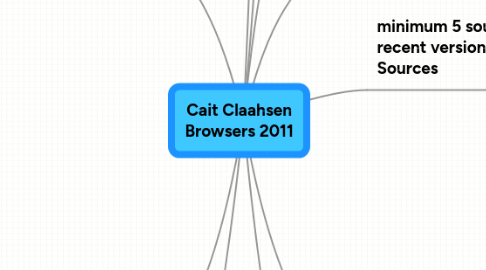
1. To Flash or Not to Flash
2. Marketshare
3. Google Chrome 9
3.1. Pros:
3.1.1. 1
3.1.2. Chrome has Incognito mode
3.1.3. 2
3.1.4. Block third-party tracking via an extension
3.2. Cons:
3.2.1. 1
3.2.2. Doesnt have a bookmark button
3.2.3. 2
3.2.4. Full version is only available in United States
4. Mozilla Firefox 4
4.1. Pros:
4.1.1. Best browsers because of its extensions and Greasemonkey scripts
4.1.2. 2
4.1.3. Skinnable, enabling you to move toolbars around the place
4.2. Cons:
4.2.1. By making itself so versatile, Firefox had also made itself slow
4.2.2. Does not have a combine search and address box in one
5. Explorer9
5.1. Pros:
5.1.1. Everyone has it and knows how to use it
5.1.2. 2
5.1.3. More vertical space in address bar than Firefox
5.2. Cons:
5.2.1. Has not reached mobile web browsers yet
5.2.2. 2
5.2.3. Default search engine is Bing, not google
6. Browser: A web browser or Internet browser is a software application for retrieving, presenting, and traversing information resources on the World Wide Web. An information resource is identified by a Uniform Resource Identifier (URI) and may be a web page, image, video, or other piece of content.[1] Hyperlinks present in resources enable users to easily navigate their browsers to related resources.
7. Define: HTML5
7.1. HTML5 is a language for structuring and presenting content for the World Wide Web, a core technology of the Internet. It is the latest revision of the HTML standard (originally created in 1990) and currently remains under development. Its core aims have been to improve the language with support for the latest multimedia while keeping it easily readable by humans and consistently understood by computers and devices (web browsers, parsers etc.).
8. minimum 5 sources, only most recent versions as shown: Sources
8.1. http:http://bit.ly/9PVU9W
8.2. http:http://bit.ly/X7jtM
8.3. http:http://bit.ly/gxgCIA
8.4. http:http://on.wsj.com/hLyYR0
8.5. http:http://cnet.co/hvKJpF
8.6. minimum 5 sources, only most recent versions as shown:
8.6.1. Shorten your URLs at the following link:
8.6.2. http://bit.ly/
9. Apple Safari 5
9.1. Pros:
9.1.1. 1
9.1.2. Reader mode, which clears out all the on-screen clutter
9.1.3. 2
9.1.4. Private Browsing
9.2. Cons:
9.2.1. 1
9.2.2. No full screen mode for netbook users
9.2.3. 2
9.2.4. Slowest out off all search engines
10. Opera 11
10.1. Pros:
10.1.1. New JavaScript Engine
10.1.2. First time Opera 11 with extension support
10.2. Cons:
10.2.1. Least amount of available add-ons
10.2.2. Not allowed on Mac's
