Bloom in Education
저자: Earl Park
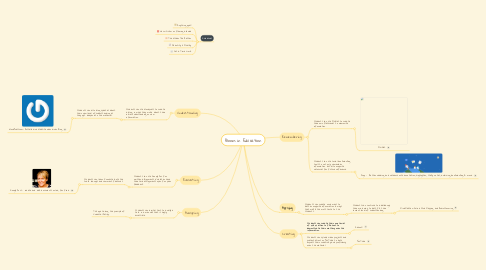
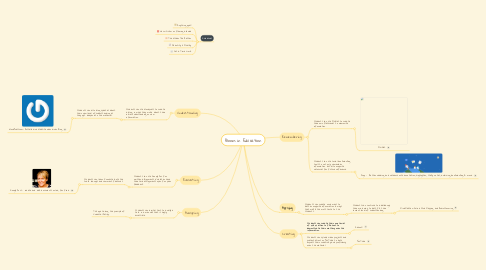
1. Guidelines
1.1. Anything goes!
1.2. No criticism or flaming allowed
1.3. The Wilder The Better
1.4. Quantity is Quality
1.5. Set a Time Limit
2. Understanding
2.1. Students can use Wordpress to create a blog, in which they write about their initial understanding on new information.
2.1.1. Students can also blog updates about their new level of understanding as they get deeper into the material.
2.1.1.1. WordPress.com: Erstelle eine Website oder einen Blog
3. Evaluating
3.1. Students can use Google Doc for written assignments and later have their said assignments open for peer feedback.
3.1.1. Students can learn from/use both the track changes and comment features.
3.1.1.1. Google Docs - create and edit documents online, for free.
4. Analyzing
4.1. Students can digital text to analyze text in a manner that is highly accessible.
4.1.1. This goes along the principle of Universal Design
5. Remembering
5.1. Students can use Quizlet to create their own flashcards to memorize information.
5.1.1. Quizlet
5.2. Students can use social bookmarking tools to not only remember information but also organize resources for future reference.
5.2.1. Diigo - Better reading and research with annotation, highlighter, sticky notes, archiving, bookmarking & more.
6. Applying
6.1. Students can create mind maps to better organize information in ways that make the most sense to the students.
6.1.1. Students can continue to add/change their mind map to best fit their current level of understanding.
6.1.1.1. MindMeister: Online Mind Mapping and Brainstorming
7. Creating
7.1. Students can create their own series of quiz questions of Kahoot to demonstrate their mastery over the information.
7.1.1. Kahoot!
7.2. Students can upload video projects and presentations on YouTube to both express their creativity and proficiency over the material.
7.2.1. YouTube

