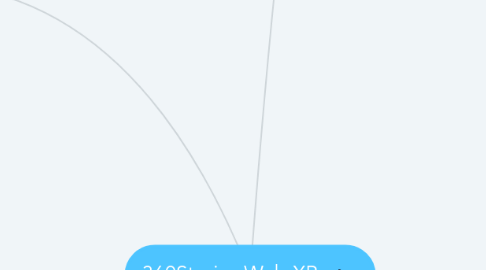
1. 2. Stories
1.1. Featured Story
1.1.1. Story Images
1.1.1.1. Main image
1.1.1.2. Secondary images
1.1.1.2.1. Overlaying image
1.1.1.2.2. Show 4 images
1.1.1.2.3. Show scroll for more
1.1.1.2.4. Images should be selectable
1.1.1.2.5. During the storytelling show in same audio run - 1 min story = all photos shown
1.1.1.3. Main text window at the end
1.1.1.3.1. Instead of User info - Just icon
1.1.2. Audio
1.1.2.1. Pre-recorded
1.1.2.2. Using Google API
1.1.3. Subtitles
1.1.3.1. Full text subtitles
1.1.3.2. Feeding in sync with Audio
1.1.4. Controls
1.1.4.1. Play/Pause buttons
1.1.4.2. Timeline
1.1.4.2.1. Total time
1.1.4.2.2. Loading bar
1.1.5. Custom design per each story (skins)
1.1.5.1. Animations
1.1.5.2. Positions
1.1.5.3. Sizes
1.2. User Story
1.2.1. Main image
1.2.2. Secondary images in slider
1.2.3. Main text window
1.2.3.1. User info
1.2.3.1.1. User Pic
1.2.3.1.2. Full name
1.2.3.2. Date: When published
1.2.3.3. Title
1.2.3.4. Main Text with slider
1.2.3.5. Like
1.2.3.6. Like count
1.2.3.7. Comment box
1.2.4. Commenting system
1.2.4.1. Virtual Keyboard
1.2.4.1.1. No Virtual Keyboard in WebVR
1.2.4.2. Commenting window
1.2.5. Commenting audio
1.2.5.1. Recording
1.2.5.2. Play
2. 1. Viewer
2.1. Basic Viewer
2.1.1. Cube based images from server (for points)
2.1.1.1. Quality levels
2.1.1.1.1. Mobile size - 6 photos in cube
2.1.1.1.2. 4K size - puzzle
2.1.1.1.3. 8K size - puzzle
2.1.1.1.4. Cube formats
2.1.1.2. Hotspots
2.1.1.2.1. On ground hotspost
2.1.1.2.2. Helicopter hotspots
2.1.1.2.3. Human hotspots
2.1.1.2.4. Basic animations
2.1.1.3. Show stories icons
2.1.1.3.1. Featured Story
2.1.1.3.2. User Story
2.1.1.4. Pre-loading
2.1.1.4.1. Pre-load (lazy) images for all hotspots connected
2.1.1.4.2. Pre-load (lazy) all the videos of hotspots connected
2.1.1.4.3. Internet speed check
2.1.2. Sphere based point videos from server (for points)
2.1.2.1. Quality levels
2.1.2.1.1. LQ
2.1.2.1.2. MQ
2.1.2.1.3. HQ
2.1.2.1.4. 4K
2.1.2.1.5. 8K
2.1.2.2. Hotspots
2.1.2.2.1. On ground hotspost
2.1.2.2.2. Helicopter hotspots
2.1.2.2.3. Human hotspots
2.1.2.2.4. Basic animations
2.1.2.3. Show stories icons
2.1.2.3.1. Featured Story
2.1.2.3.2. User Story
2.1.2.4. Pre-loading
2.1.2.4.1. Pre-load (lazy) images for all hotspots connected
2.1.2.4.2. Pre-load (lazy) all the videos of hotspots connected
2.1.2.4.3. Internet speed check
2.1.2.4.4. Browser compliance
2.2. Action videos (360 Video player)
2.2.1. Play/Pause button
2.2.2. Timeline
2.2.2.1. Total time
2.2.2.2. Loading bar
2.2.3. Quality
2.2.3.1. LQ - 1024
2.2.3.2. MQ - 1920
2.2.3.3. HQ - 2560
2.2.3.4. 4K - 4096
2.2.3.5. 8K - 7680
2.2.4. Buffering
2.2.4.1. % of load based on speed
2.2.4.2. Internet speed check
2.2.4.3. Browser compliance
3. 3. Experience
3.1. 360 Video Player
3.1.1. Play/Pause button
3.1.2. Timeline
3.1.2.1. Total time
3.1.2.2. Loading bar
3.2. Tour Information
3.2.1. Tour title
3.2.2. Duration (hours)
3.2.3. Description
3.2.4. Book Button
