The Internet and Effective Internet Searching
создатель Lauren Kennington
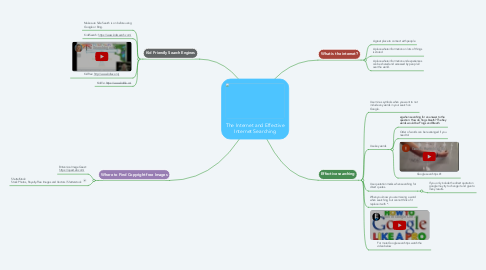
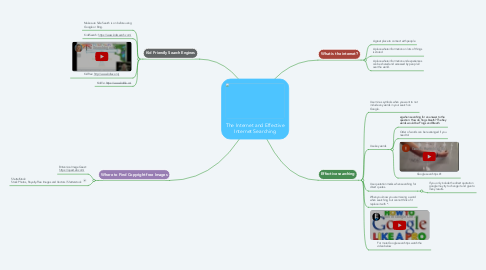
1. Where to Find Copyright free Images
1.1. Britannica Image Quest: https://quest.eb.com/
1.2. ShutterStock: Stock Photos, Royalty-Free Images and Vectors | Shutterstock
2. Kid Friendly Search Engines
2.1. Make sure Safe Search is on before using Google or Bing.
2.2. KidzSearch: https://www.kidzsearch.com/
2.3. KidRex: http://www.kidrex.org/
2.4. Kiddle: https://www.kiddle.co/
3. Effective searching
3.1. Use minus symbols when you want to not include any words in your search on Google.
3.2. Use key words
3.2.1. eg when searching for an answer to the question: How do frogs breath? The Key words would be: Frogs and Breath.
3.2.2. Order of words can be rearranged if you need to!
3.2.3. Google search tips #1
3.3. Use quotation marks when searching for direct quotes.
3.3.1. If you only include the direct quotation google may try to change it and give to many results.
