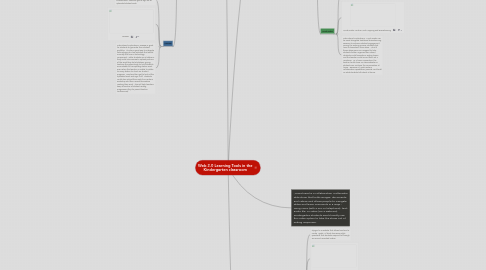
1. VoiceThread is a collaborative, multimedia slide show that holds images, documents, and videos and allows people to navigate slides and leave comments in 5 ways - using voice (with a mic or telephone), text, audio file, or video (via a webcam). Kindergarten students would mostly use the video option to take the stress out of writing responses.
2. Whole Group Learning
2.1. Weebly
2.1.1. Weebly is an application perfect for creating classroom websites, student e-portfolios, and websites for assigned projects. Weebly enables your students to express themselves creatively using a variety of multimedia features, all within a protected environment that you control.
2.1.2. Instructional Implications: Weebly is a great site to connect to and communicate with parents so they can see what's happening in the classroom. This is an example of my use of Weebly a few years ago for my kindergarten grade level. We used the site to post pictures, news, and homework practice for students.
2.1.2.1. Kipp Harmony Pride of 2028
2.1.3. Create a Website with Weebly's Powerful Website Builder
2.2. Padlet
2.2.1. Padlet is an online bulletin board that you can use to display information for any topic. You can include images, links, videos, and more. For Kindergarten, K-W-L charts is an easy way to incorporate Padlet.
2.2.2. Padlet is the easiest way to create and collaborate in the world
2.2.3. Instructional Implications: Padlet would be an excellent way to create a K-W-L (what we know, what we want to know, what we learned) for any new unit. Students would be able to say their ideas in front of the whole class as usual, but the teacher would record the responses on Padlet. Rather than using chart paper or writing on a whiteboard, teachers and students will have a more permanent way to review topics in a unit. The K-W-L Padlet could then be uploaded to the class website, symbaloo, or to an independent learning activity to further increases the digital engagement on the subject.
2.3. Popplet
2.3.1. Popplet is a way to capture and organize ideas via online graphic organizer. Think organizational flow chart meets digitization!
2.3.2. Popplet
2.3.3. Instructional Implications: Popplet is great to use as a mind map or graphic organizer in the classroom. For example, during our Community Helpers unit, teacher and students can create a mind map of all the community helpers they learn about. In the middle would be the title Community Helpers. Branching from there could be police officers, doctors, teachers, and firefighters. As students learn about each community helper, information can be added and then uploaded to SeeSaw or symbaloo for reference and further practice with the content. Students could also then respond to a flipgrid question about the community helpers mind map--the possibilities are endless!
2.4. MindMeister
2.4.1. MindMeister is a mind-mapping tool with the ability for simultaneous collaboration. Think organizational flow chart that everyone can edit/add to.
2.4.2. MindMeister: Online Mind Mapping and Brainstorming
2.4.3. Instructional Implications: MindMeister can be used alongside traditional brainstorming sessions to enhance student engagement. During the writing process, students first have to brainstorm their ideas. What if those ideas were min-mapped to help students further organize their ideas? Students could brainstorm writing topics and the teacher could record them on a mindmap. As a home connection, the teacher could share via class website so students can continue the conversation at home. Because of MindMeister's collaborative capabilities, parents could add on what students talk about at home.
3. Face-to-Face Learning
3.1. Flipgrid
3.1.1. Flipgrid is a website that allows teachers to create "grids" of short discussion-style questions that students respond to through 90 second recorded videos.
3.1.2. Flipgrid. Ignite Classroom Discussion.
3.1.3. Instructional Implications: I do turn and talks all the time, but I don’t always get to hear every student’s contribution. So I chose Flipgrid for my Kindergarten students. I wanted to choose a tool where students could talk and not worry about writing or spelling (which can sometimes be its own struggle itself). I chose an instructional activity to go with my favorite subject to teach—reading. I wanted to know why students think it’s important to learn to read and what’s one thing they’d like to see/do during phonics instruction. Many times students aren’t as engaged in reading instruction, and I’ve found if students can begin to understand its purpose, they will become more engaged in the process. Also hearing from my students on activities they’d like to do will help students learn to use their voice and know their voice can impact change. Providing student voice shows our students they matter and we care about them being involved in a learner-focused classroom.
3.1.3.1. Reading and Favorite Activities
3.2. Voice Thread
3.2.1. Conversations in the cloud
3.2.2. Instructional Implications: Voice Thread would be great to have student discussions when there's not necessarily time to facilitate whole-group class discussions in the regular school day. The teacher can pose a question, for example "What strategies can you use when reading a book?" Students would then be able to respond to the question and then respond to other classmates, giving students a rich alternative to your everyday turn-and-talk.
3.3. Google Meet
3.3.1. Google Meet is a way to collaborate via video chat. Teachers can form a meeting. Students click the link to join the chat with others outside the classroom.
3.3.2. Meet
3.3.3. Instructional Implications: Google Meet is a great way to have students from different classes collaborate with each other (or even students who are unable to come to school for the day could participate in the day's learning). One idea could be using Google Meet to develop pen pal relationships with another class during the seasons unit. Teachers can form the meeting. Prior to the meet, teachers can help students develop questions to ask of others in the chat via mindmap or voice thread. At my school, my students could start with a kindergarten class at my school before upgrading to collaboration with students outside the school to learn about seasons in other places.
3.4. Skype
3.4.1. Skype is a way to use video calling to connect to others around the world. There are five ways to incorporate Skype into the classroom--virtual field trips, guest speakers, skype lessons, mystery skype, and collaborations.
3.4.2. Skype | Communication tool for free calls and chat
3.4.3. Skype Guide Lessons
3.4.4. Instructional Implications: I am most excited about virtual field trips. When we did our unit on community helpers, teachers could have arranged a virtual field trip to a neighborhood fire station or police station. Knowing it's usually not feasible for a whole class to visit a police station, it would make more sense to arrange a virtual field trip there with a police station point person. The teacher could use mind map to organize questions for the point person beforehand. The teacher could even arrange field trips to police stations in different areas in order for students to compare and contrast the police stations.
4. Independent Learning
4.1. Twiddla
4.1.1. Twiddla
4.1.2. Twiddla is an online collaboration tool that’s like having a whiteboard on top of any web page or uploaded image (or nothing at all -you can use it as a blank canvas). Students get to add their thoughts/answers and respond to other students' work on the digital whiteboard.
4.1.3. Instructional Implications: I developed a math instructional activity. In the activity, each student will contribute to the discussion by adding their own way to make 10 and then use the images tab to add thumbs up or thumbs down to another student’s 10. Once the work is contributed, students will be able to defend or explain their work and their thumbs up or thumbs down. ”
4.1.3.1. Twiddla Example
4.2. Book Creator
4.2.1. Book Creator – bring creativity to your classroom
4.2.2. Book Creator is the simple way to make your own customized beautiful ebooks. Teachers can make books to address the specific skills taught in class.
4.2.3. Instructional Implications: I decided to create an ebook for my Kindergarten students. In the book, students will get practice in reading CVC words, and it adds a layer of differentiation to their normal phonics instruction. Now they can also apply the skills of reading CVC words to a book created to only have words students can decode (plus a few sight words). With an ebook, my hope is that I've now added a rich experience not normally found as a way to share digital content with elementary students. With the ebook I created, I was able to make the exact book I wanted my students to use since it's sometimes a struggle to find hard copies of books addressing only CVC words (and sight words).
4.2.3.1. The Animals (CVC practice)
4.3. Symbaloo
4.3.1. Symbaloo - Save bookmarks and favorite websites online
4.3.2. Symbaloo is a way to curate content/digital links into one place. Symbaloo is great for stations activities to help promote focused learning objectives.
4.3.3. Instructional Implications: Symbaloo is perfect because it's a way to stop students from going to non-academic sites or other games during their technology time.; it has potential to keep students focused on the activities teachers want them to do. For this unit of study, I chose CVC words (simple three-sound words with the pattern of consonant-vowel-consonant sounds). CVC word reading is a cornerstone of Kindergarten reading skills (many tend to analyze whether a student is ready for first grade based on a student’s ability to fluently read and write CVC words). Curating and collecting is so important in this unit because there are so many resources out there for this skill. I thought it would be helpful for me and for my students and for my parents of students to have some of my most loved/used resources all in one place for students to have reinforcing activities for reading CVC words.
4.3.3.1. CVC Words
4.4. SeeSaw
4.4.1. SeeSaw is a student-driven digital portfolio allowing for creation, reflection, sharing and collaboration. Teachers get to sign off on uploaded student work.
4.4.2. Seesaw
4.4.3. Instructional Implications: Seesaw is great for students to generate their student portfolio. It's also a great way to integrate technology into class activities that would normally not have a technology component. While students are at stations, they could use SeeSaw to upload pictures of the work they did at stations, giving teachers the opportunity to hold students accountable for completing station work even when the teacher is unable to rotate to every station to check on student progress. Teachers then get to look at the uploaded work and sign it off. Students could also upload their work from writer's workshop and then record themselves reading their work. This will help teachers keep a timeline of student writing progression (key for parent-teacher conferences).

