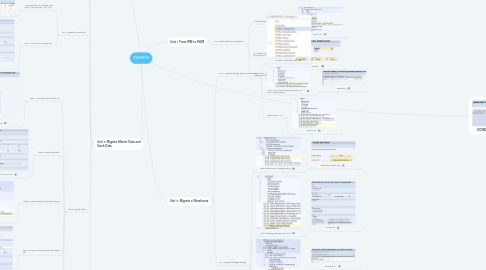
1. ERP: CFM1 : Create CIF
1.1. Execute, then Generate
1.1.1. CFM2: activate
1.1.1.1. Select Line, Active Select Line, Start
2. Unit 3: Migrate Master Data and Stock Data
2.1. EX6: Migrate Storage Bins
2.2. EWM INDEX : /SCWM/MIG_BIN
2.2.1. 1
2.2.1.1. 2
2.3. EX7: Migrate WH Products
2.3.1. Map pack Spec to Storage Type EWM: /SCWM/MIG_MAP_SUT
2.3.1.1. Map
2.3.2. EWM : /SCWM/MIG_PRODUCT
2.3.2.1. Download
2.3.2.1.1. upload
2.4. EX8: Migrate Stock
2.4.1. Step 1: Clean up open TR and TO
2.4.1.1. LB10 : Display TR
2.4.1.1.1. result
2.4.2. Step 2: Download Stock
2.4.2.1. /SCWM/MIG_STOCK
2.4.3. Step 3: Create entry for movement Types
2.4.3.1. ERP IMG
2.4.3.1.1. 1
2.4.4. Step 4: Create TO to use movement types 562
2.4.4.1. LT10 create TO (repeat for all storage types as needed
2.4.4.1.1. select all and Transfer in foreground
2.4.5. Step 5: Clear complete stock in ERP
2.4.5.1. LI21
2.4.5.1.1. Choose button "write-off"
2.4.6. Step 6: Change Warehouse number
2.4.6.1. ERP IMG
2.4.6.1.1. change to ext managed and Q Rfc
2.5. EX09 : Upload Stock
3. /SCMB/SCUHIERMAIN
3.1. Add Roles RO and SO /SCMB/SCUMAIN
3.1.1. 3. use the Implentation Tool For Warehouse Management in EWM IMG
3.1.1.1. Step 1
3.1.1.1.1. Step 2
4. Unit 1 From WM to EWM
4.1. EX1 SetupWarehouse Integration
4.1.1. 1. Delete any HU managed Storage Loc
4.1.1.1. ZME IMG
4.1.1.1.1. delete
4.1.2. 2. Create a Supply chain unit in EWM /SCMB/SCUMAIN
4.1.2.1. Create 1
4.1.2.1.1. Alternative Tab
4.1.3. 4. Delete SC Hierarchies created by tool - Select and delete all
5. Unit 2: Migrate a Warehouse
5.1. EX 2: Migrate Storage Types and Sections
5.1.1. Create All folders locally
5.1.2. EWM IMG: Create mapping rule for WM -> EWM Storage types
5.1.2.1. New Entry
5.1.3. Migrate from WM
5.1.3.1. EWM IMG
5.1.3.1.1. Download Storage Types
5.1.3.1.2. Download Storage Sections
5.1.3.1.3. repeat for Bin types/ doors / picking areas
5.2. EX5: Migrate Strategy Settings
5.2.1. ERP Delete Some Strategy Setting
5.2.1.1. Determine Search Seq
5.2.1.1.1. Delete
5.2.2. Dl/UL Strategy Settings EWM IMG
5.2.2.1. Download
5.2.2.1.1. Upload Putaway
5.2.3. Correct Bin Sections IMG EWM
5.2.3.1. Correct to P1
5.2.3.1.1. Hu Types for St Bin Types
5.2.4. Change HU Type EWM IMG
5.2.4.1. change
5.2.4.1.1. change
5.2.5. Create a new STSS in EWM IMG
5.2.5.1. 1
5.2.5.1.1. 2
5.2.6. Set proper sequence of ST Type Deter.
5.2.6.1. 1
